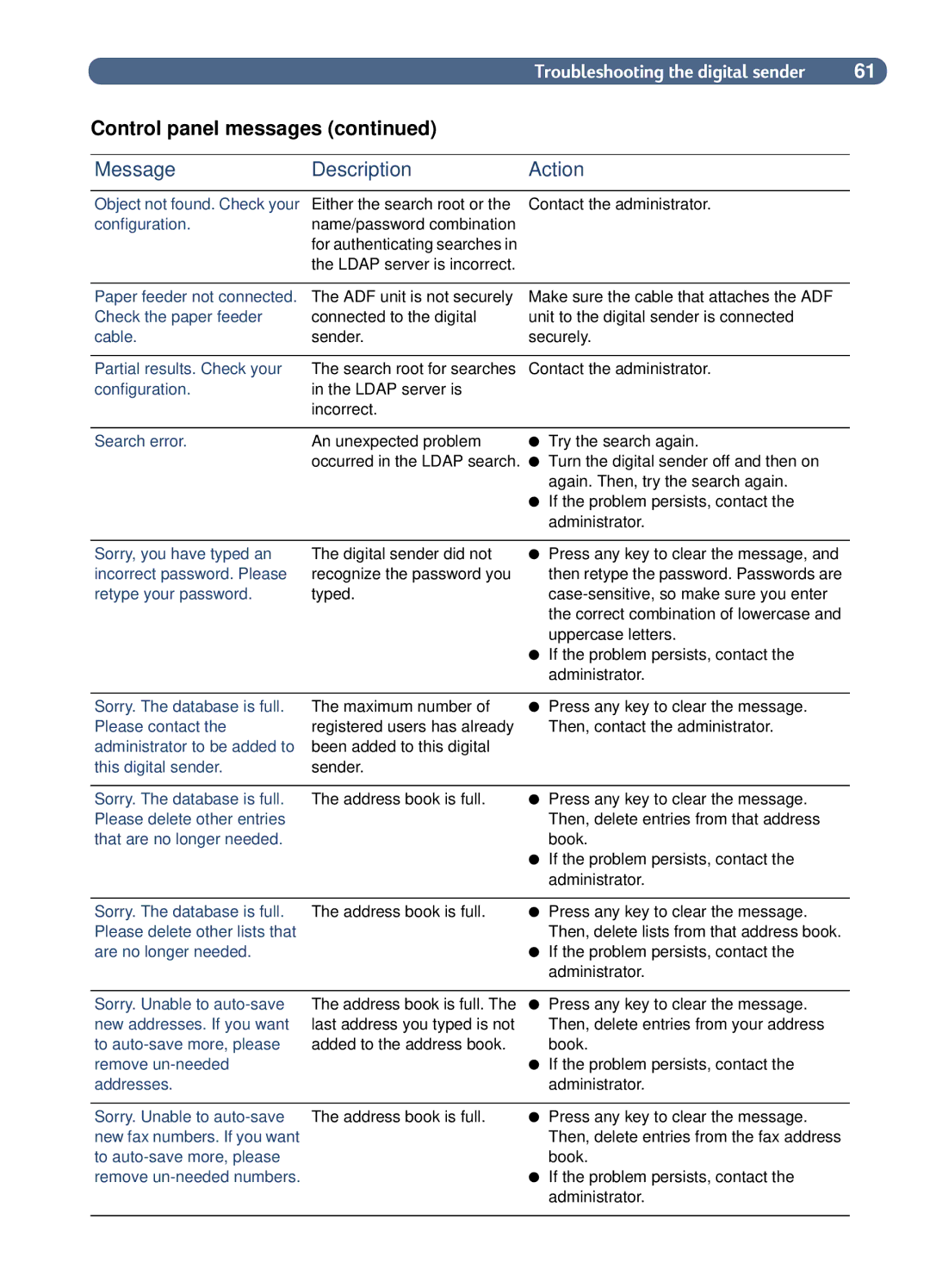Troubleshooting the digital sender | 61 |
Control panel messages (continued)
Message | Description | Action |
|
|
|
Object not found. Check your | Either the search root or the | Contact the administrator. |
configuration. | name/password combination |
|
| for authenticating searches in |
|
| the LDAP server is incorrect. |
|
|
|
|
Paper feeder not connected. | The ADF unit is not securely | Make sure the cable that attaches the ADF |
Check the paper feeder | connected to the digital | unit to the digital sender is connected |
cable. | sender. | securely. |
|
|
|
Partial results. Check your | The search root for searches | Contact the administrator. |
configuration. | in the LDAP server is |
|
| incorrect. |
|
|
|
|
Search error. | An unexpected problem | ● Try the search again. |
| occurred in the LDAP search. ● Turn the digital sender off and then on | |
|
| again. Then, try the search again. |
|
| ● If the problem persists, contact the |
|
| administrator. |
Sorry, you have typed an incorrect password. Please retype your password.
The digital sender did not recognize the password you typed.
●Press any key to clear the message, and then retype the password. Passwords are
●If the problem persists, contact the administrator.
Sorry. The database is full. | The maximum number of | ● Press any key to clear the message. |
Please contact the | registered users has already | Then, contact the administrator. |
administrator to be added to | been added to this digital |
|
this digital sender. | sender. |
|
|
|
|
Sorry. The database is full. | The address book is full. | ● Press any key to clear the message. |
Please delete other entries |
| Then, delete entries from that address |
that are no longer needed. |
| book. |
|
| ● If the problem persists, contact the |
|
| administrator. |
|
|
|
Sorry. The database is full. | The address book is full. | ● Press any key to clear the message. |
Please delete other lists that |
| Then, delete lists from that address book. |
are no longer needed. |
| ● If the problem persists, contact the |
|
| administrator. |
|
|
|
Sorry. Unable to | The address book is full. The | ● Press any key to clear the message. |
new addresses. If you want | last address you typed is not | Then, delete entries from your address |
to | added to the address book. | book. |
remove |
| ● If the problem persists, contact the |
addresses. |
| administrator. |
|
|
|
Sorry. Unable to | The address book is full. | ● Press any key to clear the message. |
new fax numbers. If you want |
| Then, delete entries from the fax address |
to |
| book. |
remove |
| ● If the problem persists, contact the |
|
| administrator. |
|
|
|