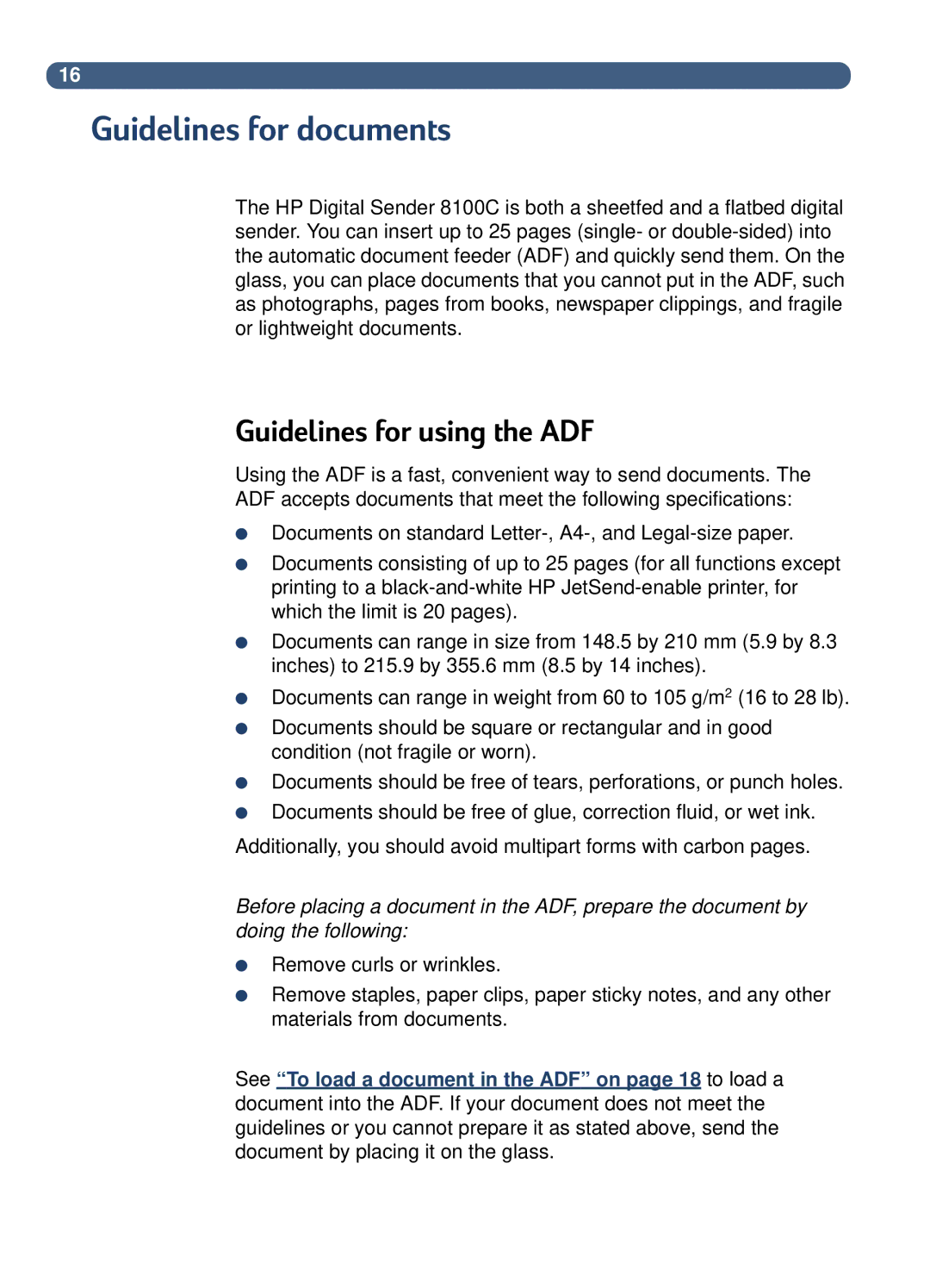16
Guidelines for documents
The HP Digital Sender 8100C is both a sheetfed and a flatbed digital sender. You can insert up to 25 pages (single- or
Guidelines for using the ADF
Using the ADF is a fast, convenient way to send documents. The ADF accepts documents that meet the following specifications:
●Documents on standard
●Documents consisting of up to 25 pages (for all functions except printing to a
●Documents can range in size from 148.5 by 210 mm (5.9 by 8.3 inches) to 215.9 by 355.6 mm (8.5 by 14 inches).
●Documents can range in weight from 60 to 105 g/m2 (16 to 28 lb).
●Documents should be square or rectangular and in good condition (not fragile or worn).
●Documents should be free of tears, perforations, or punch holes.
●Documents should be free of glue, correction fluid, or wet ink.
Additionally, you should avoid multipart forms with carbon pages.
Before placing a document in the ADF, prepare the document by doing the following:
●Remove curls or wrinkles.
●Remove staples, paper clips, paper sticky notes, and any other materials from documents.
See “ To load a document in the ADF” on page 18 to load a document into the ADF. If your document does not meet the guidelines or you cannot prepare it as stated above, send the document by placing it on the glass.