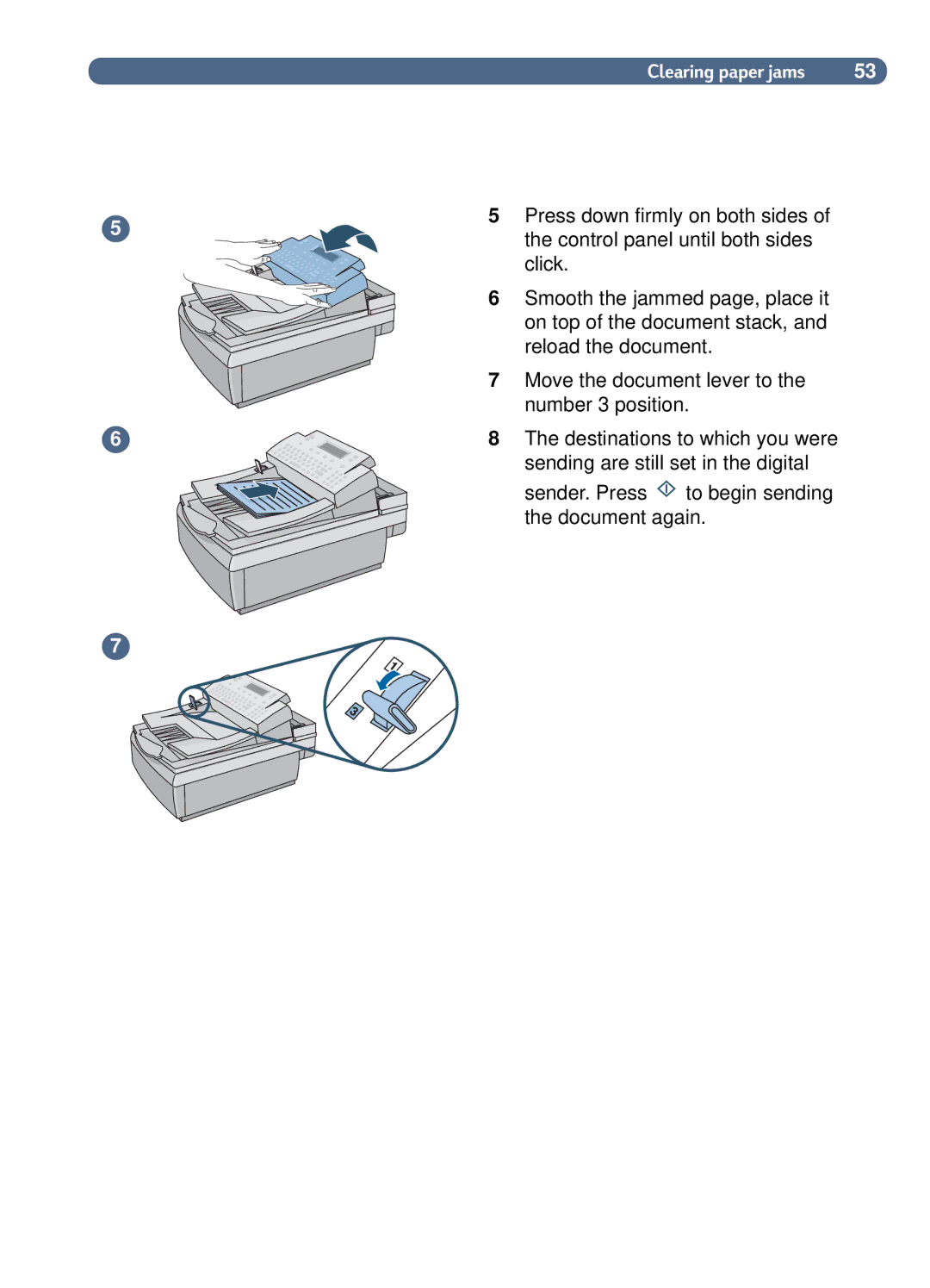5
6
7
Clearing paper jams | 53 |
5Press down firmly on both sides of the control panel until both sides click.
6Smooth the jammed page, place it on top of the document stack, and reload the document.
7Move the document lever to the number 3 position.
8The destinations to which you were sending are still set in the digital
sender. Press ![]() to begin sending the document again.
to begin sending the document again.