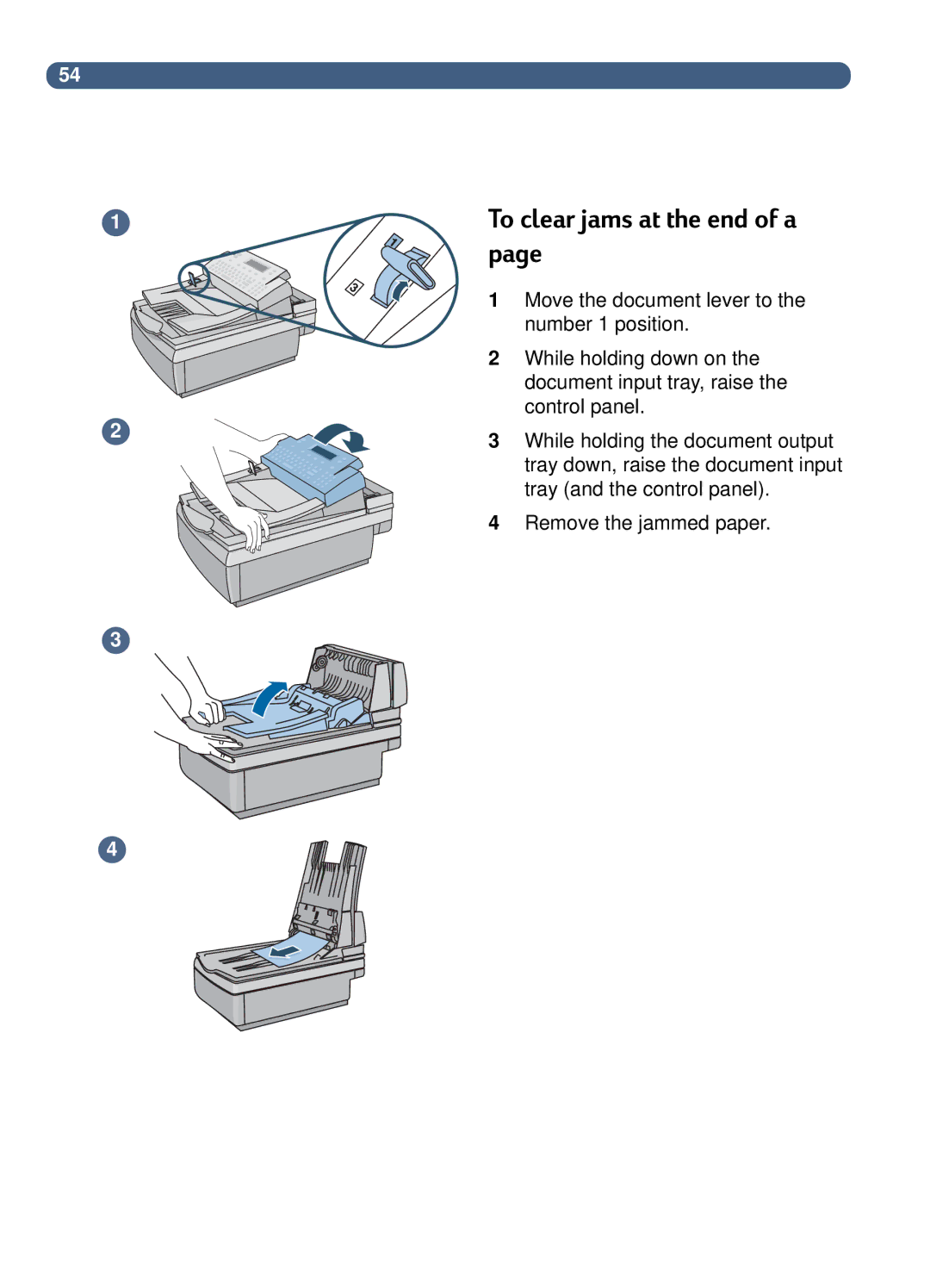54
1
2
3
4
To clear jams at the end of a page
1Move the document lever to the number 1 position.
2While holding down on the document input tray, raise the control panel.
3While holding the document output tray down, raise the document input tray (and the control panel).
4Remove the jammed paper.