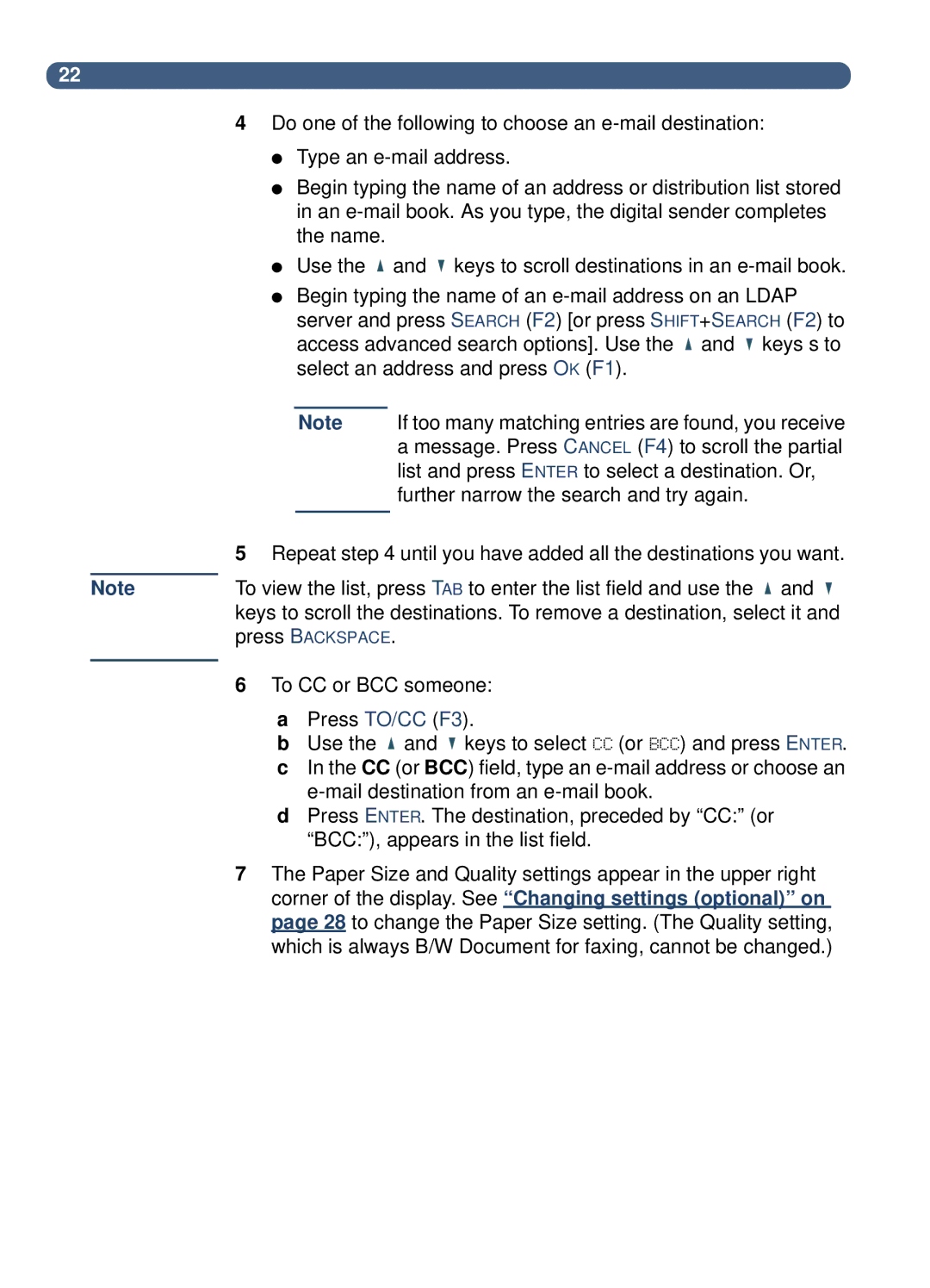22
Note
4Do one of the following to choose an
●Type an
●Begin typing the name of an address or distribution list stored in an
●Use the ![]() and
and ![]() keys to scroll destinations in an
keys to scroll destinations in an
●Begin typing the name of an ![]() and
and ![]() keys s to select an address and press OK (F1).
keys s to select an address and press OK (F1).
Note If too many matching entries are found, you receive a message. Press CANCEL (F4) to scroll the partial list and press ENTER to select a destination. Or, further narrow the search and try again.
5Repeat step 4 until you have added all the destinations you want.
To view the list, press TAB to enter the list field and use the ![]() and
and ![]() keys to scroll the destinations. To remove a destination, select it and
keys to scroll the destinations. To remove a destination, select it and
press BACKSPACE.
6To CC or BCC someone:
aPress TO/CC (F3).
bUse the ![]() and
and ![]() keys to select CC (or BCC) and press ENTER.
keys to select CC (or BCC) and press ENTER.
cIn the CC (or BCC) field, type an
dPress ENTER. The destination, preceded by “CC:” (or “BCC:”), appears in the list field.
7The Paper Size and Quality settings appear in the upper right corner of the display. See “ Changing settings (optional)” on page 28 to change the Paper Size setting. (The Quality setting, which is always B/W Document for faxing, cannot be changed.)