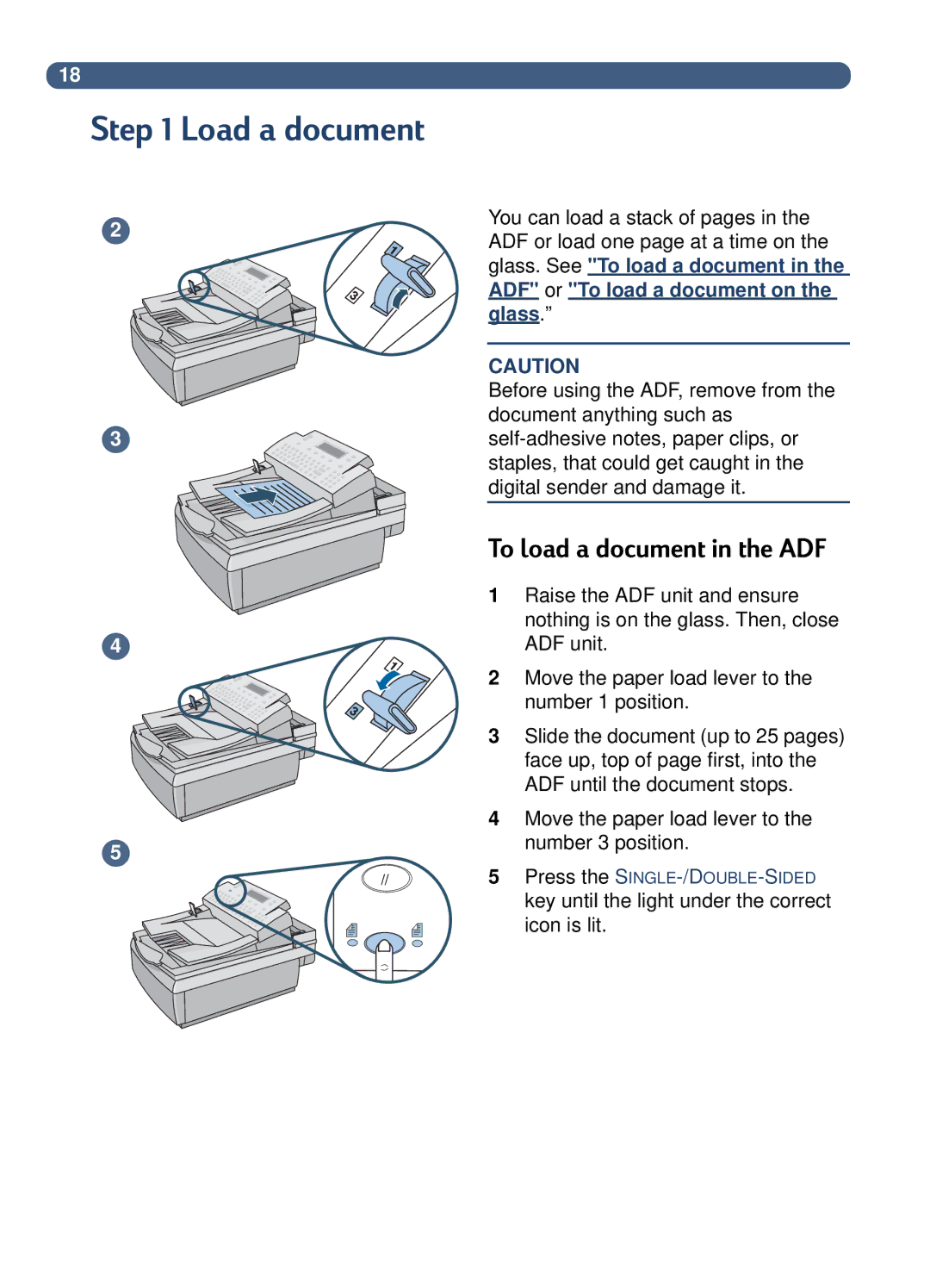18
Step 1 Load a document
2
3
4
5
You can load a stack of pages in the ADF or load one page at a time on the glass. See "To load a document in the ADF" or "To load a document on the glass.”
CAUTION
Before using the ADF, remove from the document anything such as
To load a document in the ADF
1Raise the ADF unit and ensure nothing is on the glass. Then, close ADF unit.
2Move the paper load lever to the number 1 position.
3Slide the document (up to 25 pages) face up, top of page first, into the ADF until the document stops.
4Move the paper load lever to the number 3 position.
5Press the