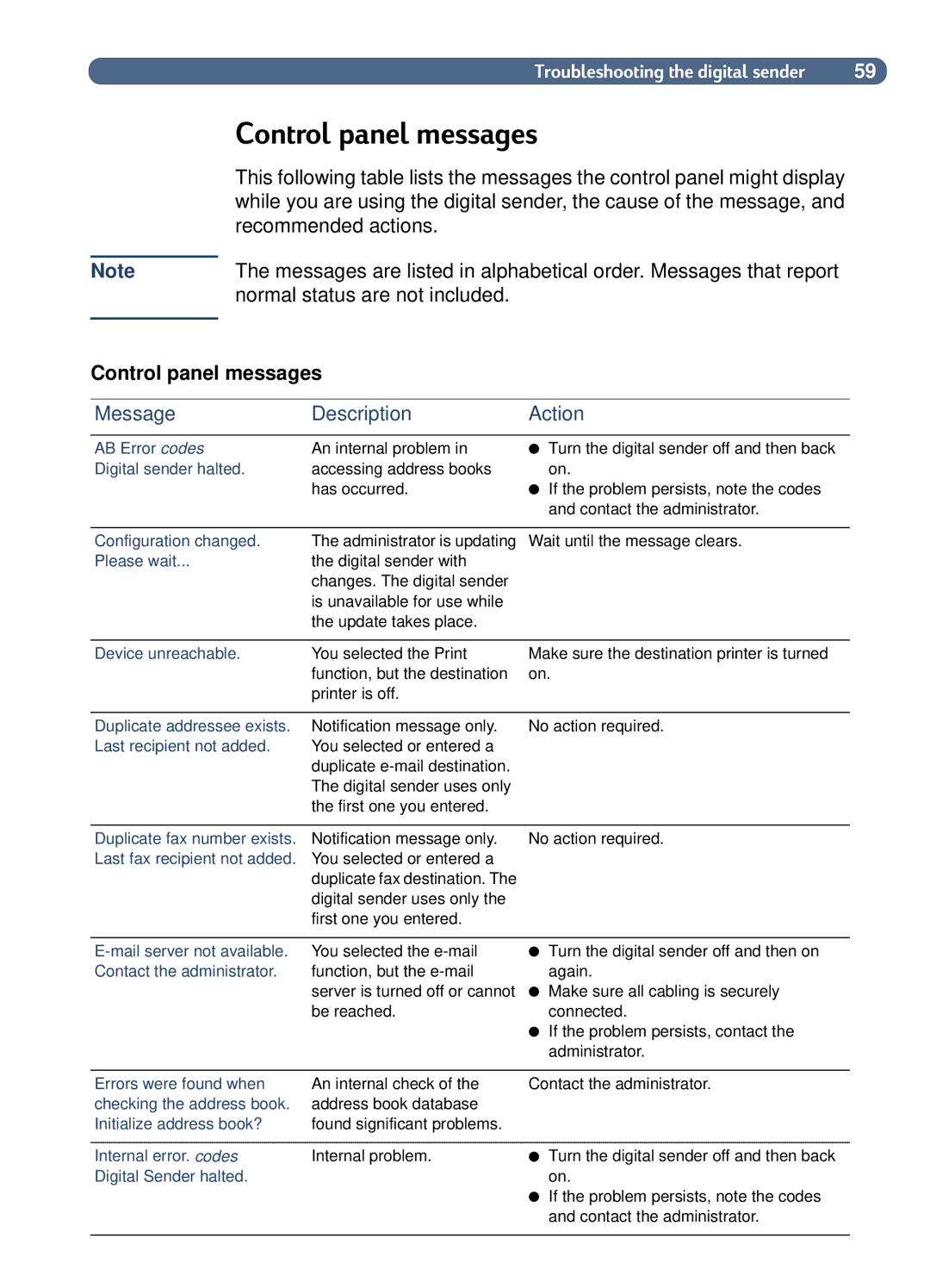Troubleshooting the digital sender | 59 |
Note
Control panel messages
This following table lists the messages the control panel might display while you are using the digital sender, the cause of the message, and recommended actions.
The messages are listed in alphabetical order. Messages that report normal status are not included.
Control panel messages
Message | Description | Action |
AB Error codes | An internal problem in |
Digital sender halted. | accessing address books |
| has occurred. |
●Turn the digital sender off and then back on.
●If the problem persists, note the codes and contact the administrator.
Configuration changed. | The administrator is updating Wait until the message clears. |
Please wait... | the digital sender with |
| changes. The digital sender |
| is unavailable for use while |
| the update takes place. |
Device unreachable. | You selected the Print |
| function, but the destination |
| printer is off. |
Make sure the destination printer is turned on.
Duplicate addressee exists. | Notification message only. | No action required. |
Last recipient not added. | You selected or entered a |
|
| duplicate |
|
| The digital sender uses only |
|
| the first one you entered. |
|
|
|
|
Duplicate fax number exists. | Notification message only. | No action required. |
Last fax recipient not added. | You selected or entered a |
|
| duplicate fax destination. The |
|
| digital sender uses only the |
|
| first one you entered. |
|
E-mail server not available. You selected the e-mail
Contact the administrator. function, but the
●Turn the digital sender off and then on again.
●Make sure all cabling is securely connected.
●If the problem persists, contact the administrator.
Errors were found when | An internal check of the | Contact the administrator. |
checking the address book. | address book database |
|
Initialize address book? | found significant problems. |
|
|
|
|
Internal error. codes | Internal problem. | ● Turn the digital sender off and then back |
Digital Sender halted. |
| on. |
|
| ● If the problem persists, note the codes |
|
| and contact the administrator. |
|
|
|