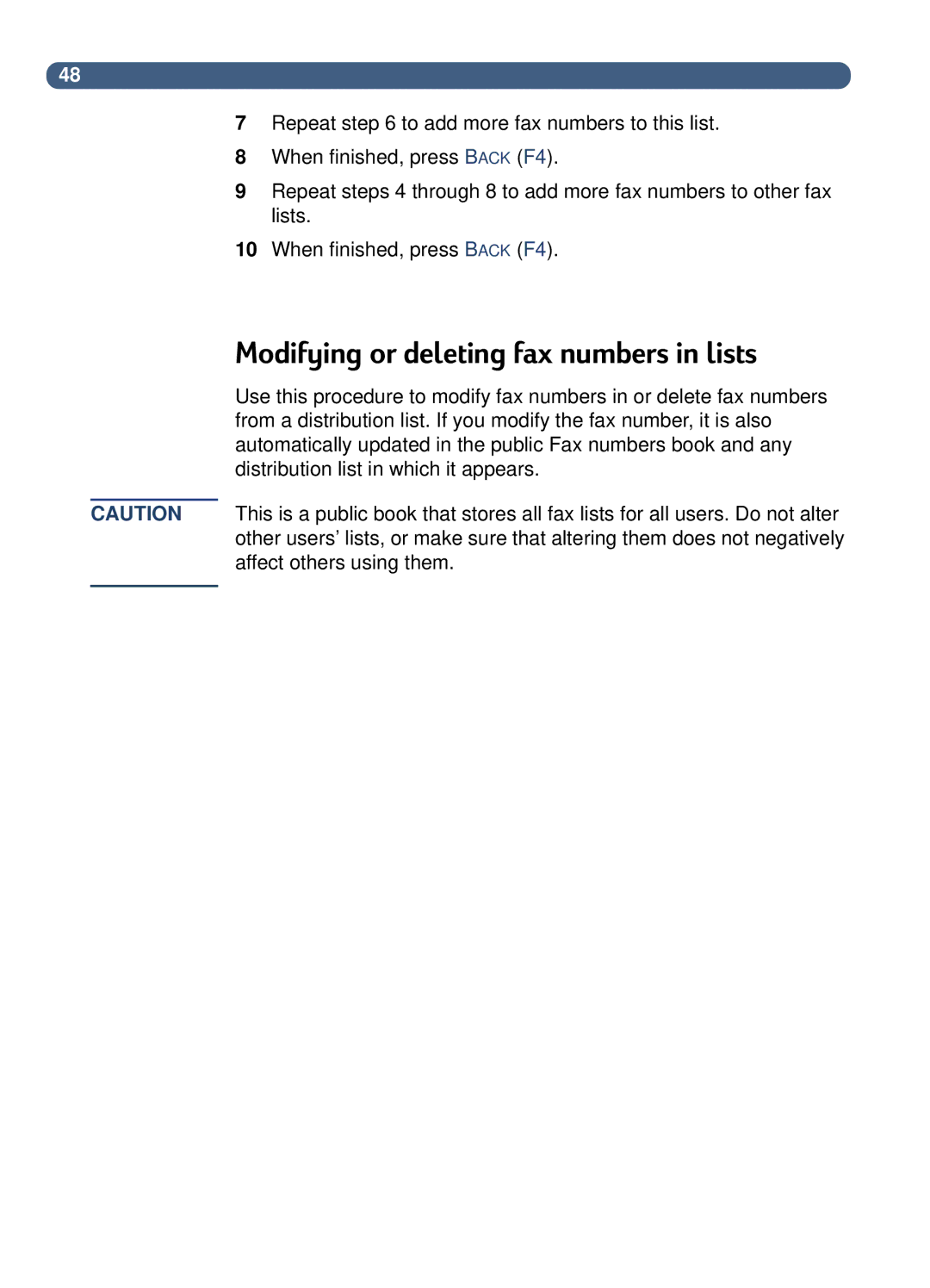48
7Repeat step 6 to add more fax numbers to this list.
8When finished, press BACK (F4).
9Repeat steps 4 through 8 to add more fax numbers to other fax lists.
10When finished, press BACK (F4).
Modifying or deleting fax numbers in lists
Use this procedure to modify fax numbers in or delete fax numbers from a distribution list. If you modify the fax number, it is also automatically updated in the public Fax numbers book and any distribution list in which it appears.
CAUTION This is a public book that stores all fax lists for all users. Do not alter other users’ lists, or make sure that altering them does not negatively affect others using them.