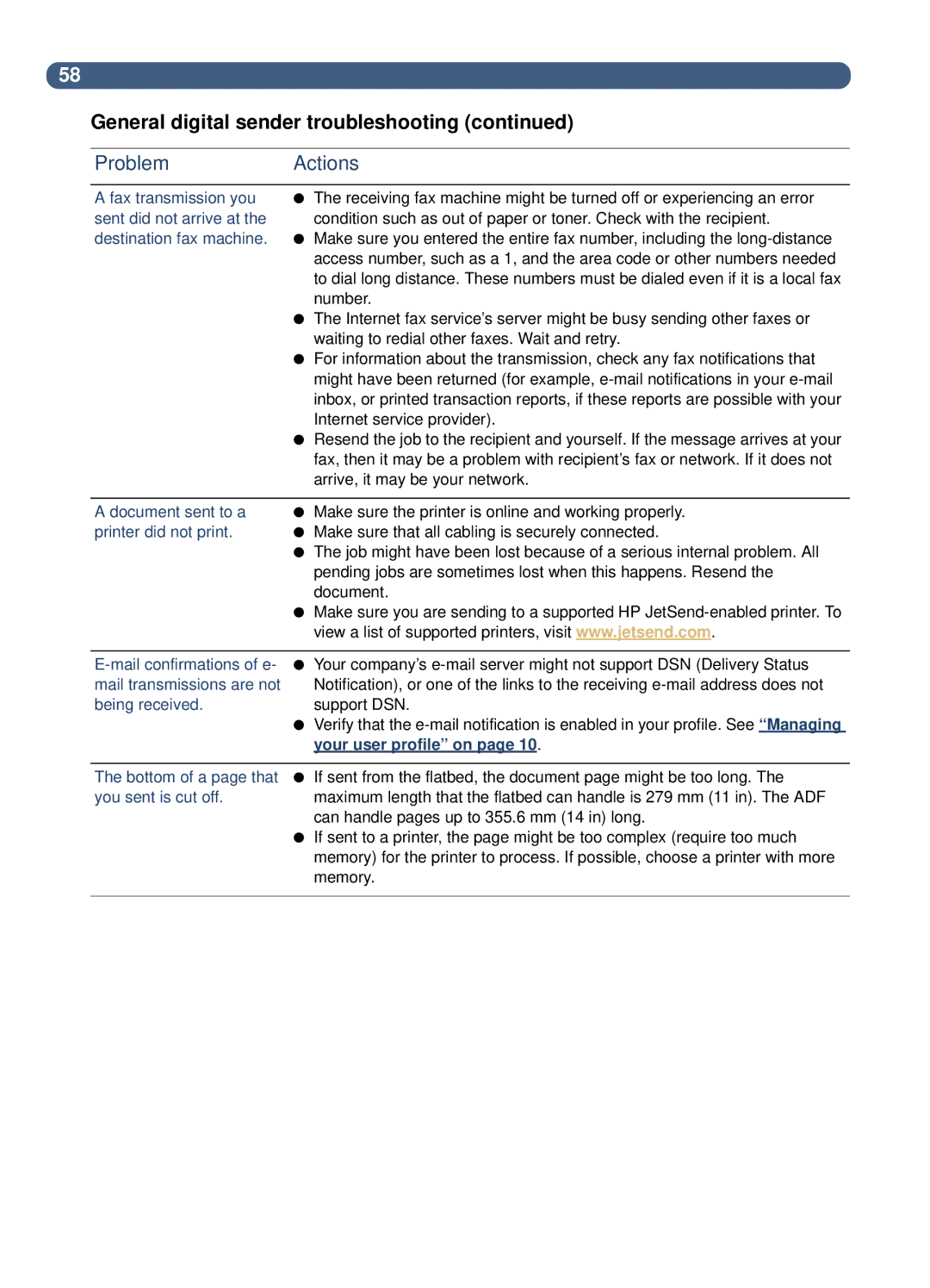58
General digital sender troubleshooting (continued)
ProblemActions
A fax transmission you sent did not arrive at the destination fax machine.
●The receiving fax machine might be turned off or experiencing an error condition such as out of paper or toner. Check with the recipient.
●Make sure you entered the entire fax number, including the
●The Internet fax service’s server might be busy sending other faxes or waiting to redial other faxes. Wait and retry.
●For information about the transmission, check any fax notifications that might have been returned (for example,
●Resend the job to the recipient and yourself. If the message arrives at your fax, then it may be a problem with recipient’s fax or network. If it does not arrive, it may be your network.
A document sent to a printer did not print.
●Make sure the printer is online and working properly.
●Make sure that all cabling is securely connected.
●The job might have been lost because of a serious internal problem. All pending jobs are sometimes lost when this happens. Resend the document.
●Make sure you are sending to a supported HP
● Your company’s | |
mail transmissions are not | Notification), or one of the links to the receiving |
being received. | support DSN. |
| ● Verify that the |
| your user profile” on page 10 . |
|
|
The bottom of a page that | ● If sent from the flatbed, the document page might be too long. The |
you sent is cut off. | maximum length that the flatbed can handle is 279 mm (11 in). The ADF |
| can handle pages up to 355.6 mm (14 in) long. |
| ● If sent to a printer, the page might be too complex (require too much |
| memory) for the printer to process. If possible, choose a printer with more |
| memory. |
|
|