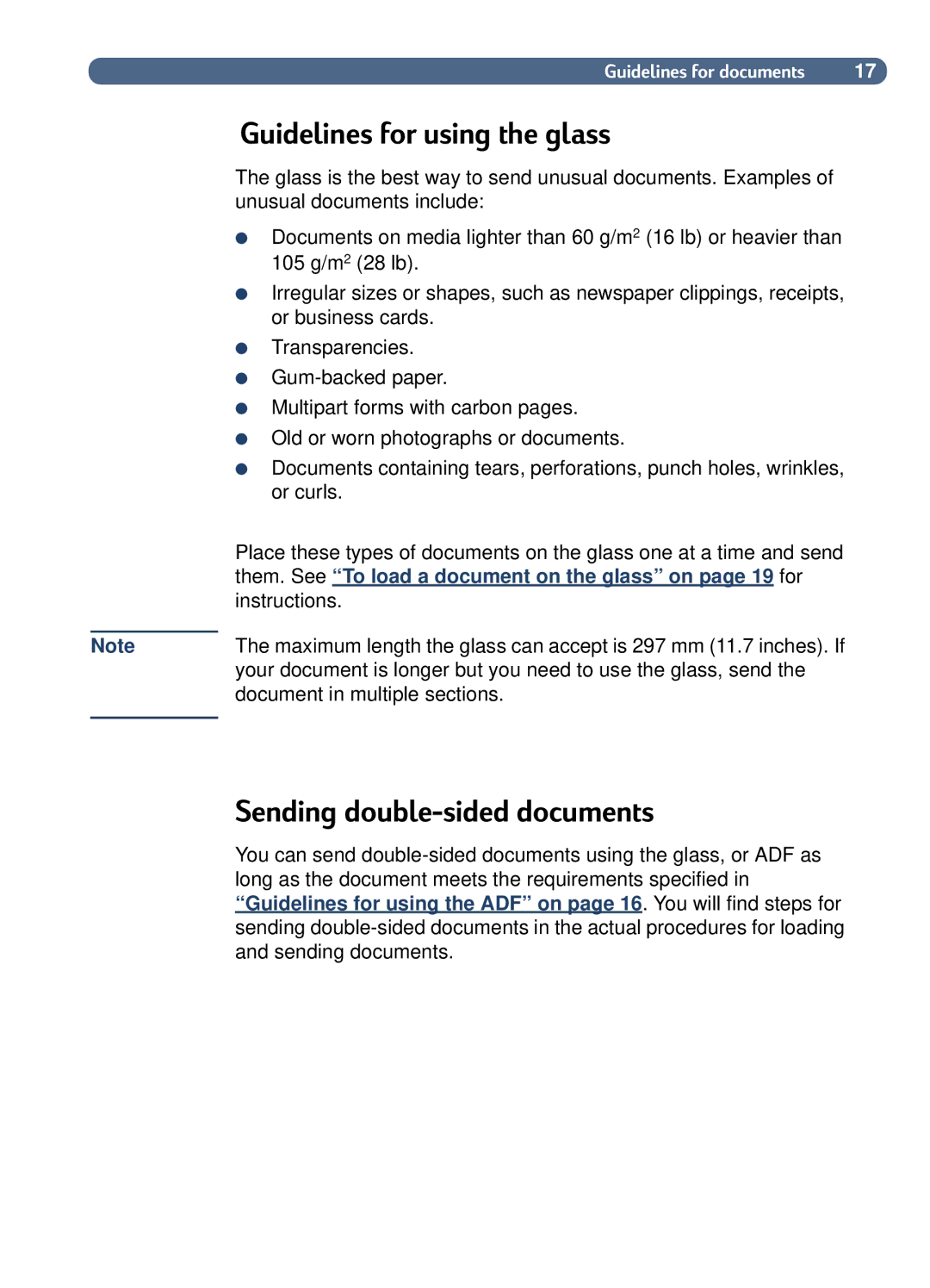Note
Guidelines for documents | 17 |
Guidelines for using the glass
The glass is the best way to send unusual documents. Examples of unusual documents include:
●Documents on media lighter than 60 g/m2 (16 lb) or heavier than 105 g/m2 (28 lb).
●Irregular sizes or shapes, such as newspaper clippings, receipts, or business cards.
●Transparencies.
●
●Multipart forms with carbon pages.
●Old or worn photographs or documents.
●Documents containing tears, perforations, punch holes, wrinkles, or curls.
Place these types of documents on the glass one at a time and send them. See “ To load a document on the glass” on page 19 for instructions.
The maximum length the glass can accept is 297 mm (11.7 inches). If your document is longer but you need to use the glass, send the document in multiple sections.
Sending double-sided documents
You can send
“Guidelines for using the ADF” on page 16 . You will find steps for sending