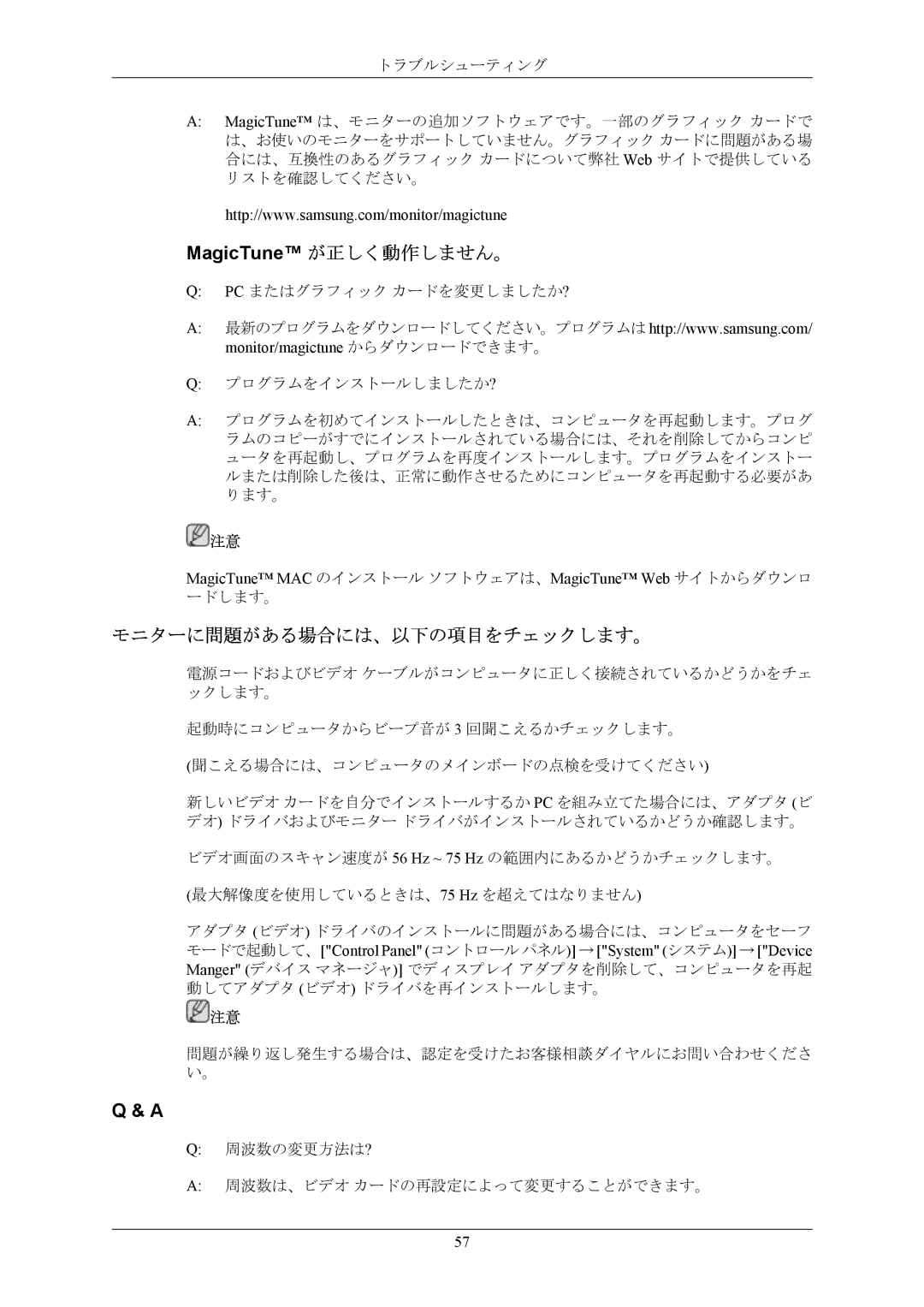LS20MYNKBB/XSJ, LS20MYNKNB/XSJ, LS20MYNKB/XSJ, LS20MYNKN/XSJ specifications
The Samsung LS20MYNKB/XSJ, LS20MYNKNB/XSJ, LS20MYNKBB/XSJ, and LS20MYNKN/XSJ model series represent a blend of innovative technology and sleek design, aimed at fulfilling the diverse requirements of users in various environments, whether for home or office use.One of the standout features of these monitors is their display technology. Equipped with a vibrant LED backlight, these models provide bright, crisp images with excellent color accuracy. The screens support Full HD resolution, delivering sharp details and vibrant colors that are perfect for both productivity tasks and multimedia consumption. Whether you’re editing photos, watching videos, or simply browsing the web, users can expect an immersive visual experience.
In terms of design, the LS20MYN series embraces a contemporary aesthetic with slim bezels and an elegant finish that fits seamlessly into any setup. The ergonomic stand allows for adjustments in tilt, enhancing user comfort during extended periods of viewing. This adaptability promotes better posture and reduces strain on the eyes and neck.
Regarding connectivity, these models come equipped with multiple ports, including HDMI and VGA inputs, making it easy to connect a variety of devices, from computers and laptops to gaming consoles. This versatility ensures that users can enjoy their content without the hassle of switching cables or devices frequently.
Energy efficiency is another key aspect of the LS20MYN series. These monitors comply with energy-saving standards, helping to reduce power consumption without sacrificing performance. This not only benefits users financially through lower energy bills but also contributes to environmental sustainability.
In addition to these features, Samsung emphasizes user-friendly technology, integrating easy navigation menus and customizable settings that enhance the overall experience. Options like picture modes allow users to tailor the display to suit different activities, whether it’s for gaming, watching movies, or working on detailed projects.
Overall, the Samsung LS20MYNKB/XSJ, LS20MYNKNB/XSJ, LS20MYNKBB/XSJ, and LS20MYNKN/XSJ models combine high-quality visuals, contemporary design, and user-oriented functionality. They are well-suited for anyone looking to elevate their digital experience, making them a compelling choice in today’s competitive monitor market.