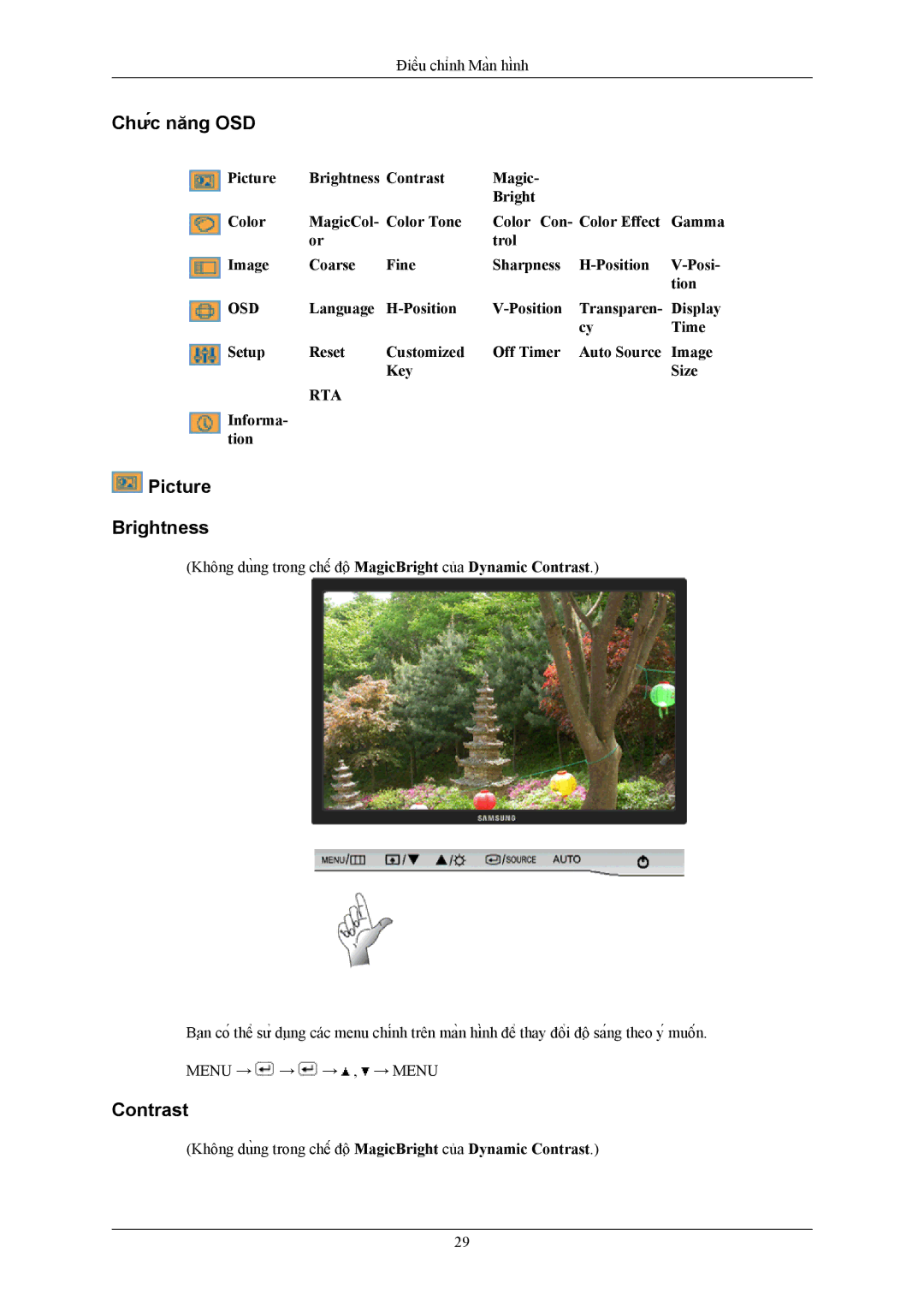Điều chỉnh Màn hình
Chức năng OSD
Picture | Brightness Contrast | Magic- |
|
| |
|
|
| Bright |
|
|
Color | MagicCol- Color Tone | Color Con- Color Effect | Gamma | ||
| or |
| trol |
|
|
Image | Coarse | Fine | Sharpness | ||
|
|
|
|
| tion |
OSD | Language | Transparen- | Display | ||
|
|
|
| cy | Time |
Setup | Reset | Customized | Off Timer | Auto Source | Image |
|
| Key |
|
| Size |
RTA
Informa- tion
 Picture
Picture
Brightness
(Không dùng trong chế độMagicBright của Dynamic Contrast.)
Bạn có thể sử dụng các menu chính trên màn hình để thay đổi độ sáng theo ý muốn.
MENU → ![]() →
→ ![]() →
→ ![]() ,
, ![]() → MENU
→ MENU
Contrast
(Không dùng trong chế độMagicBright của Dynamic Contrast.)
29