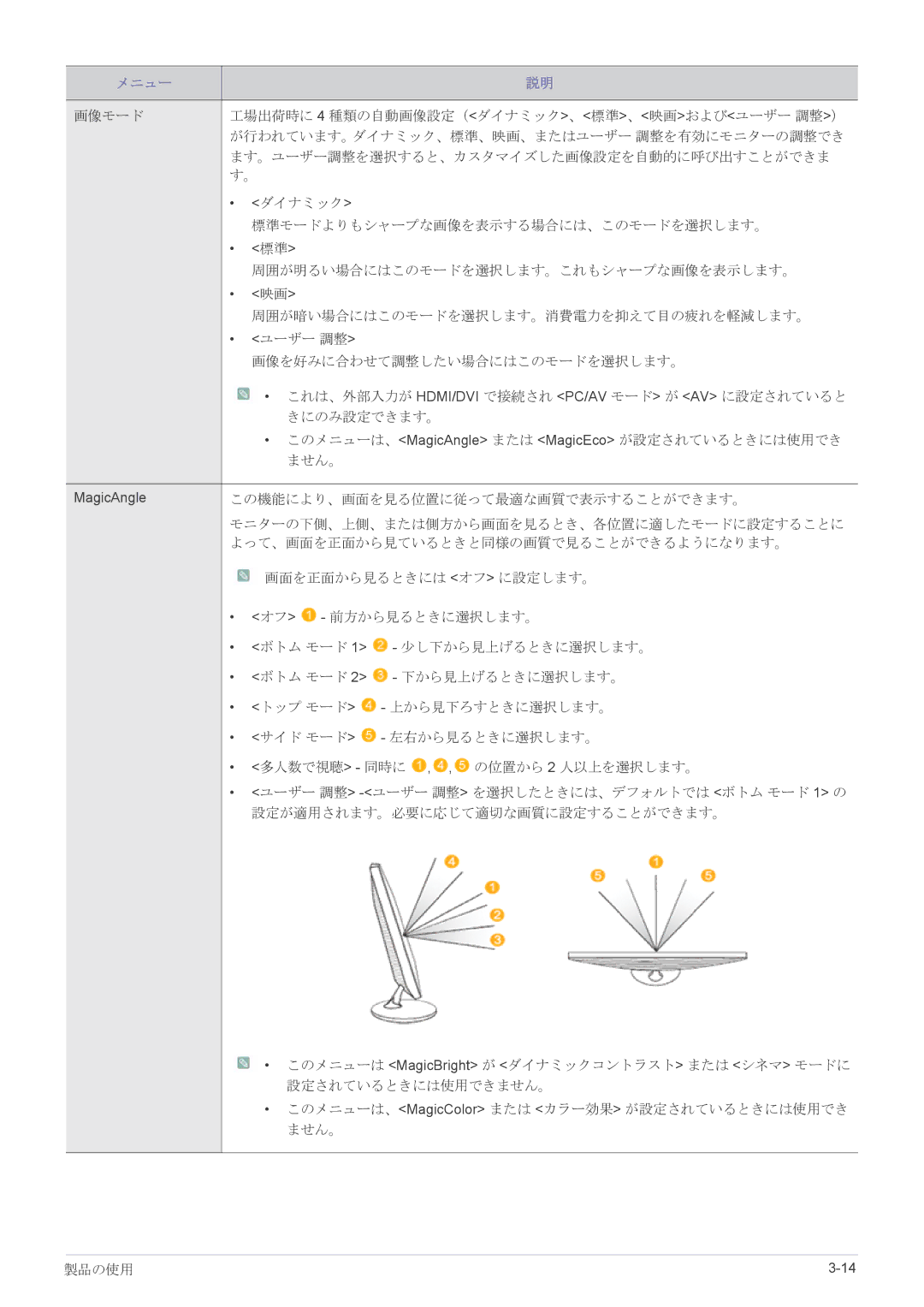LS24B5HVFH/XJ, LS24B5HVFM/XJ, LS22B5HVFH/XJ, LS23B5HVFH/XJ, LS22B5HVFM/XJ specifications
Samsung's LS series of monitors, including models LS22B5HVFM/XJ, LS23B5HVFH/XJ, LS22B5HVFH/XJ, LS24B5HVFM/XJ, and LS24B5HVFH/XJ, are designed for professionals and casual users alike, delivering exceptional display quality and advanced features for a variety of applications. These monitors stand out with their sleek design, vibrant colors, and user-friendly technologies.One of the key features of these models is the use of Samsung's innovative display technology, which provides stunning clarity and detail. With Full HD resolution, users can experience sharp images and brilliant colors that bring content to life. Whether for work or entertainment, the LS series ensures that text is crisp and images are vivid.
The monitors in this range utilize advanced panel technology to offer wide viewing angles, allowing users to share their screen without losing image quality. This is particularly beneficial in collaborative settings, where multiple users can view the display simultaneously without color distortion.
Another significant characteristic of the LS series is its ergonomic design. These monitors come with height-adjustable stands and tilt capabilities, allowing users to customize their viewing positions for maximum comfort. The flicker-free technology further enhances user experience by reducing eye strain during prolonged use, making them ideal for long hours of work or gaming.
Connectivity options are ample, with HDMI and DisplayPort interfaces ensuring compatibility with a wide range of devices. This versatility allows for seamless integration into various setups, whether for gaming, multimedia tasks, or professional applications. The addition of USB ports facilitates easy access for peripheral devices, enhancing usability.
Samsung emphasizes sustainability in its manufacturing processes, and the LS series is no exception. These monitors are designed with energy efficiency in mind, meeting international standards for reduced power consumption. This not only contributes to lower energy bills but also minimizes environmental impact.
In conclusion, the Samsung LS22B5HVFM/XJ, LS23B5HVFH/XJ, LS22B5HVFH/XJ, LS24B5HVFM/XJ, and LS24B5HVFH/XJ monitors combine elegant design, advanced technology, and user-friendly features to provide an exceptional viewing experience. Whether for professional or personal use, these monitors promise to elevate productivity and enjoyment with their outstanding performance and exceptional quality.