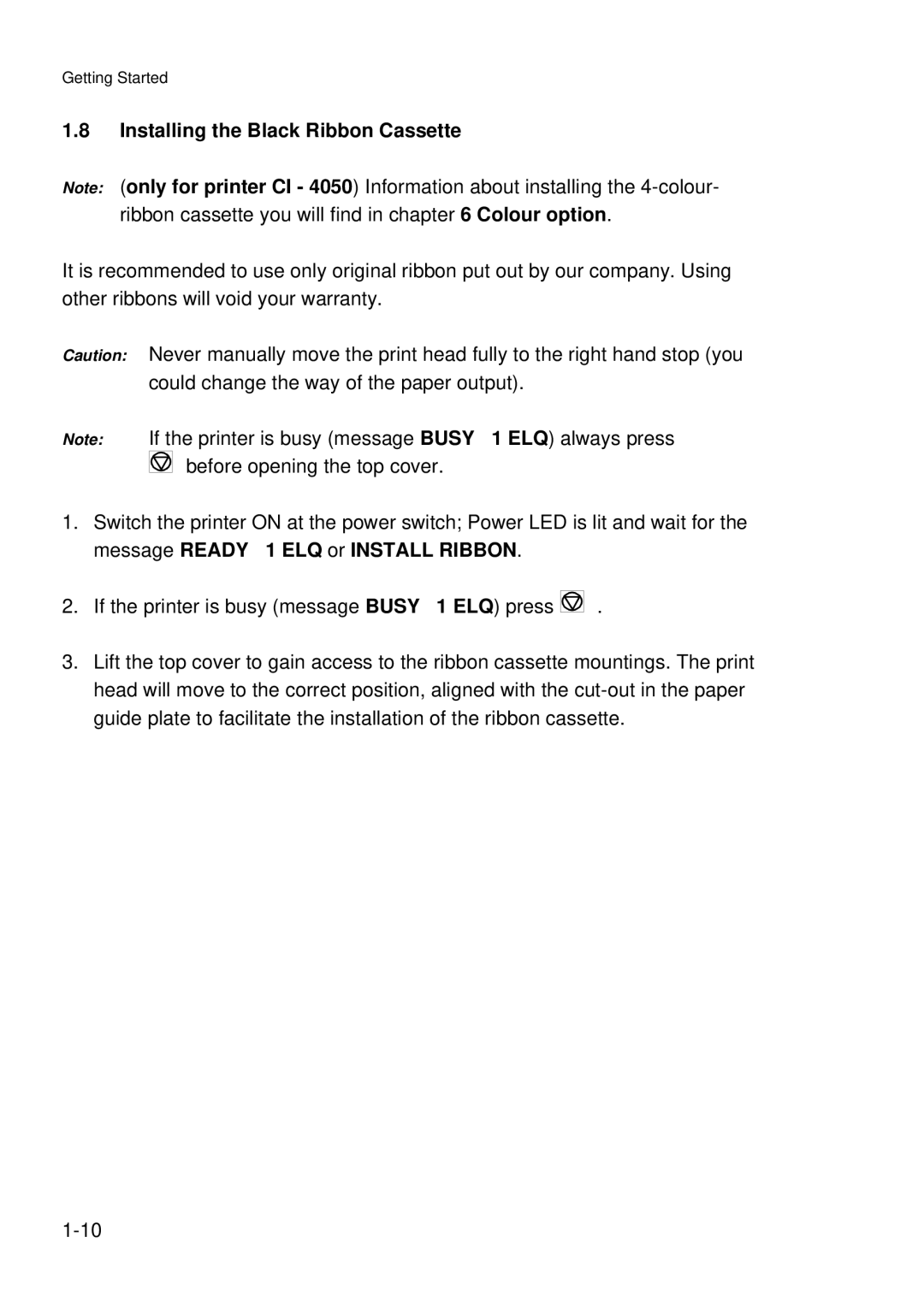Getting Started
1.8Installing the Black Ribbon Cassette
Note: (only for printer CI - 4050) Information about installing the
It is recommended to use only original ribbon put out by our company. Using other ribbons will void your warranty.
Caution: Never manually move the print head fully to the right hand stop (you could change the way of the paper output).
Note: | If the printer is busy (message BUSY 1 ELQ) always press |
| before opening the top cover. |
1.Switch the printer ON at the power switch; Power LED is lit and wait for the message READY 1 ELQ or INSTALL RIBBON.
2. If the printer is busy (message BUSY 1 ELQ) press | . |
3.Lift the top cover to gain access to the ribbon cassette mountings. The print head will move to the correct position, aligned with the