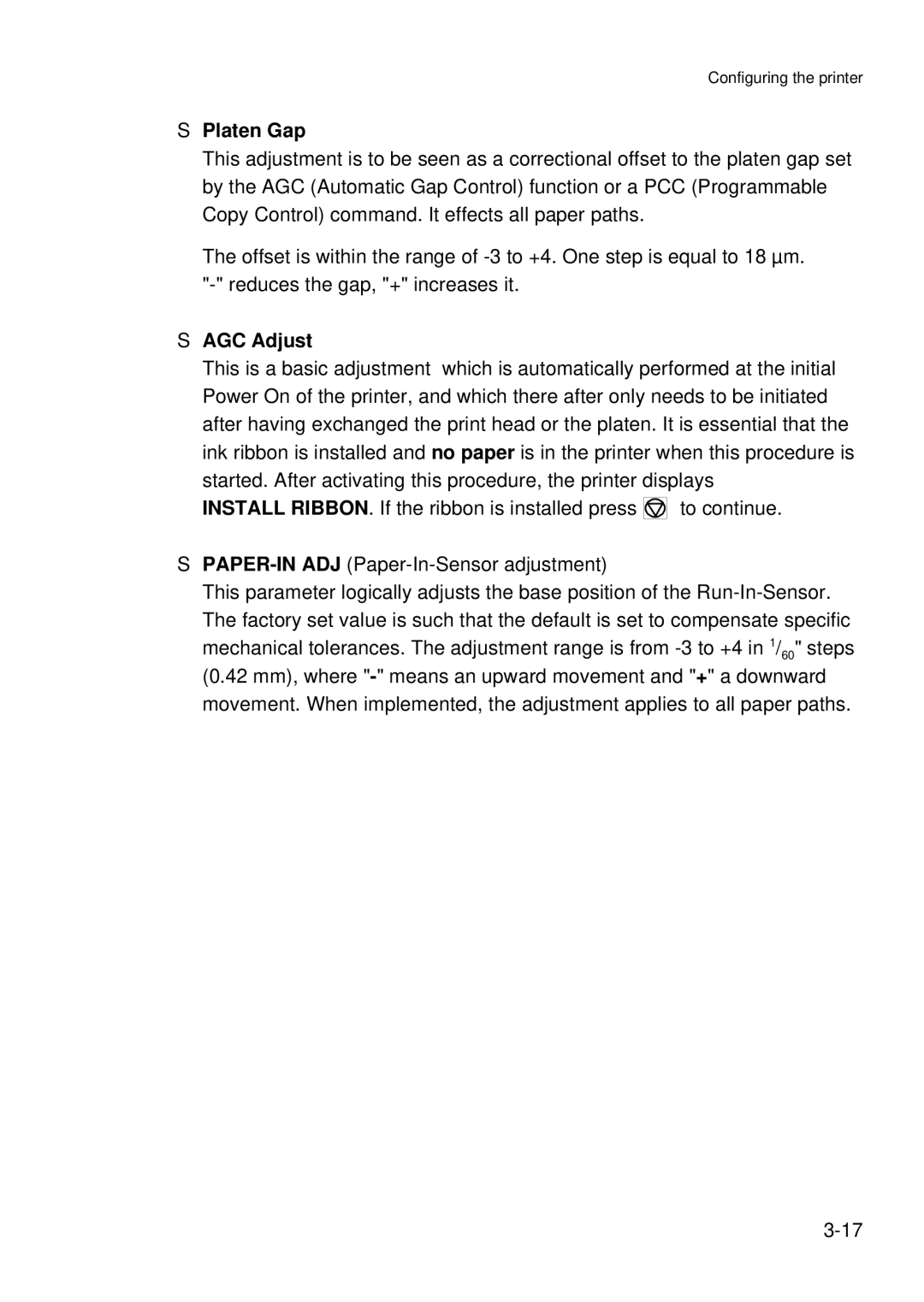Configuring the printer
SPlaten Gap
This adjustment is to be seen as a correctional offset to the platen gap set by the AGC (Automatic Gap Control) function or a PCC (Programmable Copy Control) command. It effects all paper paths.
The offset is within the range of
SAGC Adjust
This is a basic adjustment which is automatically performed at the initial Power On of the printer, and which there after only needs to be initiated after having exchanged the print head or the platen. It is essential that the ink ribbon is installed and no paper is in the printer when this procedure is started. After activating this procedure, the printer displays
INSTALL RIBBON. If the ribbon is installed press ![]()
![]()
![]() to continue.
to continue.
S
This parameter logically adjusts the base position of the