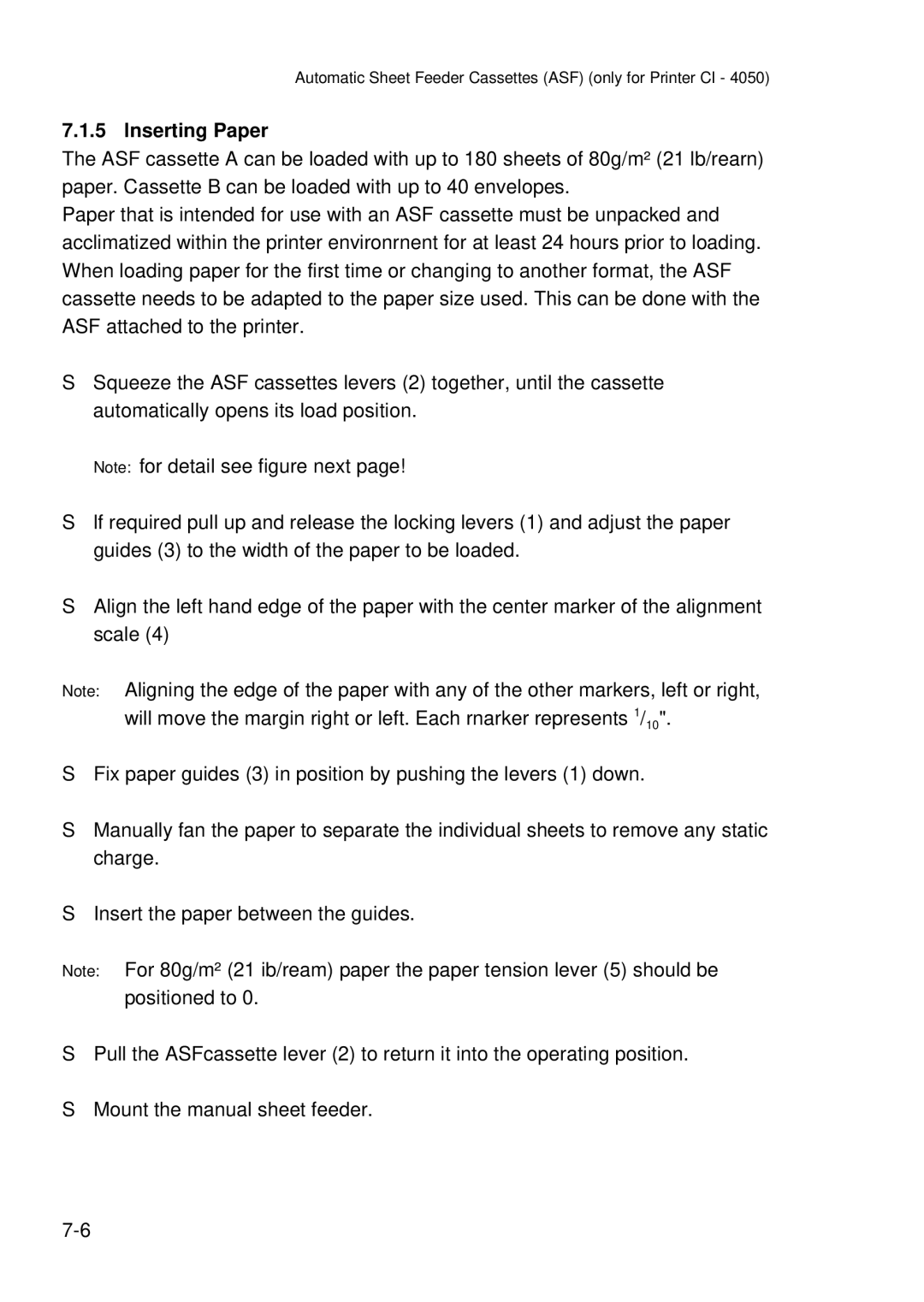Automatic Sheet Feeder Cassettes (ASF) (only for Printer CI - 4050)
7.1.5 lnserting Paper
The ASF cassette A can be loaded with up to 180 sheets of 80g/m² (21 lb/rearn) paper. Cassette B can be loaded with up to 40 envelopes.
Paper that is intended for use with an ASF cassette must be unpacked and acclimatized within the printer environrnent for at least 24 hours prior to loading. When loading paper for the first time or changing to another format, the ASF cassette needs to be adapted to the paper size used. This can be done with the ASF attached to the printer.
SSqueeze the ASF cassettes levers (2) together, until the cassette automatically opens its load position.
Note: for detail see figure next page!
Slf required pull up and release the locking levers (1) and adjust the paper guides (3) to the width of the paper to be loaded.
SAlign the left hand edge of the paper with the center marker of the alignment scale (4)
Note: Aligning the edge of the paper with any of the other markers, left or right, will move the margin right or left. Each rnarker represents 1/10".
SFix paper guides (3) in position by pushing the levers (1) down.
SManually fan the paper to separate the individual sheets to remove any static charge.
SInsert the paper between the guides.
Note: For 80g/m² (21 ib/ream) paper the paper tension lever (5) should be positioned to 0.
SPull the ASFcassette lever (2) to return it into the operating position.
SMount the manual sheet feeder.