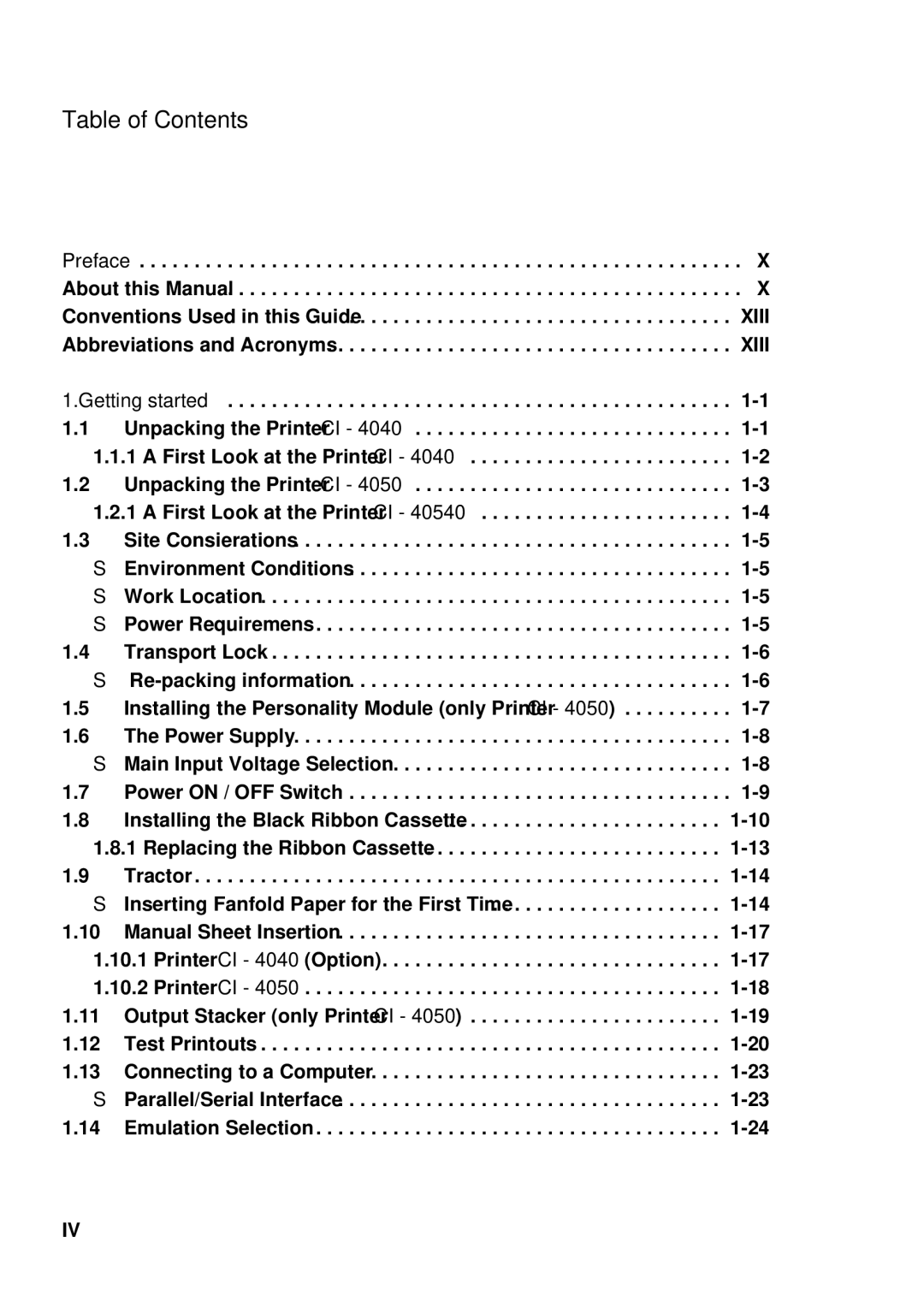Table of Contents
Preface . . . . . . . . . . . . . . . . . . . . . . . . . . . . . . . . . . . . . . . . . . . . . . . . . . . . . . . X About this Manual . . . . . . . . . . . . . . . . . . . . . . . . . . . . . . . . . . . . . . . . . . . . . . . X Conventions Used in this Guide . . . . . . . . . . . . . . . . . . . . . . . . . . . . . . . . . . . XIII Abbreviations and Acronyms . . . . . . . . . . . . . . . . . . . . . . . . . . . . . . . . . . . . . XIII
1.Getting started | ||
1.1 | Unpacking the Printer CI - 4040 | |
1.1.1 A First Look at the Printer CI - 4040 | ||
1.2 | Unpacking the Printer CI - 4050 | |
1.2.1 A First Look at the Printer CI - 40540 | ||
1.3 | Site Consierations | |
S | Environment Conditions | |
S | Work Location | |
S | Power Requiremens | |
1.4 | Transport Lock | |
S | ||
1.5 | Installing the Personality Module (only Printer CI - 4050) | |
1.6 | The Power Supply | |
S | Main Input Voltage Selection | |
1.7 | Power ON / OFF Switch | |
1.8 | Installing the Black Ribbon Cassette | |
1.8.1 Replacing the Ribbon Cassette | ||
1.9 | Tractor | |
S | Inserting Fanfold Paper for the First Time | |
1.10 | Manual Sheet Insertion | |
1.10.1 Printer CI - 4040 (Option) | ||
1.10.2 Printer CI - 4050 | ||
1.11 | Output Stacker (only Printer CI - 4050) | |
1.12 | Test Printouts | |
1.13 | Connecting to a Computer | |
S | Parallel/Serial Interface | |
1.14 | Emulation Selection | |
IV