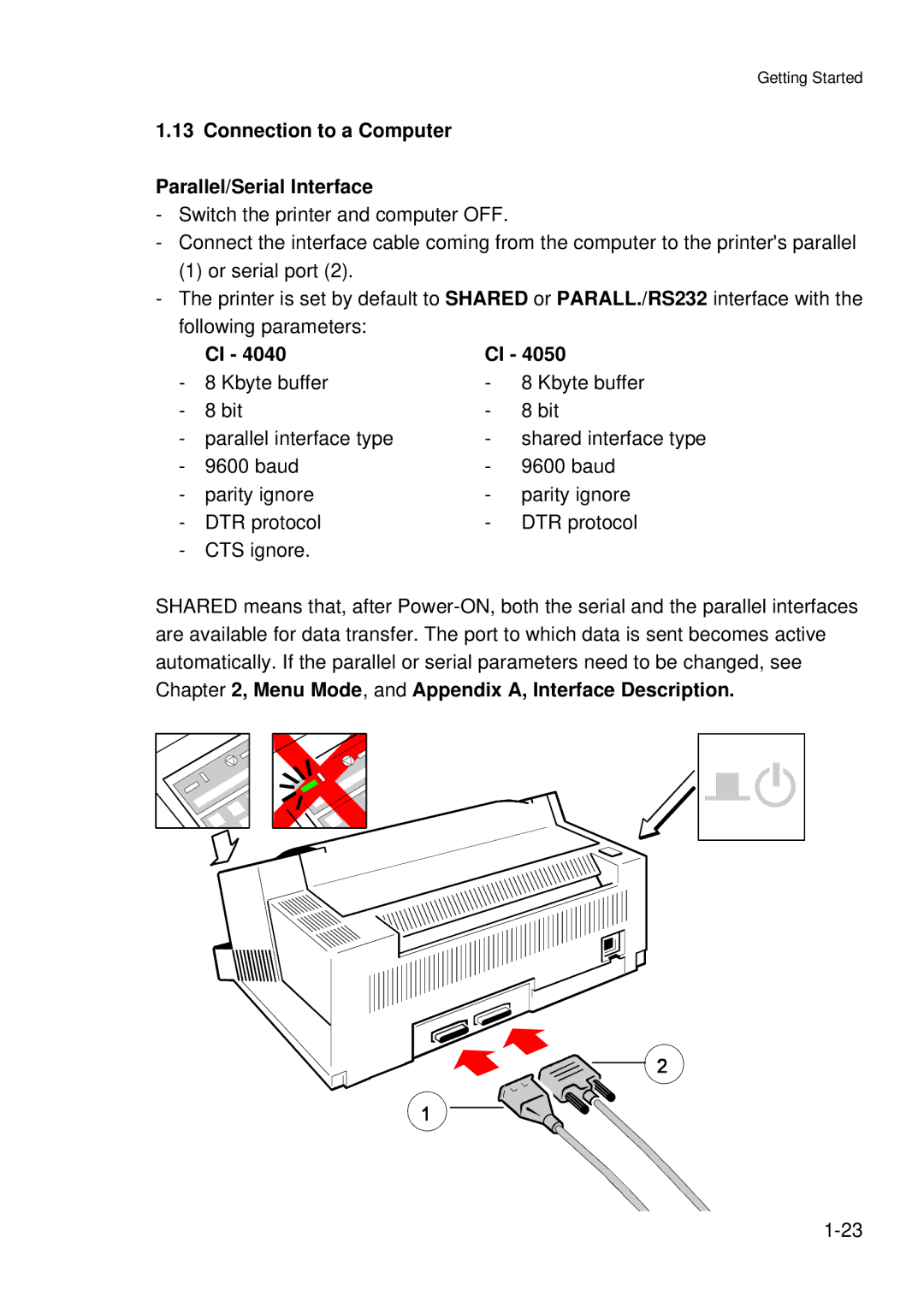Getting Started
1.13 Connection to a Computer
Parallel/Serial Interface
-Switch the printer and computer OFF.
-Connect the interface cable coming from the computer to the printer's parallel
(1) or serial port (2).
-The printer is set by default to SHARED or PARALL./RS232 interface with the
following parameters:
| CI - 4040 | CI - 4050 | |
- | 8 Kbyte buffer | - | 8 Kbyte buffer |
- | 8 bit | - | 8 bit |
- | parallel interface type | - | shared interface type |
- | 9600 baud | - | 9600 baud |
- | parity ignore | - | parity ignore |
- | DTR protocol | - | DTR protocol |
-CTS ignore.
SHARED means that, after