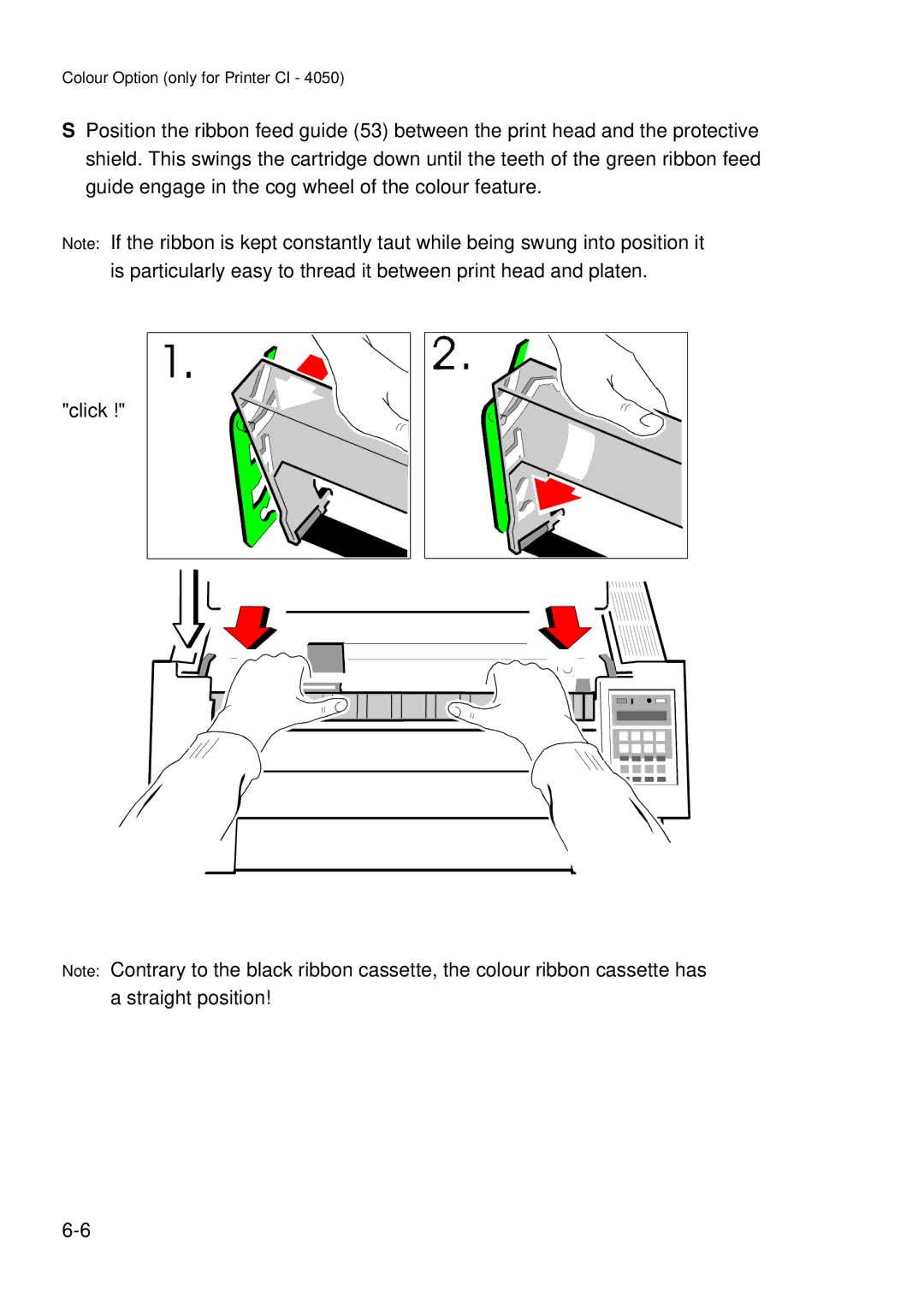Colour Option (only for Printer CI - 4050)
SPosition the ribbon feed guide (53) between the print head and the protective shield. This swings the cartridge down until the teeth of the green ribbon feed guide engage in the cog wheel of the colour feature.
Note: If the ribbon is kept constantly taut while being swung into position it is particularly easy to thread it between print head and platen.
"click !"
Note: Contrary to the black ribbon cassette, the colour ribbon cassette has a straight position!