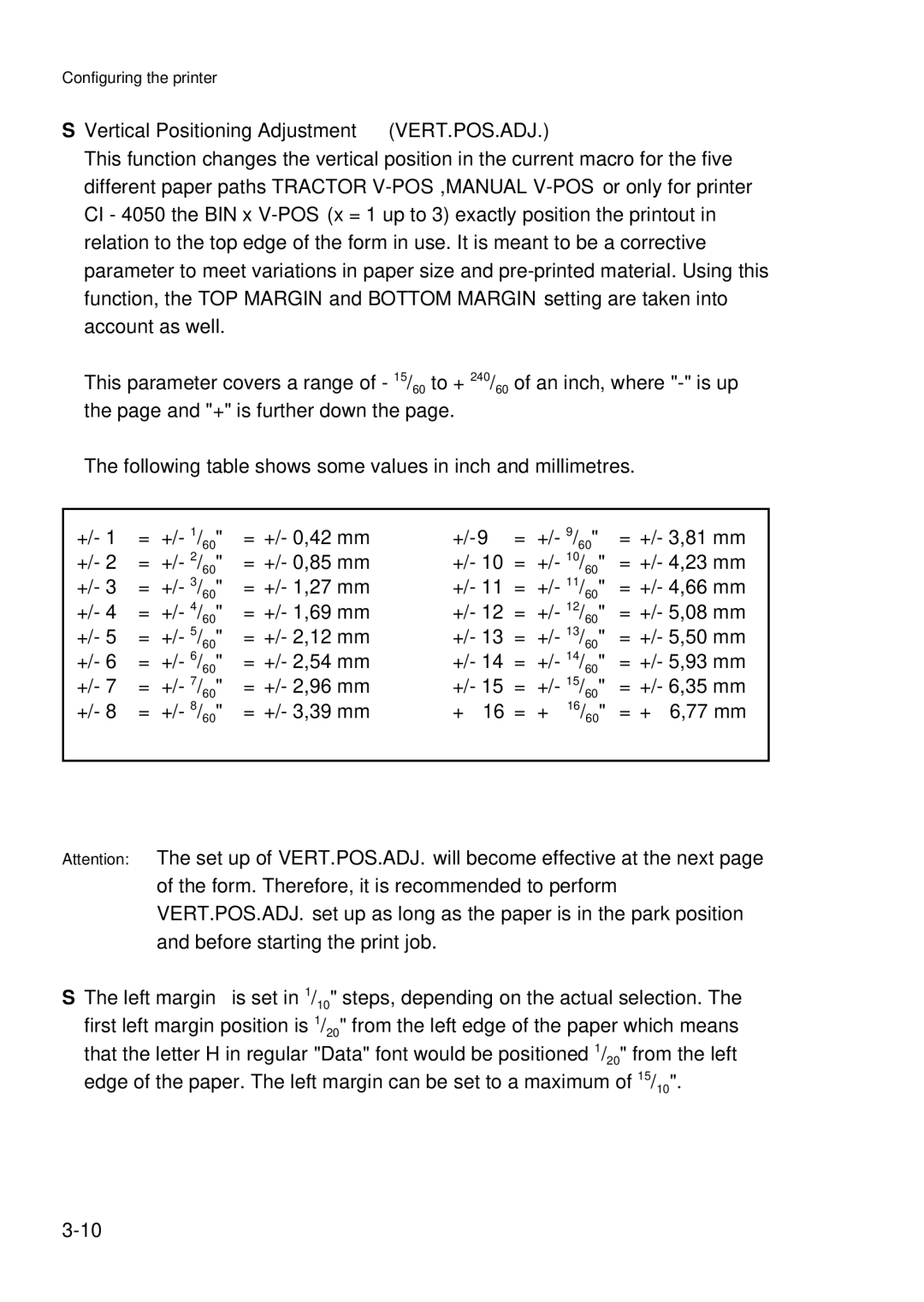Configuring the printer
SVertical Positioning Adjustment (VERT.POS.ADJ.)
This function changes the vertical position in the current macro for the five different paper paths TRACTOR
This parameter covers a range of - 15/60 to + 240/60 of an inch, where
The following table shows some values in inch and millimetres.
+/- 1 | = +/- 1/60" | = +/- 0,42 mm | = | +/- 9/60" | = +/- 3,81 mm | |
+/- 2 | = +/- 2/60" | = +/- 0,85 mm | +/- 10 = | +/- 10/60" | = +/- 4,23 mm | |
+/- 3 | = +/- 3/60" | = +/- 1,27 mm | +/- 11 = | +/- 11/60" | = +/- 4,66 mm | |
+/- 4 | = +/- 4/60" | = +/- 1,69 mm | +/- 12 = | +/- 12/60" | = +/- 5,08 mm | |
+/- 5 | = +/- 5/60" | = +/- 2,12 mm | +/- 13 | = | +/- 13/60" | = +/- 5,50 mm |
+/- 6 | = +/- 6/60" | = +/- 2,54 mm | +/- 14 | = | +/- 14/60" | = +/- 5,93 mm |
+/- 7 | = +/- 7/60" | = +/- 2,96 mm | +/- 15 | = | +/- 15/60" | = +/- 6,35 mm |
+/- 8 | = +/- 8/60" | = +/- 3,39 mm | + 16 = | + 16/60" | = + 6,77 mm | |
|
|
|
|
|
|
|
Attention: The set up of VERT.POS.ADJ. will become effective at the next page of the form. Therefore, it is recommended to perform VERT.POS.ADJ. set up as long as the paper is in the park position and before starting the print job.
SThe left margin is set in 1/10" steps, depending on the actual selection. The first left margin position is 1/20" from the left edge of the paper which means that the letter H in regular "Data" font would be positioned 1/20" from the left edge of the paper. The left margin can be set to a maximum of 15/10".