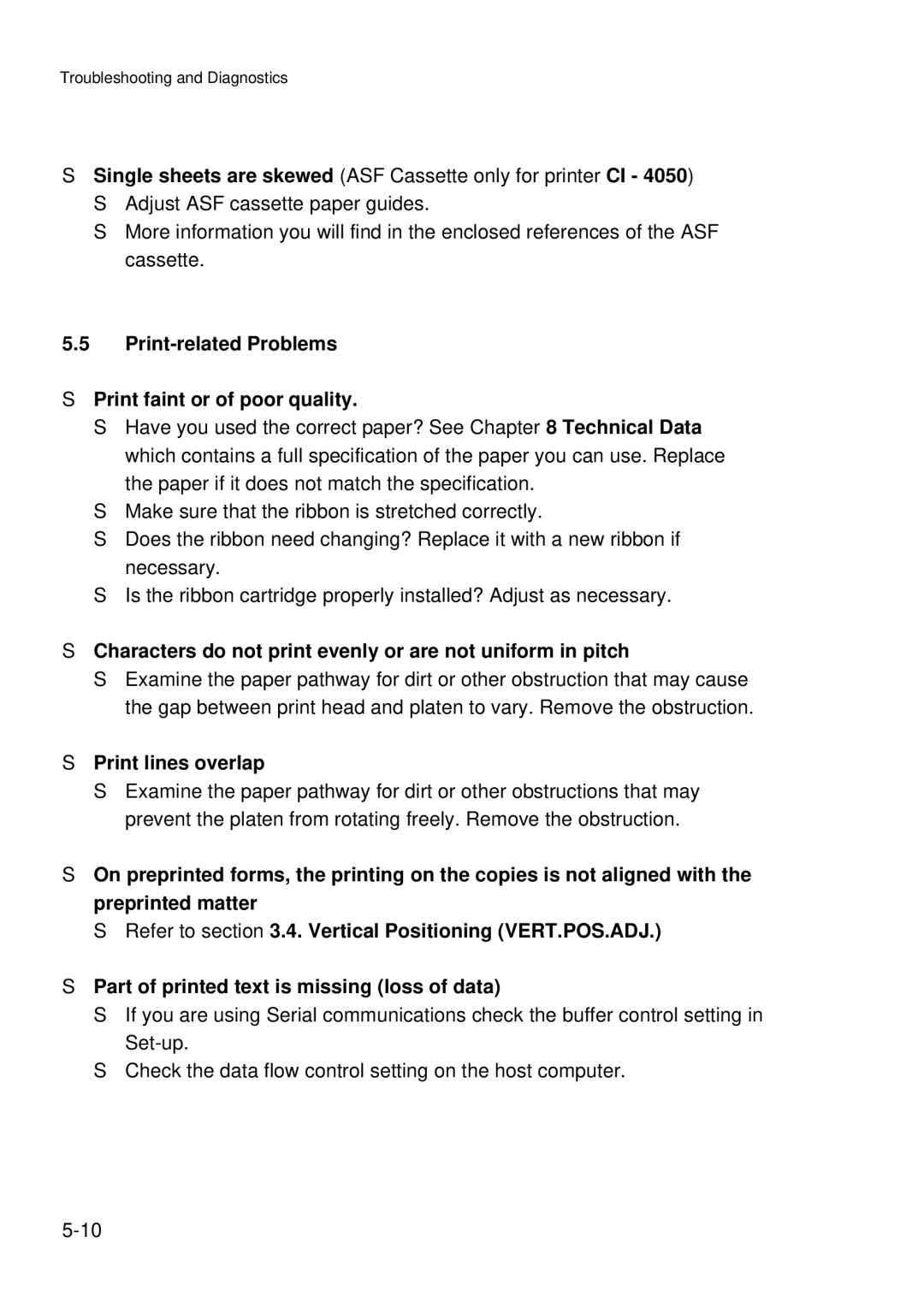Troubleshooting and Diagnostics
SSingle sheets are skewed (ASF Cassette only for printer CI - 4050) S Adjust ASF cassette paper guides.
S More information you will find in the enclosed references of the ASF cassette.
5.5Print-related Problems
SPrint faint or of poor quality.
S Have you used the correct paper? See Chapter 8 Technical Data which contains a full specification of the paper you can use. Replace the paper if it does not match the specification.
S Make sure that the ribbon is stretched correctly.
S Does the ribbon need changing? Replace it with a new ribbon if necessary.
S Is the ribbon cartridge properly installed? Adjust as necessary.
SCharacters do not print evenly or are not uniform in pitch
S Examine the paper pathway for dirt or other obstruction that may cause the gap between print head and platen to vary. Remove the obstruction.
SPrint lines overlap
S Examine the paper pathway for dirt or other obstructions that may prevent the platen from rotating freely. Remove the obstruction.
SOn preprinted forms, the printing on the copies is not aligned with the preprinted matter
S Refer to section 3.4. Vertical Positioning (VERT.POS.ADJ.)
SPart of printed text is missing (loss of data)
S If you are using Serial communications check the buffer control setting in
S Check the data flow control setting on the host computer.