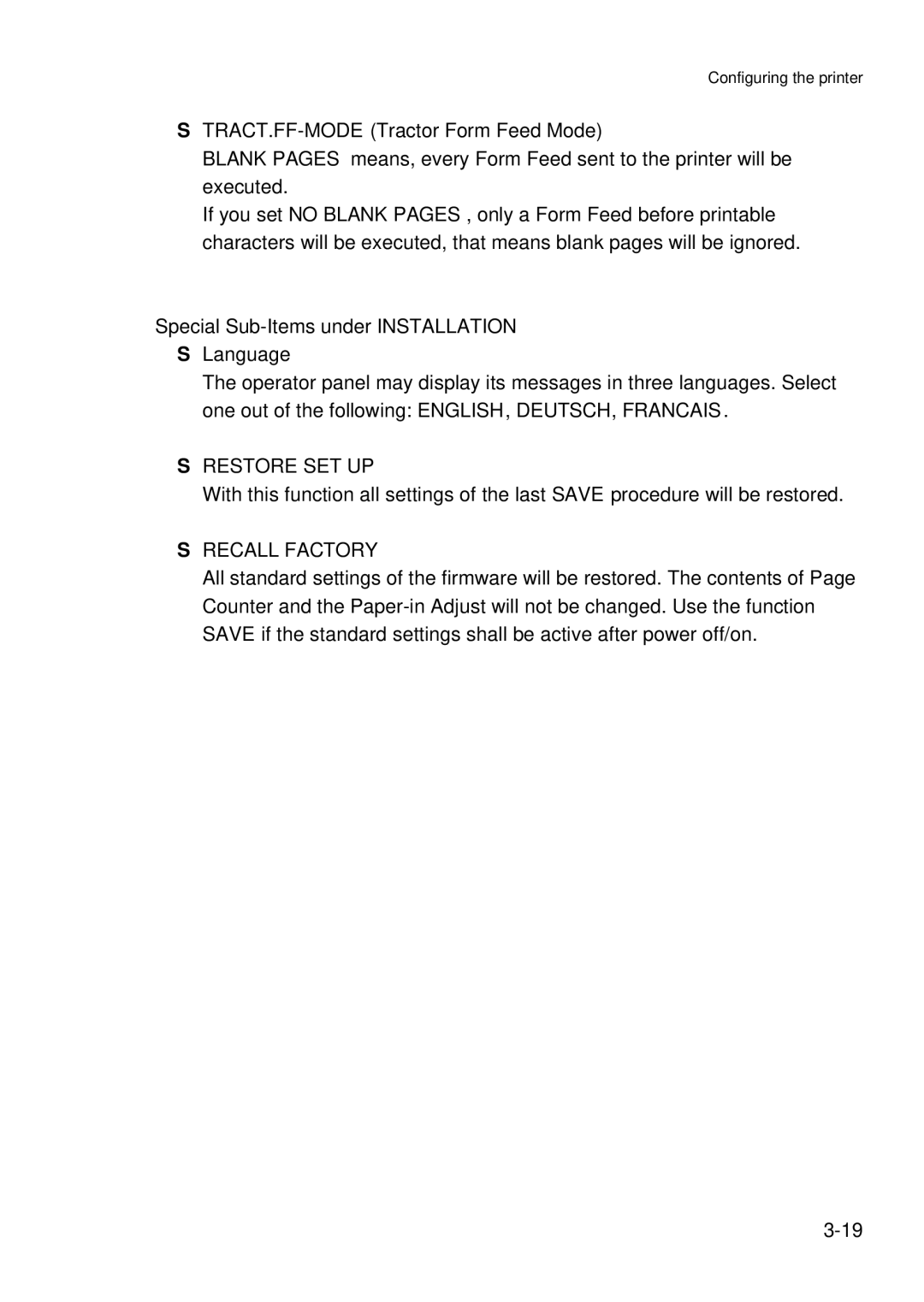Configuring the printer
S
BLANK PAGES means, every Form Feed sent to the printer will be executed.
If you set NO BLANK PAGES, only a Form Feed before printable characters will be executed, that means blank pages will be ignored.
Special Sub-Items under INSTALLATION
SLanguage
The operator panel may display its messages in three languages. Select one out of the following: ENGLISH, DEUTSCH, FRANCAIS.
SRESTORE SET UP
With this function all settings of the last SAVE procedure will be restored.
SRECALL FACTORY
All standard settings of the firmware will be restored. The contents of Page Counter and the