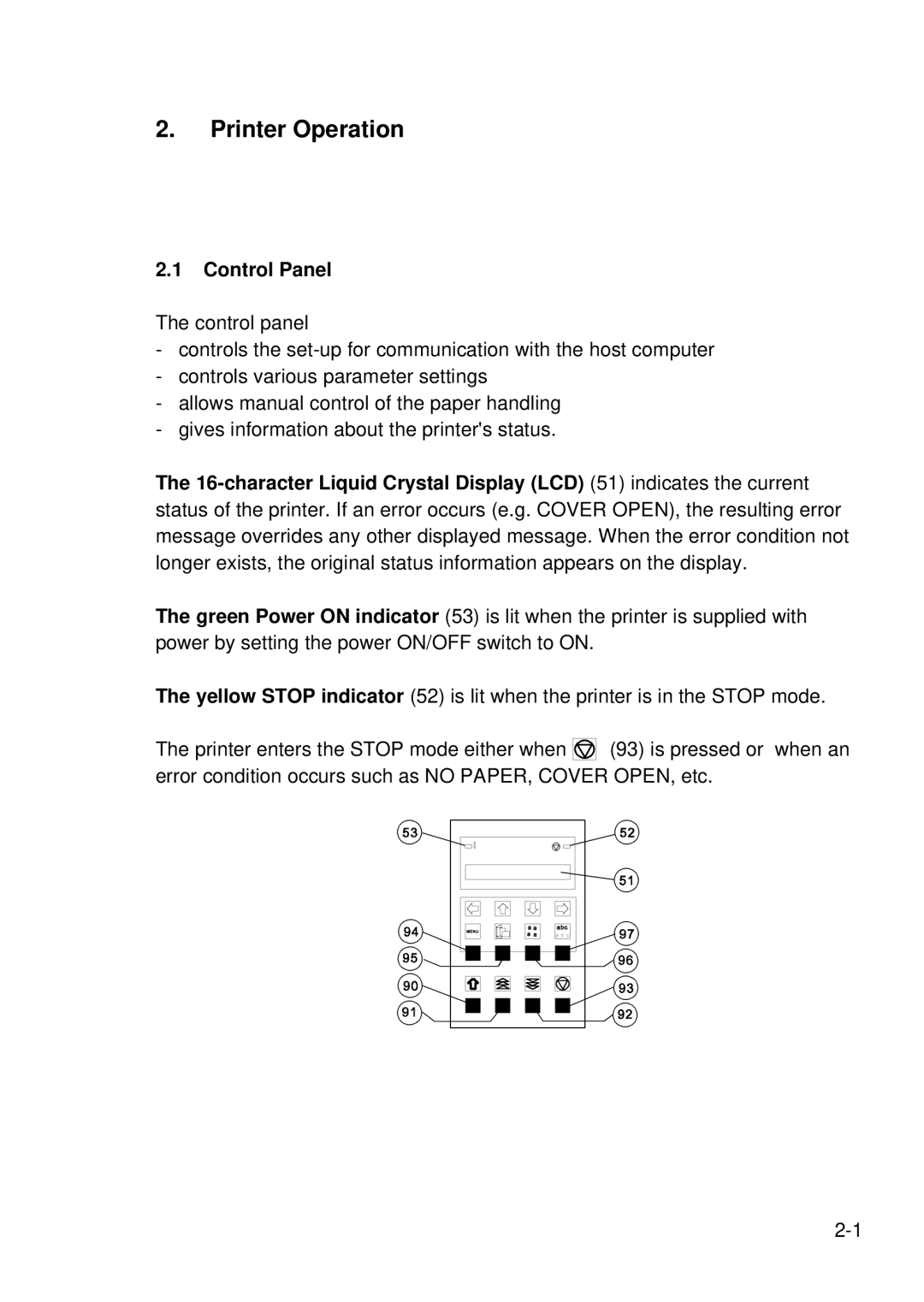2.Printer Operation
2.1Control Panel
The control panel
-controls the
-controls various parameter settings
-allows manual control of the paper handling
-gives information about the printer's status.
The
The green Power ON indicator (53) is lit when the printer is supplied with power by setting the power ON/OFF switch to ON.
The yellow STOP indicator (52) is lit when the printer is in the STOP mode.
The printer enters the STOP mode either when ![]()
![]()
![]() (93) is pressed or when an error condition occurs such as NO PAPER, COVER OPEN, etc.
(93) is pressed or when an error condition occurs such as NO PAPER, COVER OPEN, etc.