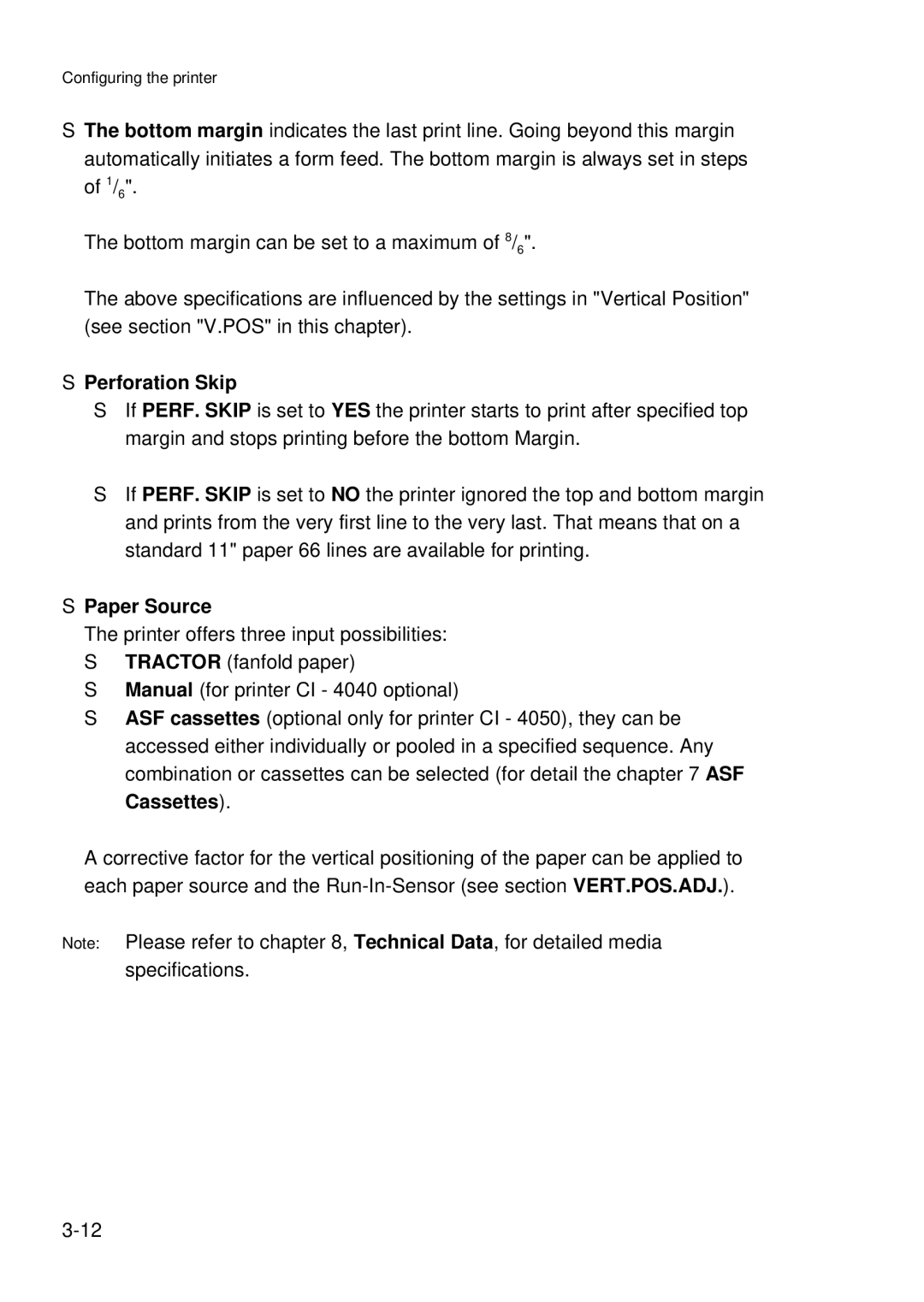Configuring the printer
SThe bottom margin indicates the last print line. Going beyond this margin automatically initiates a form feed. The bottom margin is always set in steps of 1/6".
The bottom margin can be set to a maximum of 8/6".
The above specifications are influenced by the settings in "Vertical Position" (see section "V.POS" in this chapter).
SPerforation Skip
SIf PERF. SKIP is set to YES the printer starts to print after specified top margin and stops printing before the bottom Margin.
SIf PERF. SKIP is set to NO the printer ignored the top and bottom margin and prints from the very first line to the very last. That means that on a standard 11" paper 66 lines are available for printing.
SPaper Source
The printer offers three input possibilities: S TRACTOR (fanfold paper)
S Manual (for printer CI - 4040 optional)
S ASF cassettes (optional only for printer CI - 4050), they can be accessed either individually or pooled in a specified sequence. Any combination or cassettes can be selected (for detail the chapter 7 ASF Cassettes).
A corrective factor for the vertical positioning of the paper can be applied to each paper source and the
Note: Please refer to chapter 8, Technical Data, for detailed media specifications.