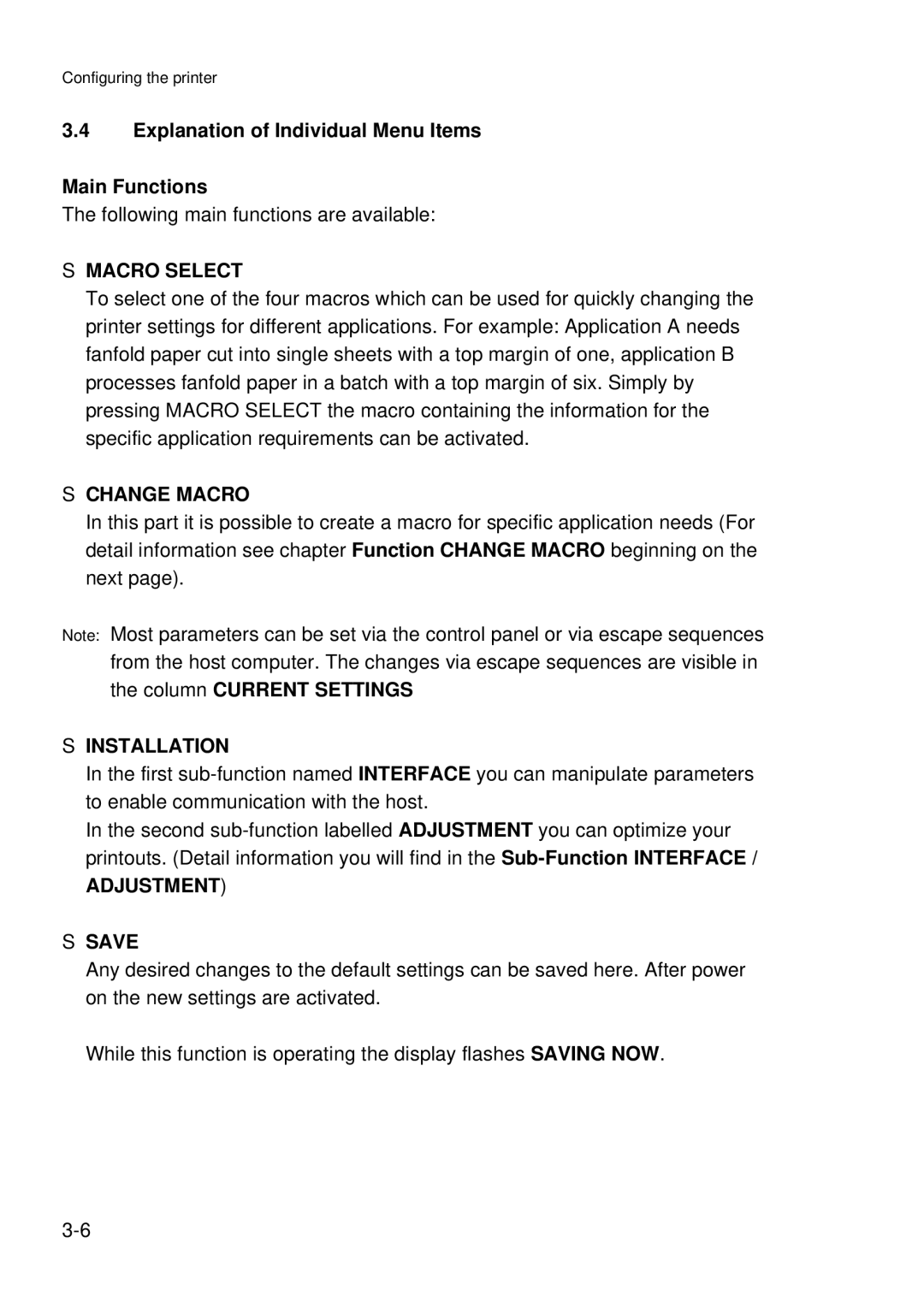Configuring the printer
3.4Explanation of Individual Menu Items
Main Functions
The following main functions are available:
SMACRO SELECT
To select one of the four macros which can be used for quickly changing the printer settings for different applications. For example: Application A needs fanfold paper cut into single sheets with a top margin of one, application B processes fanfold paper in a batch with a top margin of six. Simply by pressing MACRO SELECT the macro containing the information for the specific application requirements can be activated.
SCHANGE MACRO
In this part it is possible to create a macro for specific application needs (For detail information see chapter Function CHANGE MACRO beginning on the next page).
Note: Most parameters can be set via the control panel or via escape sequences from the host computer. The changes via escape sequences are visible in the column CURRENT SETTINGS
SINSTALLATION
In the first
In the second
ADJUSTMENT)
SSAVE
Any desired changes to the default settings can be saved here. After power on the new settings are activated.
While this function is operating the display flashes SAVING NOW.