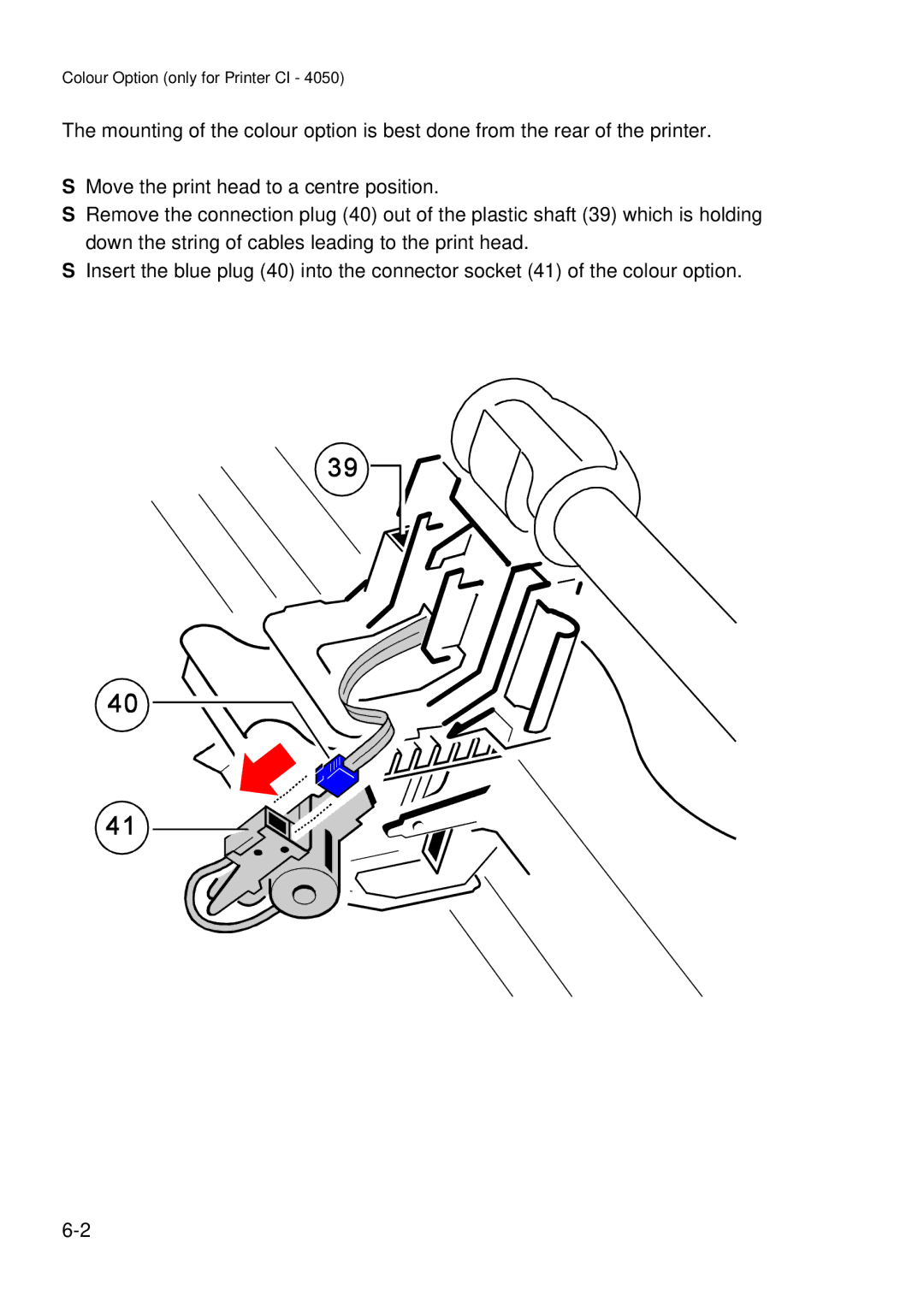Colour Option (only for Printer CI - 4050)
The mounting of the colour option is best done from the rear of the printer.
SMove the print head to a centre position.
SRemove the connection plug (40) out of the plastic shaft (39) which is holding down the string of cables leading to the print head.
SInsert the blue plug (40) into the connector socket (41) of the colour option.