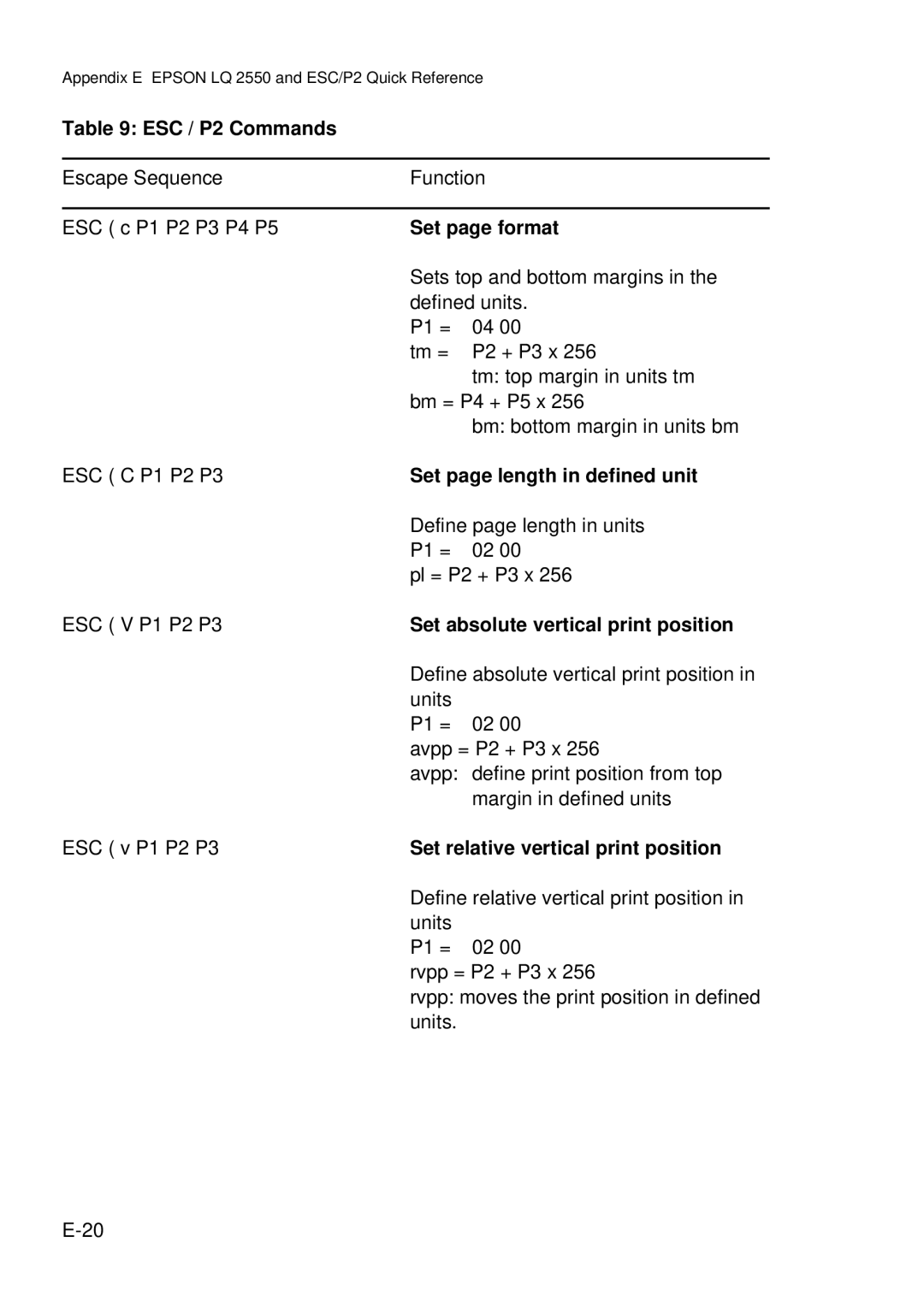Appendix E EPSON LQ 2550 and ESC/P2 Quick Reference
Table 9: ESC / P2 Commands
Escape Sequence | Function | |
|
| |
ESC ( c P1 P2 P3 P4 P5 | Set page format | |
| Sets top and bottom margins in the | |
| defined units. | |
| P1 = | 04 00 |
| tm = | P2 + P3 x 256 |
|
| tm: top margin in units tm |
| bm = P4 + P5 x 256 | |
|
| bm: bottom margin in units bm |
ESC ( C P1 P2 P3 | Set page length in defined unit | |
| Define page length in units | |
| P1 = | 02 00 |
| pl = P2 + P3 x 256 | |
ESC ( V P1 P2 P3 | Set absolute vertical print position | |
| Define absolute vertical print position in | |
| units |
|
| P1 = | 02 00 |
| avpp = P2 + P3 x 256 | |
| avpp: | define print position from top |
|
| margin in defined units |
ESC ( v P1 P2 P3 | Set relative vertical print position | |
| Define relative vertical print position in | |
| units |
|
| P1 = | 02 00 |
| rvpp = P2 + P3 x 256 | |
rvpp: moves the print position in defined units.