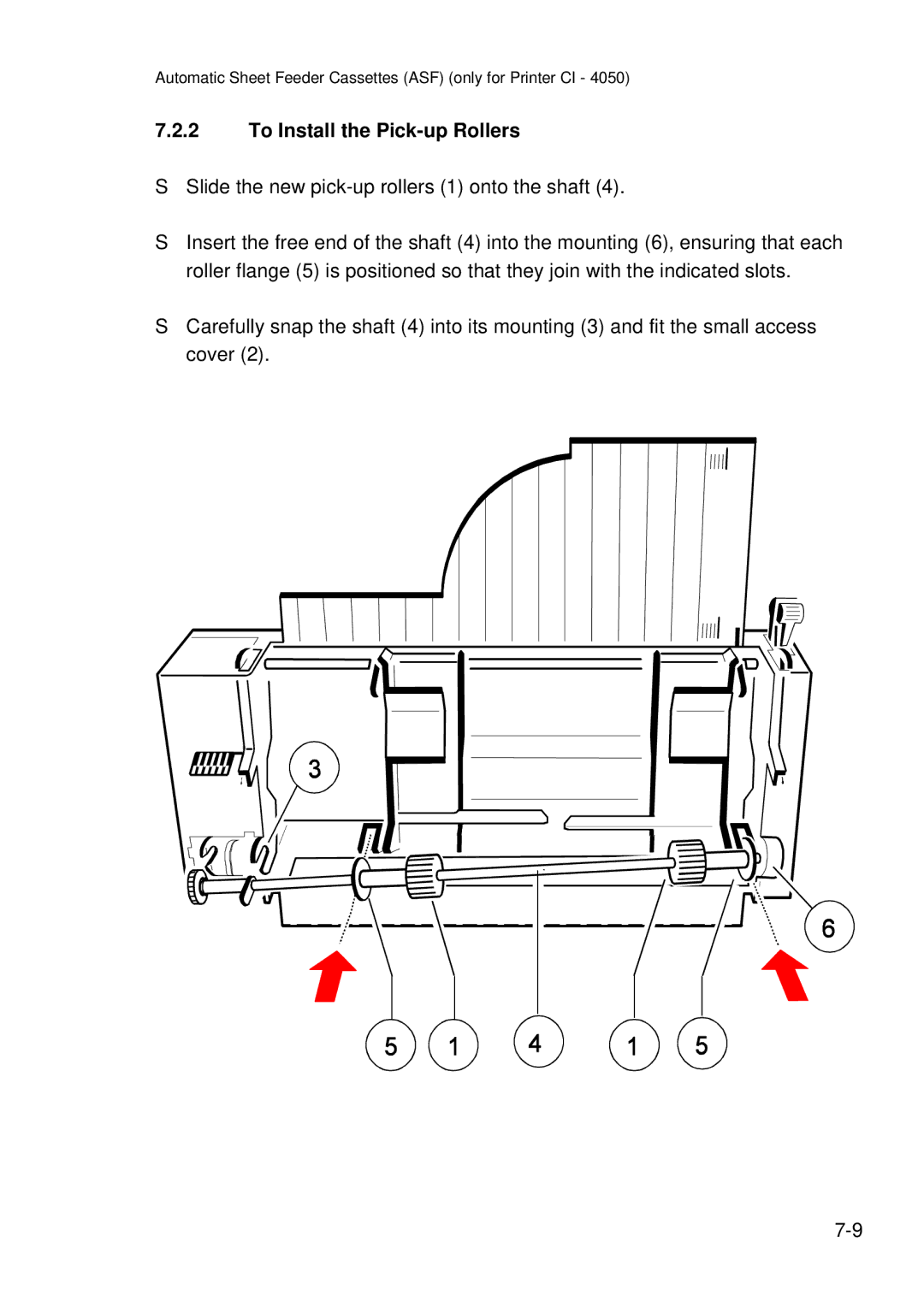Automatic Sheet Feeder Cassettes (ASF) (only for Printer CI - 4050)
7.2.2To Install the Pick-up Rollers
SSlide the new
SInsert the free end of the shaft (4) into the mounting (6), ensuring that each roller flange (5) is positioned so that they join with the indicated slots.
SCarefully snap the shaft (4) into its mounting (3) and fit the small access cover (2).