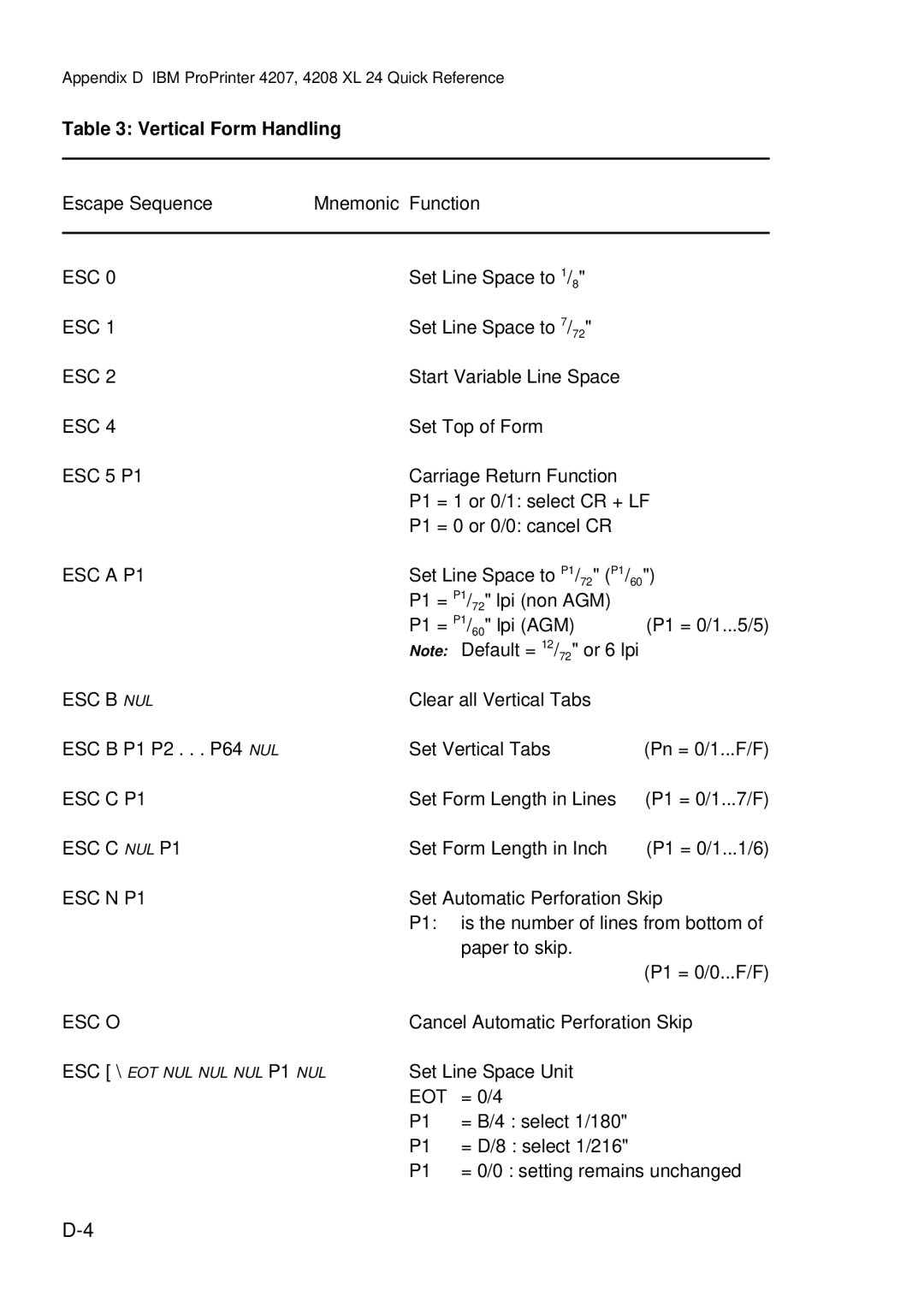Appendix D IBM ProPrinter 4207, 4208 XL 24 Quick Reference
Table 3: Vertical Form Handling
Escape Sequence | Mnemonic Function | |
|
| |
ESC 0 | Set Line Space to 1/8" | |
ESC 1 | Set Line Space to 7/72" | |
ESC 2 | Start Variable Line Space | |
ESC 4 | Set Top of Form | |
ESC 5 P1 | Carriage Return Function | |
| P1 | = 1 or 0/1: select CR + LF |
| P1 | = 0 or 0/0: cancel CR |
ESC A P1
ESC B NUL
ESC B P1 P2 . . . P64 NUL
ESC C P1
ESC C NUL P1
ESC N P1
ESC O
ESC [ \ EOT NUL NUL NUL P1 NUL
Set Line Space to P1/72" (P1/60")
P1 | = P1/72" lpi (non AGM) |
|
P1 | = P1/60" lpi (AGM) | (P1 = 0/1...5/5) |
Note: Default = 12/72" or 6 lpi |
| |
Clear all Vertical Tabs |
| |
Set Vertical Tabs | (Pn = 0/1...F/F) | |
Set Form Length in Lines | (P1 = 0/1...7/F) | |
Set Form Length in Inch | (P1 = 0/1...1/6) | |
Set Automatic Perforation Skip
P1: is the number of lines from bottom of paper to skip.
(P1 = 0/0...F/F)
Cancel Automatic Perforation Skip
Set Line Space Unit
EOT | = 0/4 |
P1 | = B/4 : select 1/180" |
P1 | = D/8 : select 1/216" |
P1 | = 0/0 : setting remains unchanged |