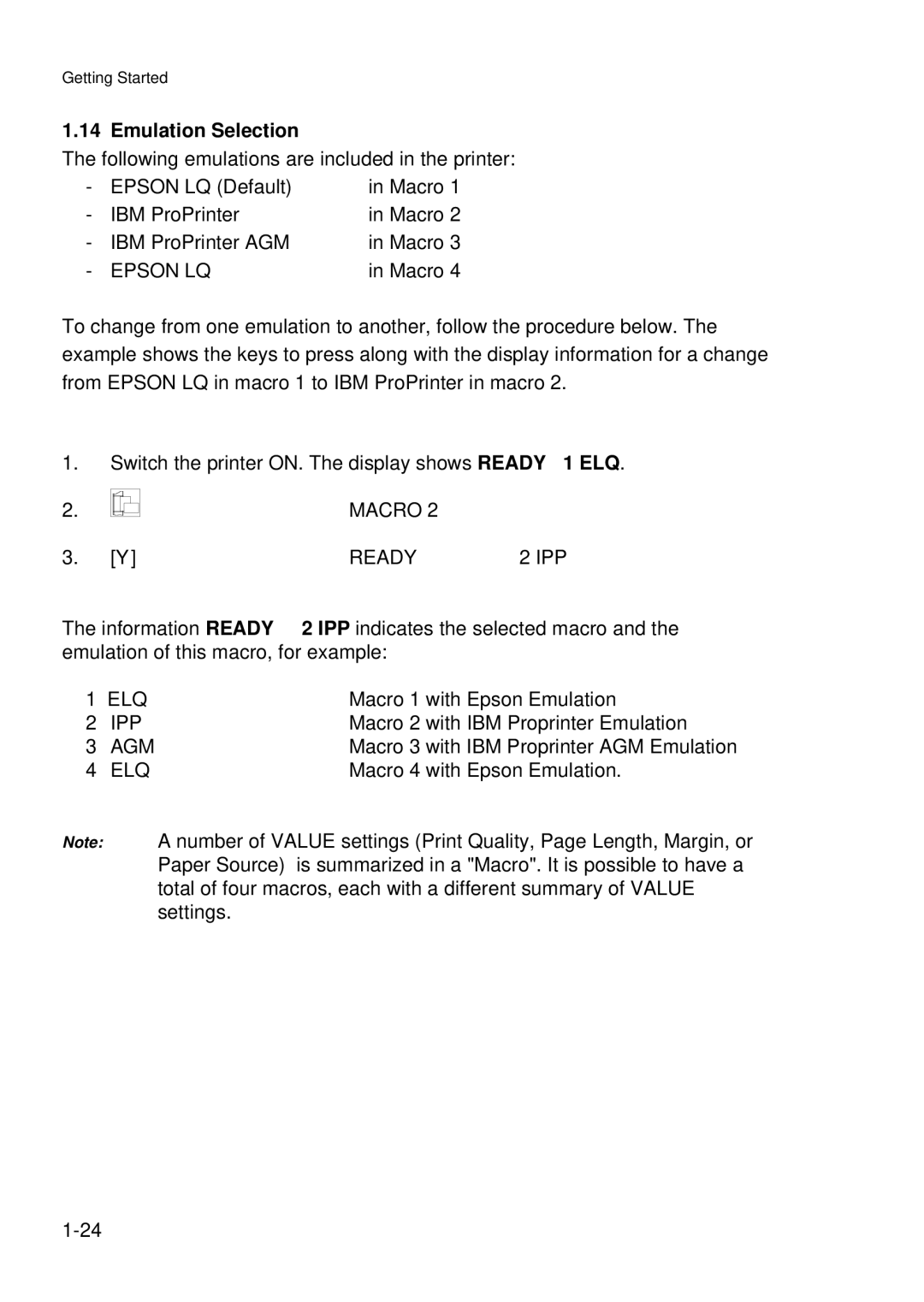Getting Started
1.14 Emulation Selection
The following emulations are included in the printer:
- | EPSON LQ (Default) | in Macro 1 |
- | IBM ProPrinter | in Macro 2 |
- | IBM ProPrinter AGM | in Macro 3 |
- | EPSON LQ | in Macro 4 |
To change from one emulation to another, follow the procedure below. The example shows the keys to press along with the display information for a change from EPSON LQ in macro 1 to IBM ProPrinter in macro 2.
1. Switch the printer ON. The display shows READY 1 ELQ.
2.
MACRO 2
3. | [Y] | READY | 2 IPP |
The information READY | 2 IPP indicates the selected macro and the | ||
emulation of this macro, for example: |
| ||
1 | ELQ | Macro 1 with Epson Emulation | |
2 | IPP | Macro 2 with IBM Proprinter Emulation | |
3 | AGM | Macro 3 with IBM Proprinter AGM Emulation | |
4 | ELQ | Macro 4 with Epson Emulation. | |
Note: A number of VALUE settings (Print Quality, Page Length, Margin, or Paper Source) is summarized in a "Macro". It is possible to have a total of four macros, each with a different summary of VALUE settings.