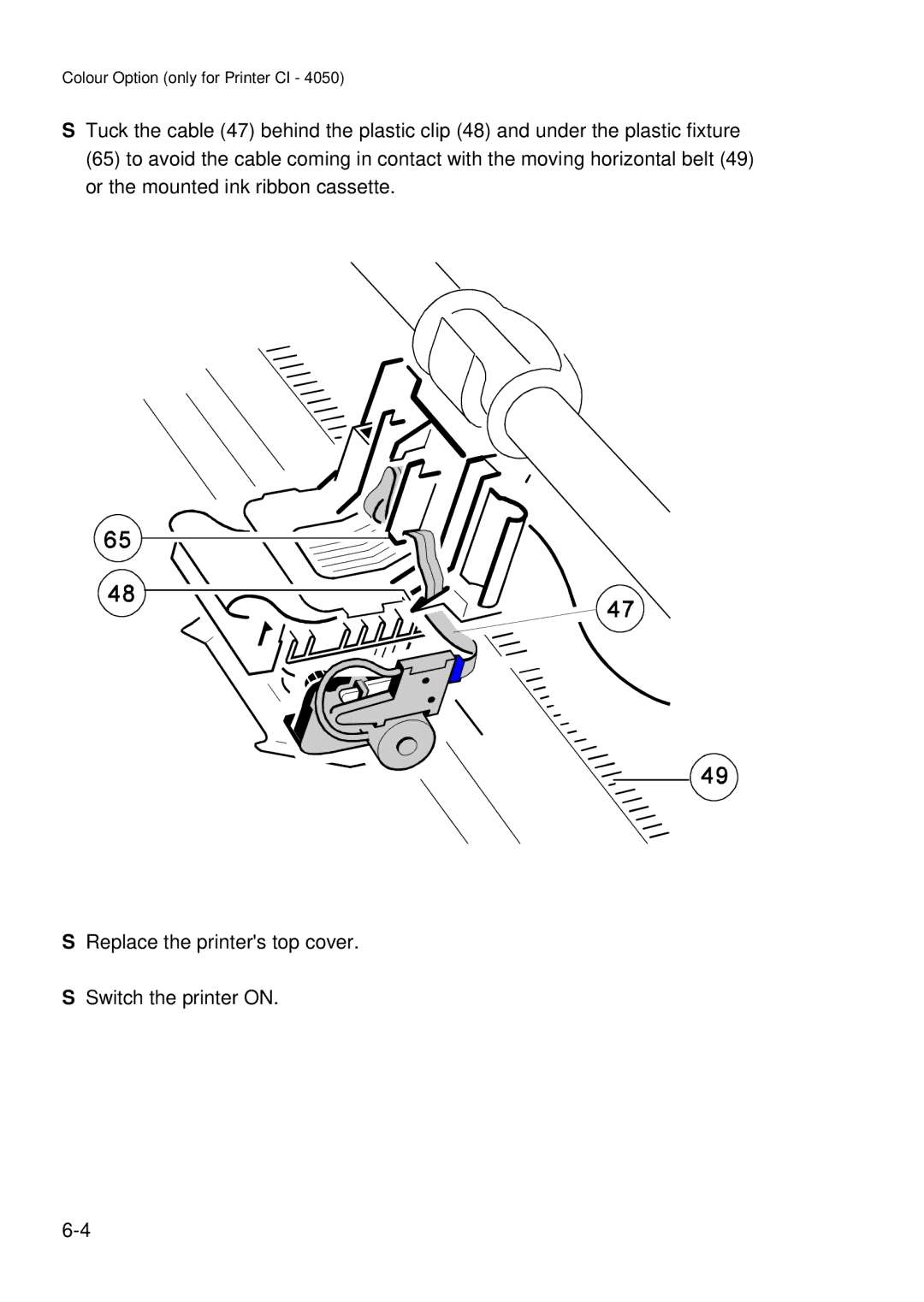Colour Option (only for Printer CI - 4050)
STuck the cable (47) behind the plastic clip (48) and under the plastic fixture (65) to avoid the cable coming in contact with the moving horizontal belt (49) or the mounted ink ribbon cassette.
SReplace the printer's top cover.
SSwitch the printer ON.