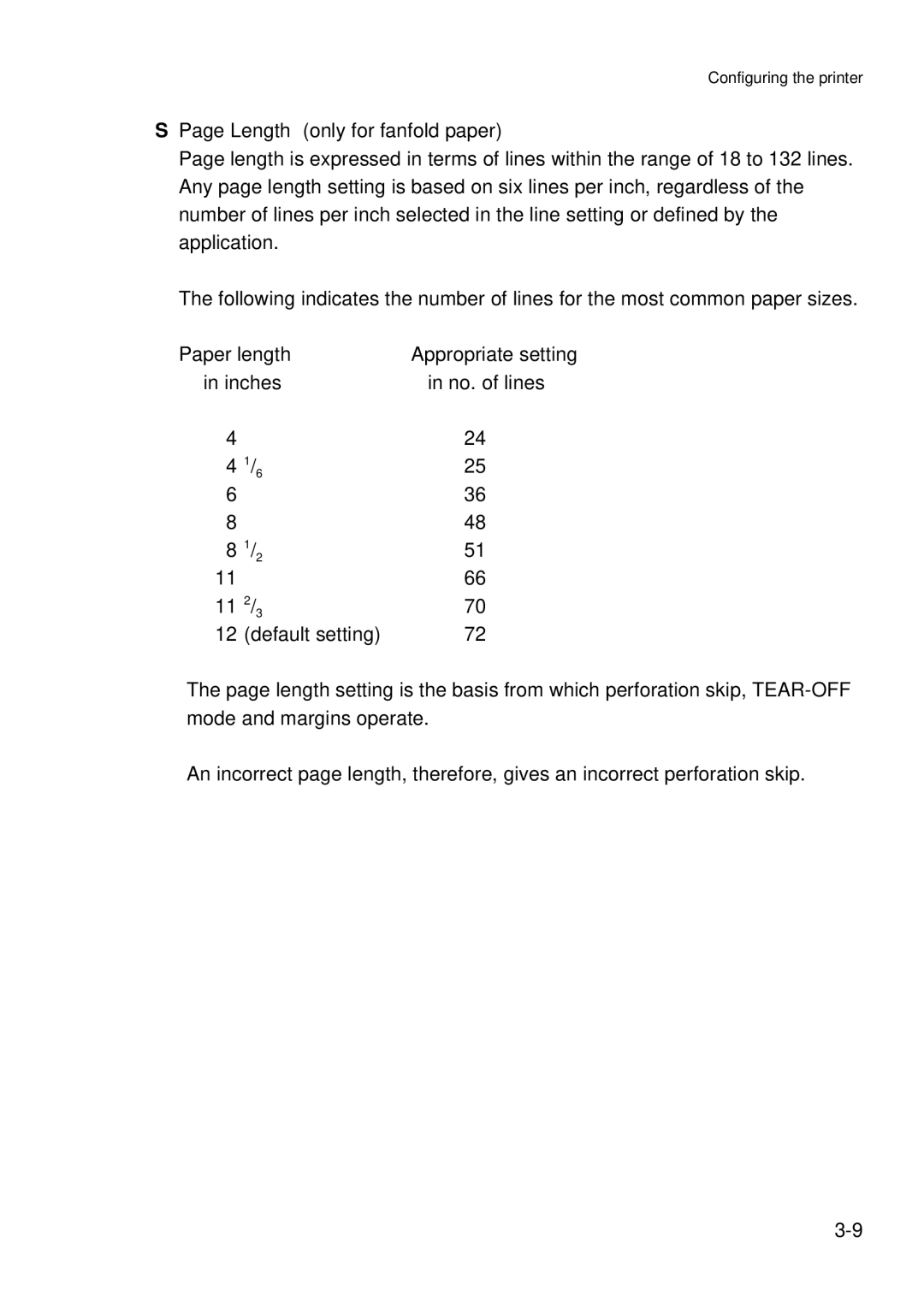Configuring the printer
SPage Length (only for fanfold paper)
Page length is expressed in terms of lines within the range of 18 to 132 lines. Any page length setting is based on six lines per inch, regardless of the number of lines per inch selected in the line setting or defined by the application.
The following indicates the number of lines for the most common paper sizes.
Paper length | Appropriate setting | |
in inches | in no. of lines | |
4 |
| 24 |
4 | 1/6 | 25 |
6 |
| 36 |
8 |
| 48 |
8 | 1/2 | 51 |
11 |
| 66 |
11 | 2/3 | 70 |
12 | (default setting) | 72 |
The page length setting is the basis from which perforation skip,
An incorrect page length, therefore, gives an incorrect perforation skip.