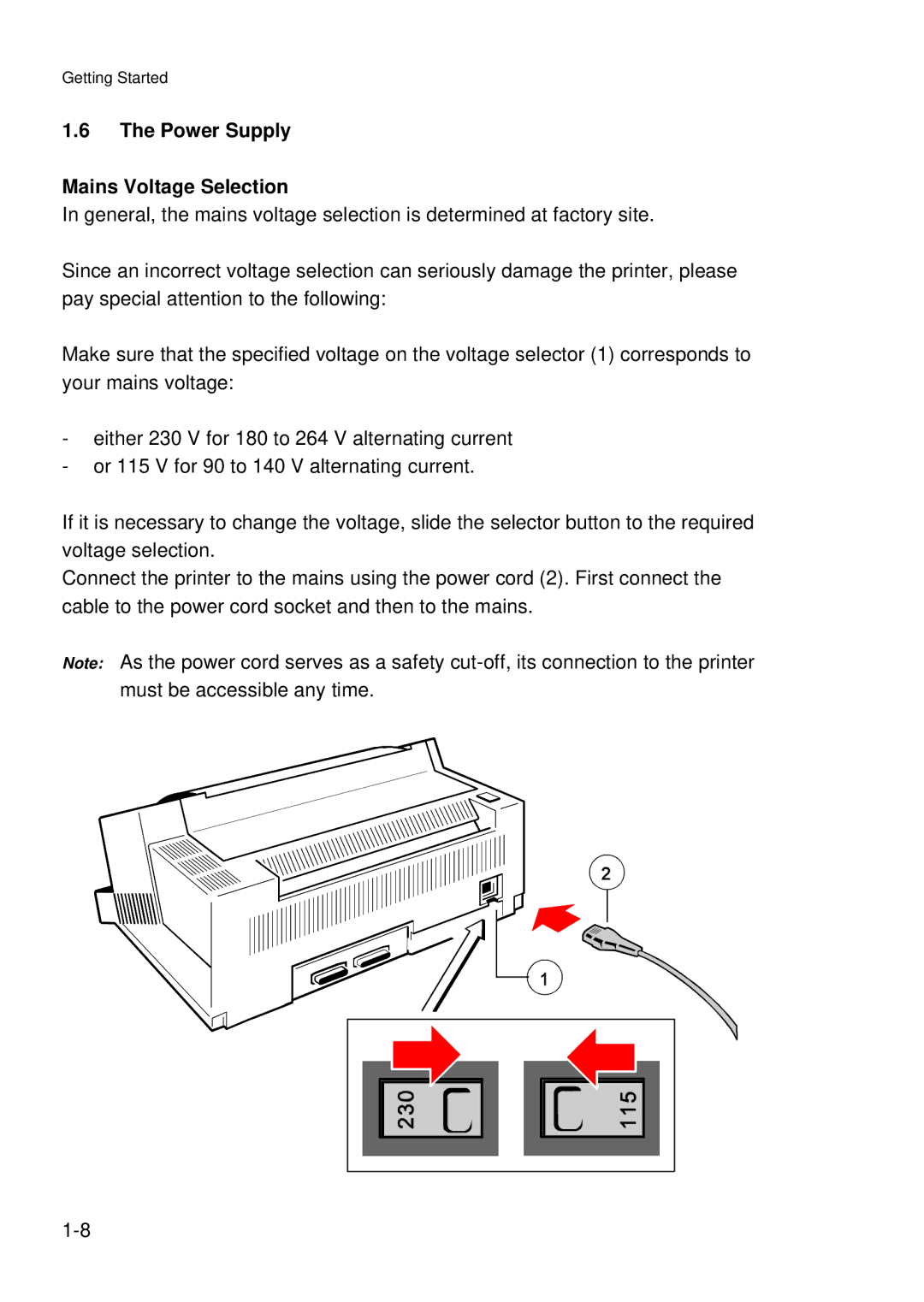Getting Started
1.6The Power Supply
Mains Voltage Selection
In general, the mains voltage selection is determined at factory site.
Since an incorrect voltage selection can seriously damage the printer, please pay special attention to the following:
Make sure that the specified voltage on the voltage selector (1) corresponds to your mains voltage:
-either 230 V for 180 to 264 V alternating current
-or 115 V for 90 to 140 V alternating current.
If it is necessary to change the voltage, slide the selector button to the required voltage selection.
Connect the printer to the mains using the power cord (2). First connect the cable to the power cord socket and then to the mains.
Note: As the power cord serves as a safety