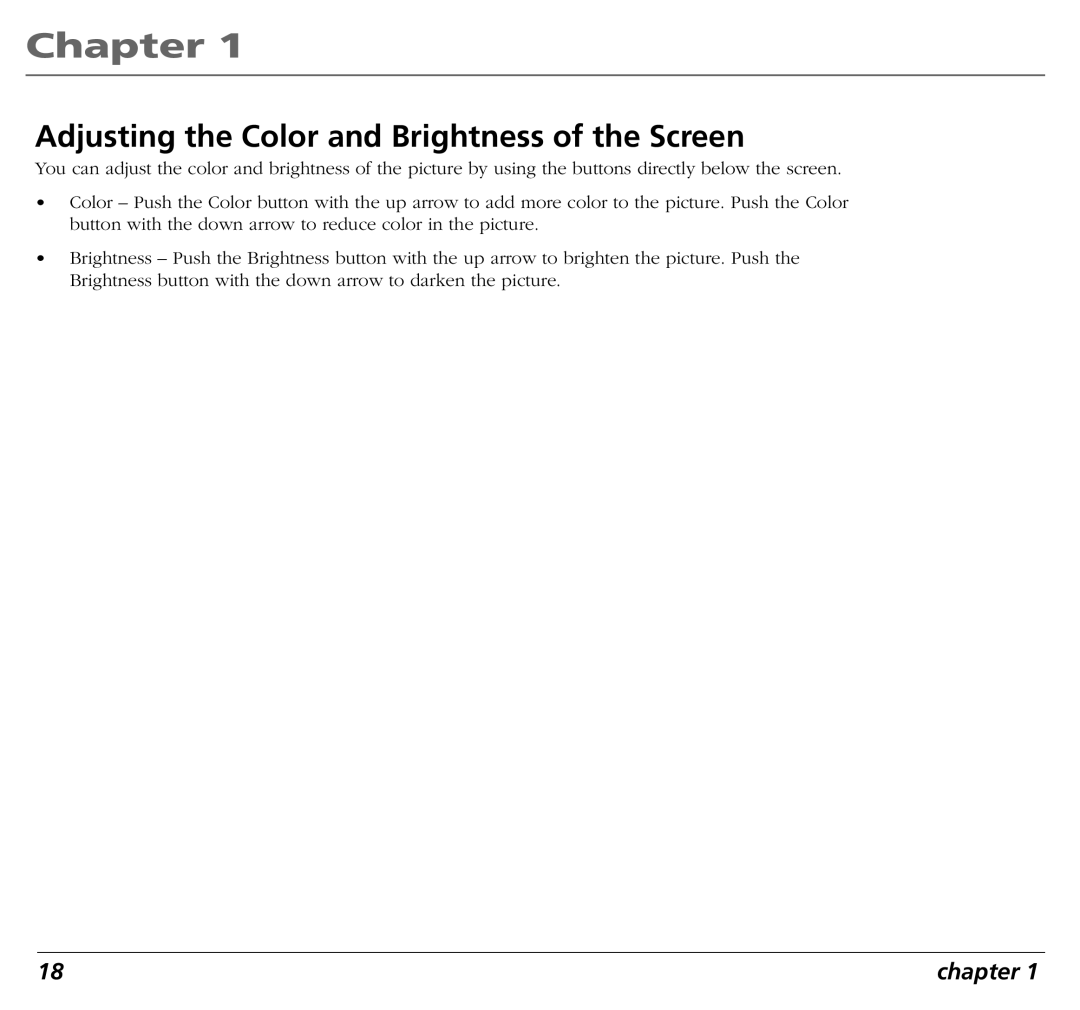Chapter 1
Adjusting the Color and Brightness of the Screen
You can adjust the color and brightness of the picture by using the buttons directly below the screen.
•Color – Push the Color button with the up arrow to add more color to the picture. Push the Color button with the down arrow to reduce color in the picture.
•Brightness – Push the Brightness button with the up arrow to brighten the picture. Push the Brightness button with the down arrow to darken the picture.
18 | chapter 1 |