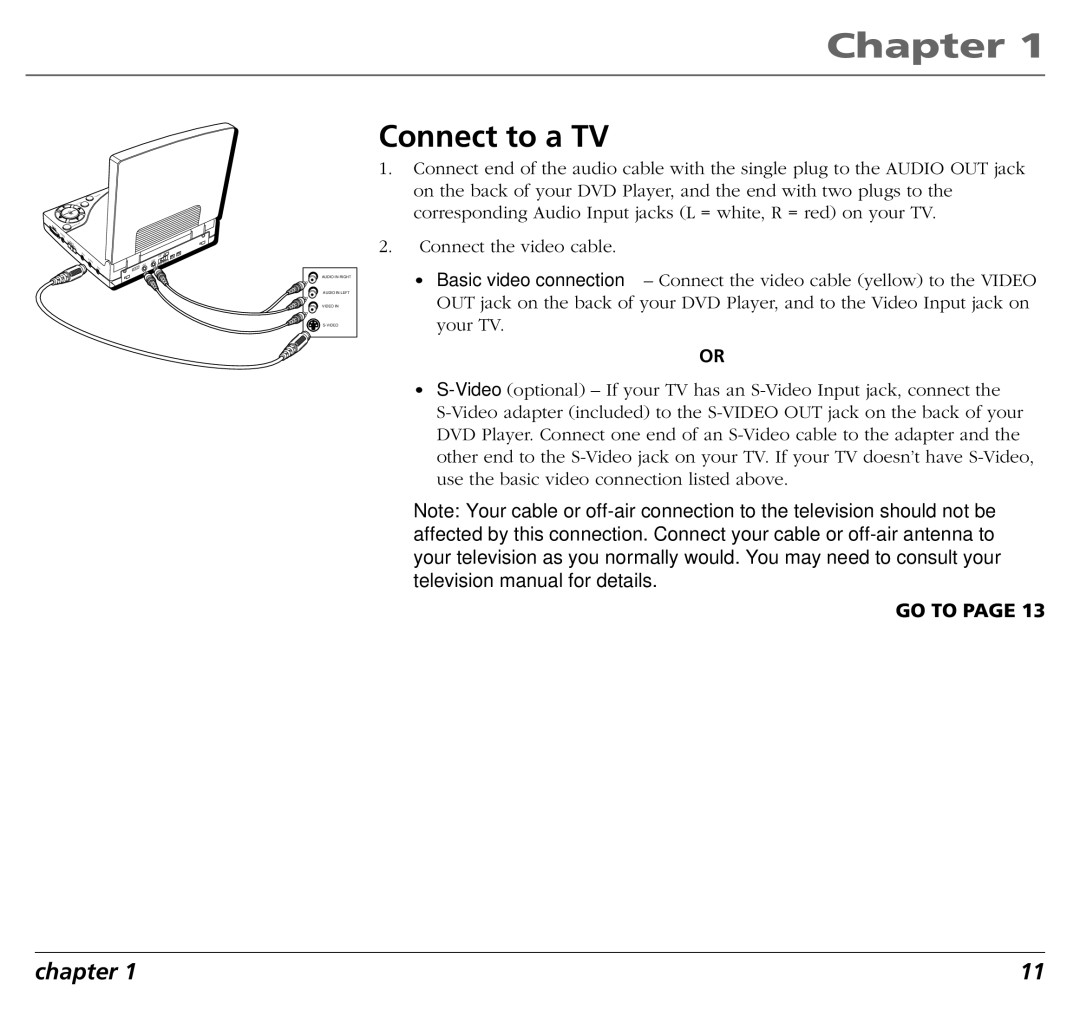V
OL
U
ME
PHONES
ONPO
WE
R
![]() OFF
OFF
DC
IN
S-
VIDEO
COAX.
VIDEO LINE IN/ OUT
AUDIO
OUT | IN |
IN/OUT | SELECT |
|
Chapter 1
Connect to a TV
1.Connect end of the audio cable with the single plug to the AUDIO OUT jack on the back of your DVD Player, and the end with two plugs to the corresponding Audio Input jacks (L = white, R = red) on your TV.
2.Connect the video cable.
AUDIO IN RIGHT | • | Basic video connection – Connect the video cable (yellow) to the VIDEO |
AUDIO IN LEFT |
| OUT jack on the back of your DVD Player, and to the Video Input jack on |
VIDEO IN |
| |
| your TV. | |
|
| OR |
| • | |
|
| |
|
| DVD Player. Connect one end of an |
other end to the
Note: Your cable or
GO TO PAGE 13
chapter 1 | 11 |