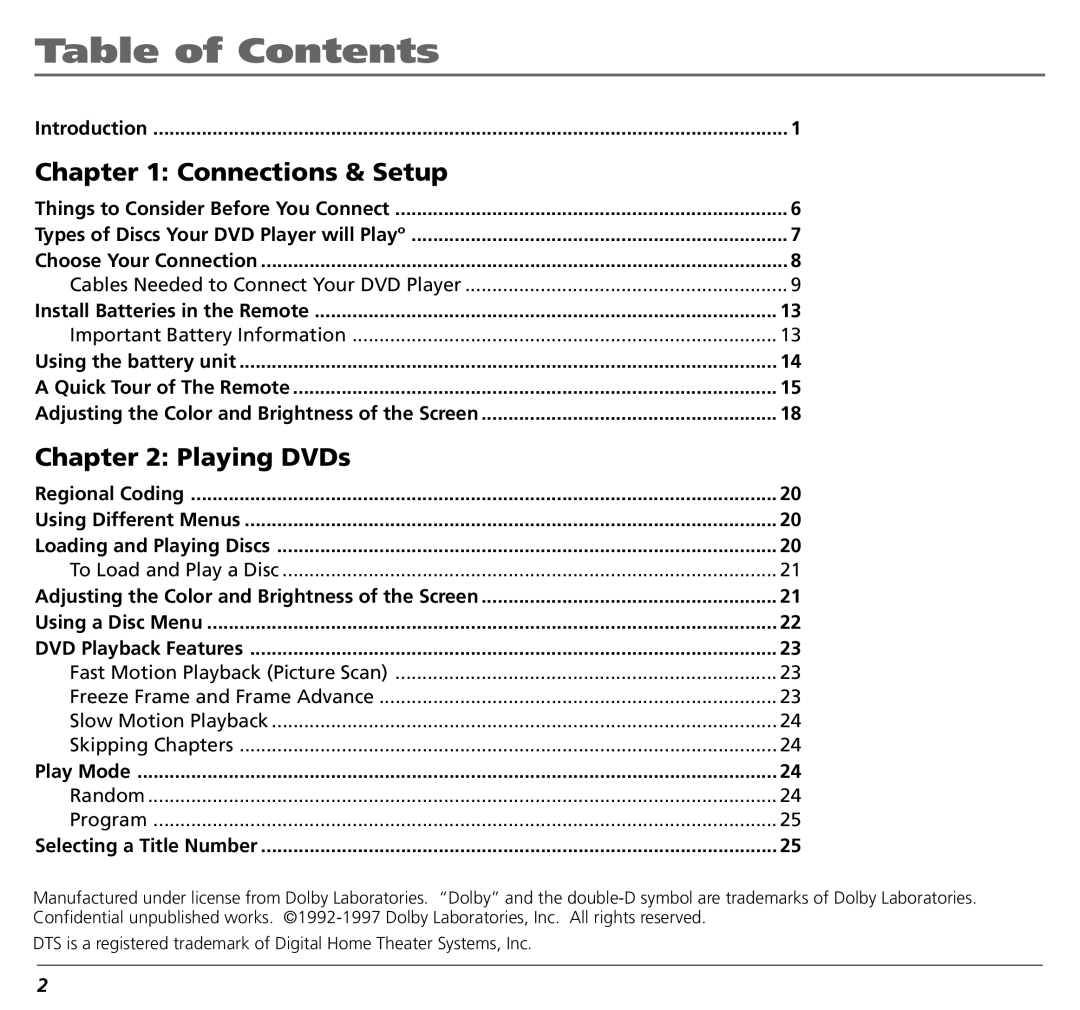Table of Contents |
|
Introduction | 1 |
Chapter 1: Connections & Setup |
|
Things to Consider Before You Connect | 6 |
Types of Discs Your DVD Player will Playº | 7 |
Choose Your Connection | 8 |
Cables Needed to Connect Your DVD Player | 9 |
Install Batteries in the Remote | 13 |
Important Battery Information | 13 |
Using the battery unit | 14 |
A Quick Tour of The Remote | 15 |
Adjusting the Color and Brightness of the Screen | 18 |
Chapter 2: Playing DVDs |
|
Regional Coding | 20 |
Using Different Menus | 20 |
Loading and Playing Discs | 20 |
To Load and Play a Disc | 21 |
Adjusting the Color and Brightness of the Screen | 21 |
Using a Disc Menu | 22 |
DVD Playback Features | 23 |
Fast Motion Playback (Picture Scan) | 23 |
Freeze Frame and Frame Advance | 23 |
Slow Motion Playback | 24 |
Skipping Chapters | 24 |
Play Mode | 24 |
Random | 24 |
Program | 25 |
Selecting a Title Number | 25 |
Manufactured under license from Dolby Laboratories. “Dolby” and the
DTS is a registered trademark of Digital Home Theater Systems, Inc.
2