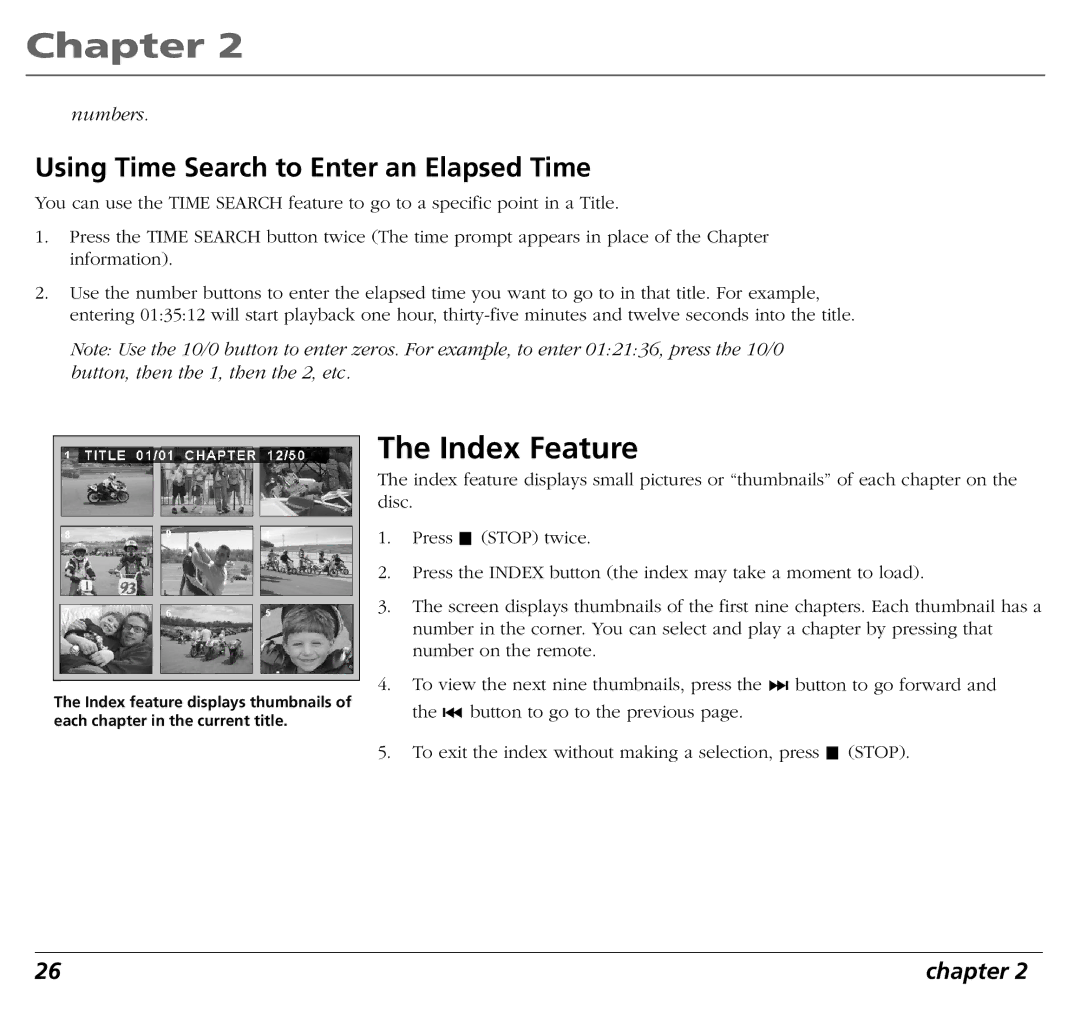Chapter 2
numbers.
Using Time Search to Enter an Elapsed Time
You can use the TIME SEARCH feature to go to a specific point in a Title.
1.Press the TIME SEARCH button twice (The time prompt appears in place of the Chapter information).
2.Use the number buttons to enter the elapsed time you want to go to in that title. For example, entering 01:35:12 will start playback one hour,
Note: Use the 10/0 button to enter zeros. For example, to enter 01:21:36, press the 10/0 button, then the 1, then the 2, etc.
The Index feature displays thumbnails of each chapter in the current title.
The Index Feature
The index feature displays small pictures or “thumbnails” of each chapter on the disc.
1.Press ![]() (STOP) twice.
(STOP) twice.
2.Press the INDEX button (the index may take a moment to load).
3.The screen displays thumbnails of the first nine chapters. Each thumbnail has a number in the corner. You can select and play a chapter by pressing that number on the remote.
4.To view the next nine thumbnails, press the ![]()
![]() button to go forward and the
button to go forward and the ![]()
![]() button to go to the previous page.
button to go to the previous page.
5.To exit the index without making a selection, press ![]() (STOP).
(STOP).
26 | chapter 2 |