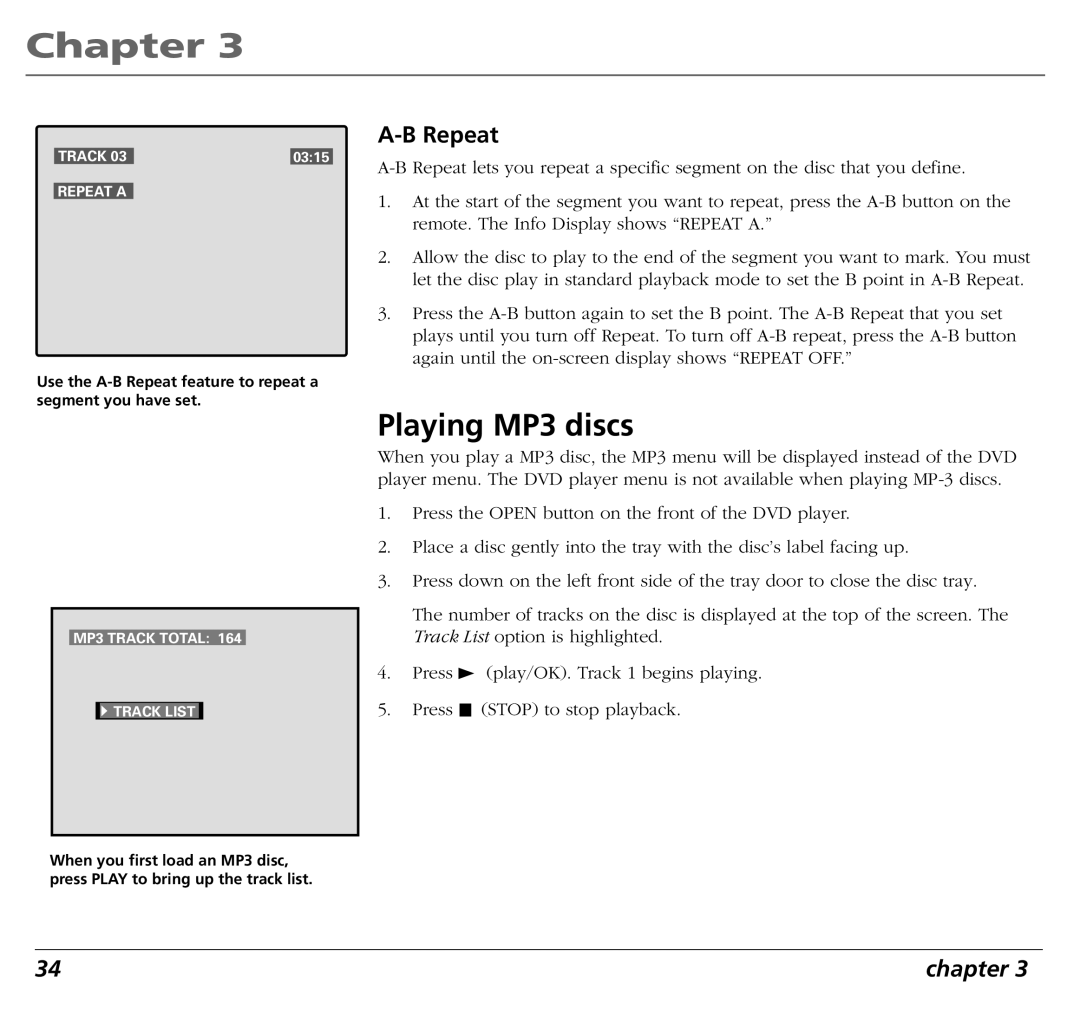Chapter 3
TRACK 03 |
| 03:15 |
REPEAT A
Use the A-B Repeat feature to repeat a segment you have set.
MP3 TRACK TOTAL: 164
![]()
![]() TRACK LIST
TRACK LIST
When you first load an MP3 disc, press PLAY to bring up the track list.
A-B Repeat
1.At the start of the segment you want to repeat, press the
2.Allow the disc to play to the end of the segment you want to mark. You must let the disc play in standard playback mode to set the B point in
3.Press the
Playing MP3 discs
When you play a MP3 disc, the MP3 menu will be displayed instead of the DVD player menu. The DVD player menu is not available when playing
1.Press the OPEN button on the front of the DVD player.
2.Place a disc gently into the tray with the disc’s label facing up.
3.Press down on the left front side of the tray door to close the disc tray.
The number of tracks on the disc is displayed at the top of the screen. The Track List option is highlighted.
4.Press ![]() (play/OK). Track 1 begins playing.
(play/OK). Track 1 begins playing.
5.Press ![]() (STOP) to stop playback.
(STOP) to stop playback.
34 | chapter 3 |