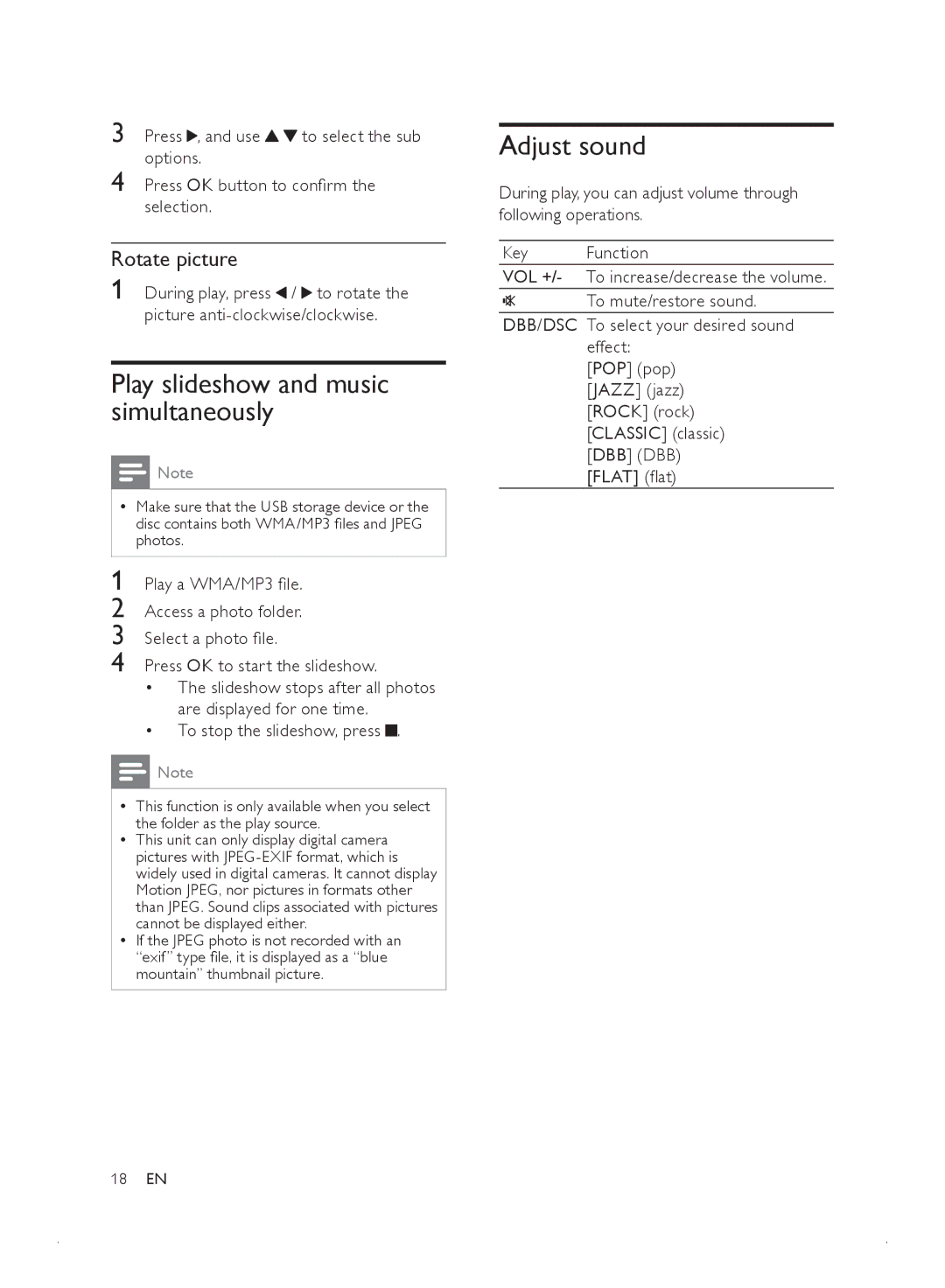3 Press ![]() , and use
, and use ![]()
![]() to select the sub options.
to select the sub options.
4 Press OK button to confirm the selection.
Rotate picture
1 During play, press ![]() /
/ ![]() to rotate the picture
to rotate the picture
Play slideshow and music simultaneously
![]() Note
Note
•• Make sure that the USB storage device or the disc contains both WMA/MP3 files and JPEG photos.
1 Play a WMA/MP3 file.
2 Access a photo folder.
3 Select a photo file.
4 Press OK to start the slideshow.
•The slideshow stops after all photos are displayed for one time.
•To stop the slideshow, press  .
.
![]() Note
Note
•• This function is only available when you select the folder as the play source.
•• This unit can only display digital camera pictures with
•• If the JPEG photo is not recorded with an “exif” type file, it is displayed as a “blue mountain” thumbnail picture.
Adjust sound
During play, you can adjust volume through following operations.
Key Function
VOL +/- To increase/decrease the volume.
To mute/restore sound.
DBB/DSC To select your desired sound effect:
[POP] (pop) [JAZZ] (jazz) [ROCK] (rock)
[CLASSIC] (classic) [DBB] (DBB) [FLAT] (flat)
18EN