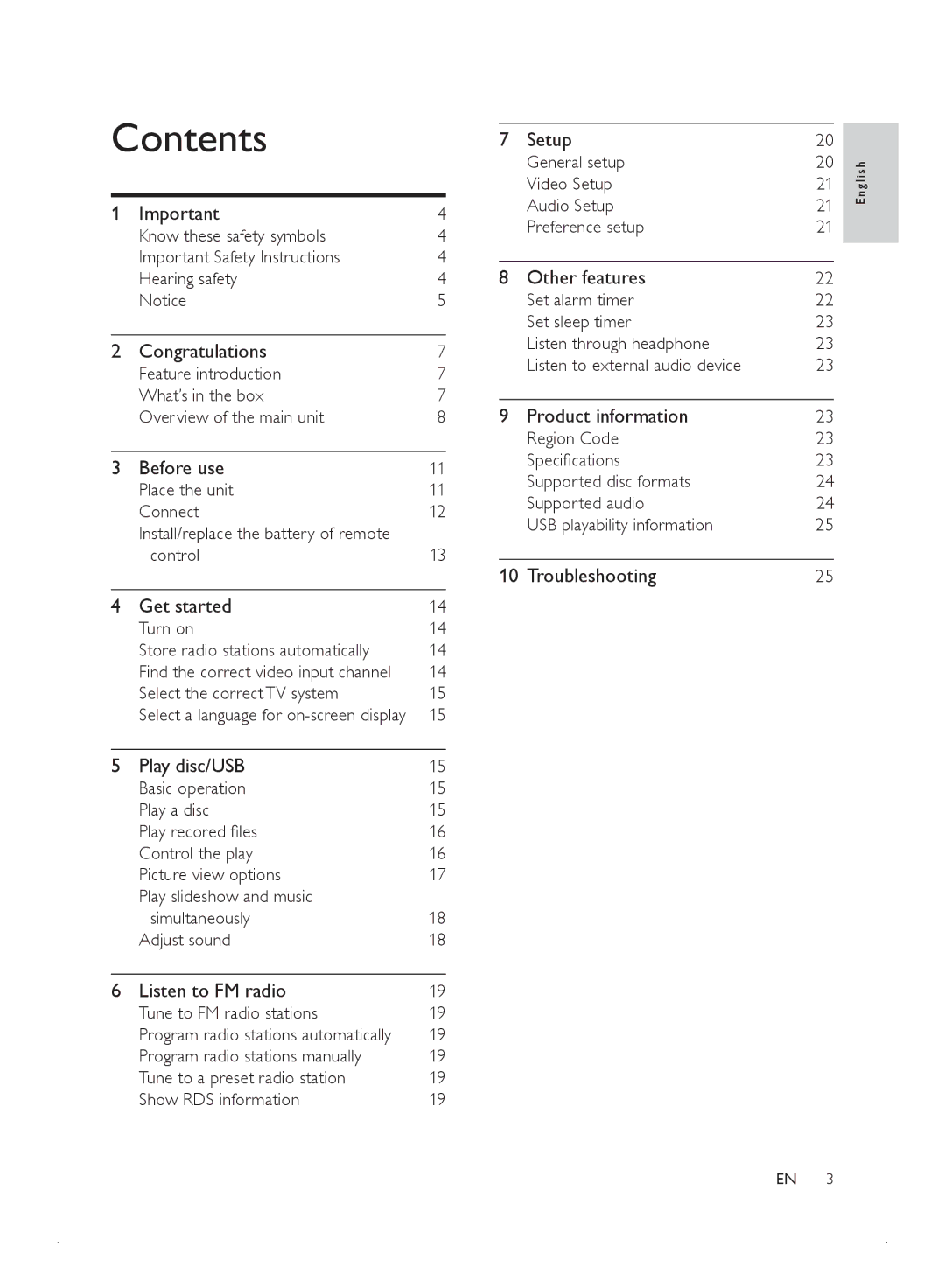Contents
1 | Important | 4 |
| Know these safety symbols | 4 |
| Important Safety Instructions | 4 |
| Hearing safety | 4 |
| Notice | 5 |
|
|
|
2 | Congratulations | 7 |
| Feature introduction | 7 |
| What’s in the box | 7 |
| Overview of the main unit | 8 |
|
|
|
3 | Before use | 11 |
| Place the unit | 11 |
| Connect | 12 |
| Install/replace the battery of remote |
|
| control | 13 |
|
|
|
4 | Get started | 14 |
| Turn on | 14 |
| Store radio stations automatically | 14 |
| Find the correct video input channel | 14 |
| Select the correct TV system | 15 |
| Select a language for | 15 |
|
|
|
5 | Play disc/USB | 15 |
| Basic operation | 15 |
| Play a disc | 15 |
| Play recored files | 16 |
| Control the play | 16 |
| Picture view options | 17 |
| Play slideshow and music |
|
| simultaneously | 18 |
| Adjust sound | 18 |
|
| |
6 Listen to FM radio | 19 | |
| Tune to FM radio stations | 19 |
| Program radio stations automatically | 19 |
| Program radio stations manually | 19 |
| Tune to a preset radio station | 19 |
| Show RDS information | 19 |
7Setup
General setup Video Setup Audio Setup Preference setup
8Other features
Set alarm timer Set sleep timer
Listen through headphone Listen to external audio device
9Product information
Region Code
Specifications
Supported disc formats Supported audio
USB playability information
10Troubleshooting
20
20
21
21
21
22
22
23
23
23
23
23
23
24
24
25
25
E n g l i s h
EN 3