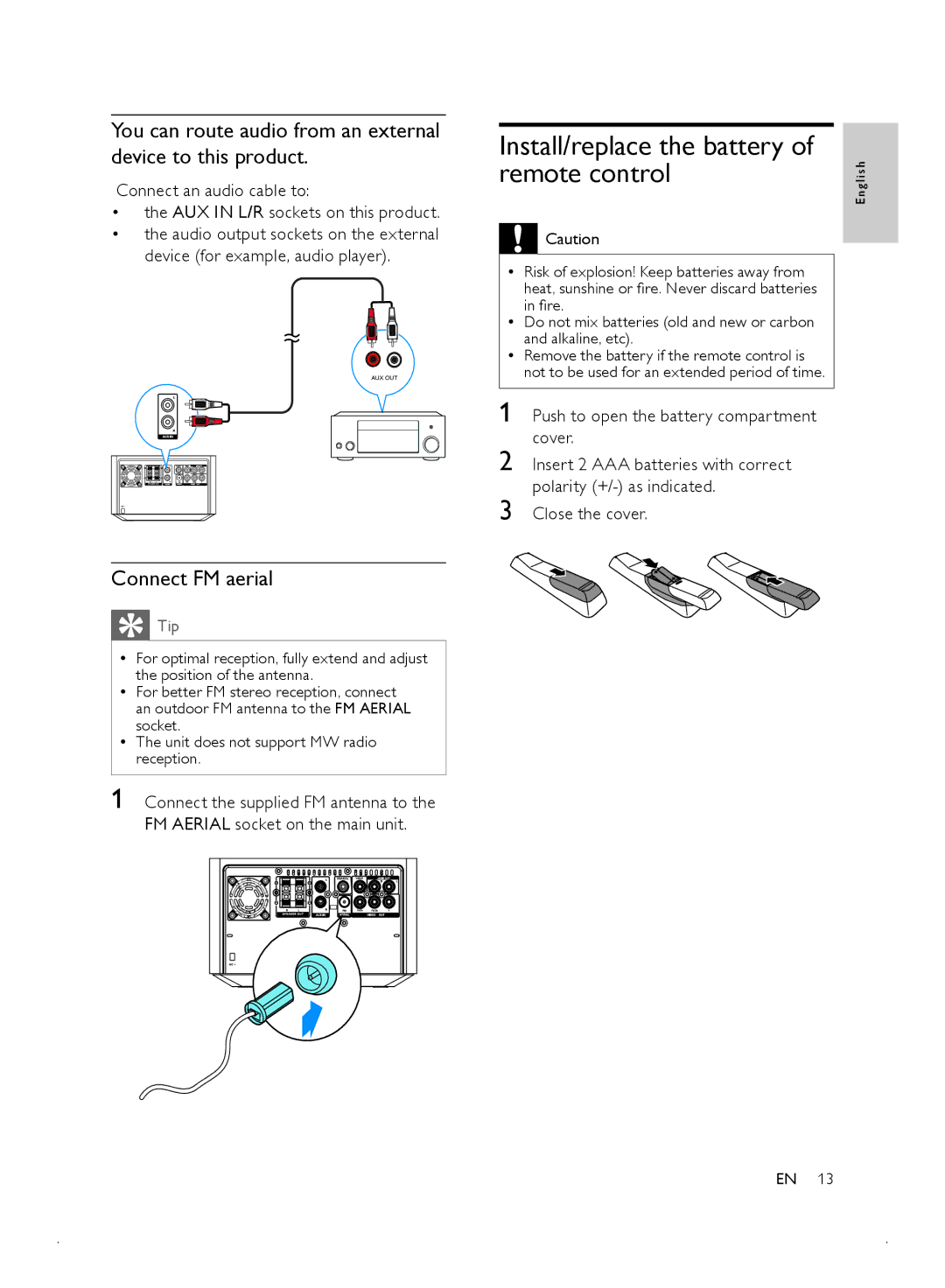You can route audio from an external device to this product.
Connect an audio cable to:
•the AUX IN L/R sockets on this product.
•the audio output sockets on the external device (for example, audio player).
AUX OUT
Connect FM aerial
 Tip
Tip
•• For optimal reception, fully extend and adjust the position of the antenna.
•• For better FM stereo reception, connect an outdoor FM antenna to the FM AERIAL socket.
•• The unit does not support MW radio reception.
1 Connect the supplied FM antenna to the FM AERIAL socket on the main unit.
Install/replace the battery of remote control
![]() Caution
Caution
•• Risk of explosion! Keep batteries away from heat, sunshine or fire. Never discard batteries in fire.
•• Do not mix batteries (old and new or carbon and alkaline, etc).
•• Remove the battery if the remote control is not to be used for an extended period of time.
1 Push to open the battery compartment cover.
2 Insert 2 AAA batteries with correct polarity
3 Close the cover.
E n g l i s h
EN 13