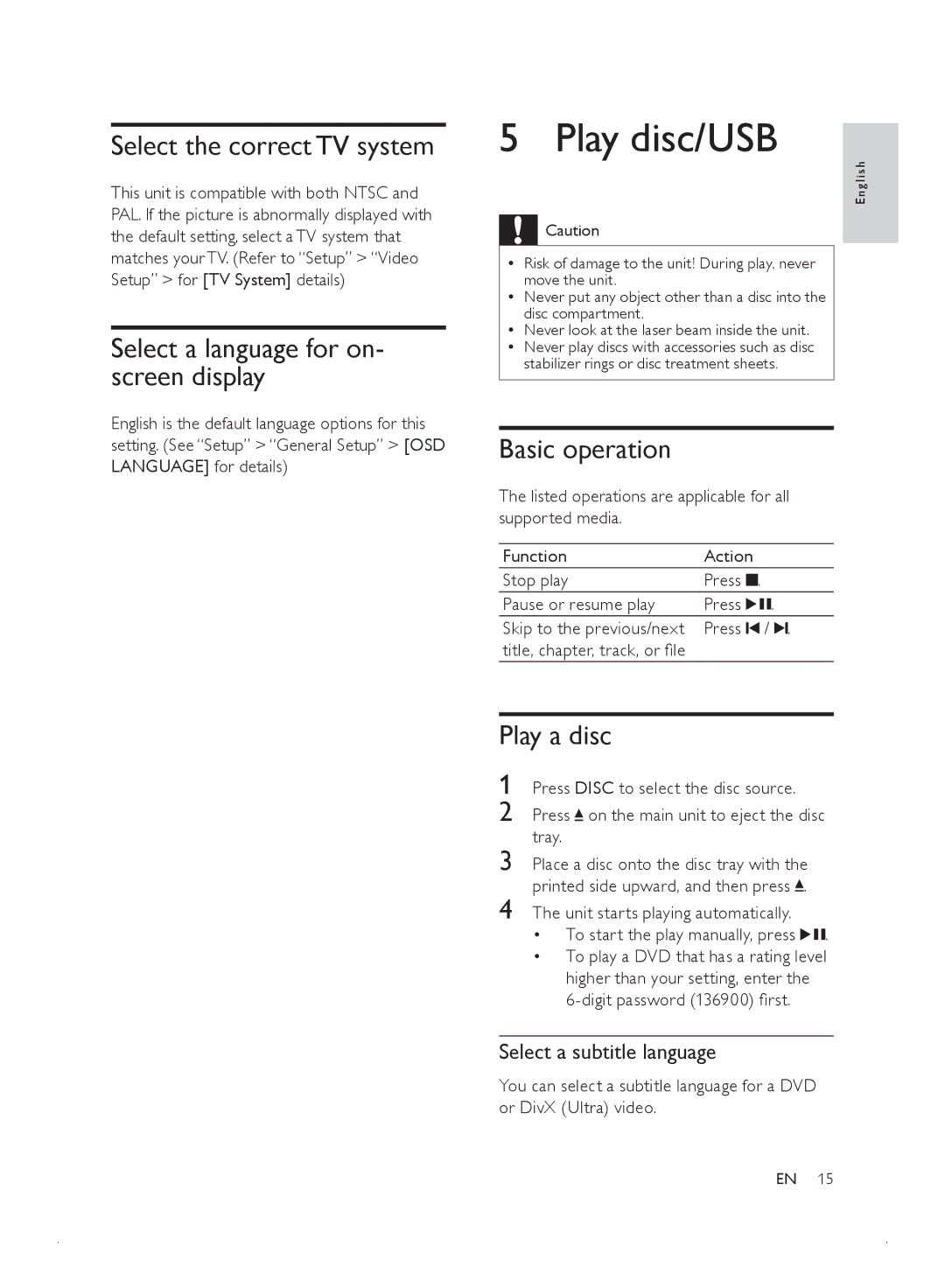Select the correct TV system
This unit is compatible with both NTSC and PAL. If the picture is abnormally displayed with the default setting, select a TV system that matches your TV. (Refer to “Setup” > “Video Setup” > for [TV System] details)
Select a language for on- screen display
English is the default language options for this setting. (See “Setup” > “General Setup” > [OSD LANGUAGE] for details)
5 Play disc/USB
E n g l i s h
![]() Caution
Caution
•• Risk of damage to the unit! During play, never move the unit.
•• Never put any object other than a disc into the disc compartment.
•• Never look at the laser beam inside the unit.
•• Never play discs with accessories such as disc stabilizer rings or disc treatment sheets.
Basic operation
The listed operations are applicable for all supported media.
Function | Action |
| ||
Stop play | Press |
| . |
|
|
| |||
|
| |||
Pause or resume play | Press | . | ||
Skip to the previous/next | Press | / . | ||
title, chapter, track, or file |
|
|
|
|
Play a disc
1 Press DISC to select the disc source.
2 Press ![]() on the main unit to eject the disc tray.
on the main unit to eject the disc tray.
3 Place a disc onto the disc tray with the printed side upward, and then press ![]() .
.
4 The unit starts playing automatically.
• To start the play manually, press ![]()
![]() .
.
•To play a DVD that has a rating level higher than your setting, enter the
Select a subtitle language
You can select a subtitle language for a DVD or DivX (Ultra) video.
EN 15