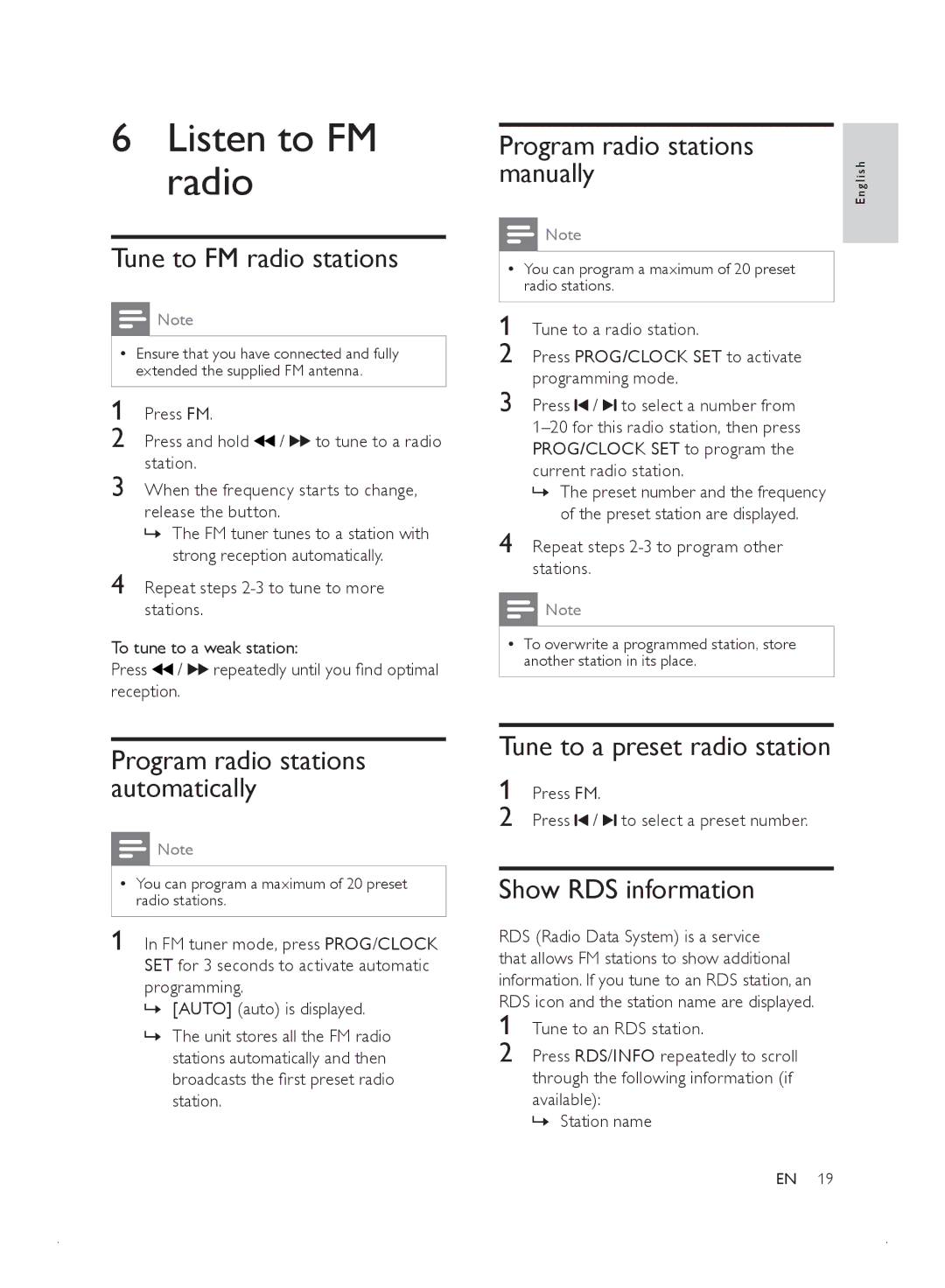6Listen to FM radio
Tune to FM radio stations
![]() Note
Note
•• Ensure that you have connected and fully extended the supplied FM antenna.
1 Press FM.
2 Press and hold ![]() /
/ ![]()
![]() to tune to a radio station.
to tune to a radio station.
3 When the frequency starts to change, release the button.
»» The FM tuner tunes to a station with strong reception automatically.
4 Repeat steps
To tune to a weak station:
Press ![]() /
/ ![]()
![]() repeatedly until you find optimal reception.
repeatedly until you find optimal reception.
Program radio stations automatically
![]() Note
Note
•• You can program a maximum of 20 preset radio stations.
1 In FM tuner mode, press PROG/CLOCK SET for 3 seconds to activate automatic programming.
»» [AUTO] (auto) is displayed.
»» The unit stores all the FM radio stations automatically and then broadcasts the first preset radio station.
Program radio stations manually
![]() Note
Note
•• You can program a maximum of 20 preset radio stations.
1 Tune to a radio station.
2 Press PROG/CLOCK SET to activate programming mode.
3 Press ![]() /
/ ![]() to select a number from
to select a number from
»» The preset number and the frequency
of the preset station are displayed.
E n g l i s h
19