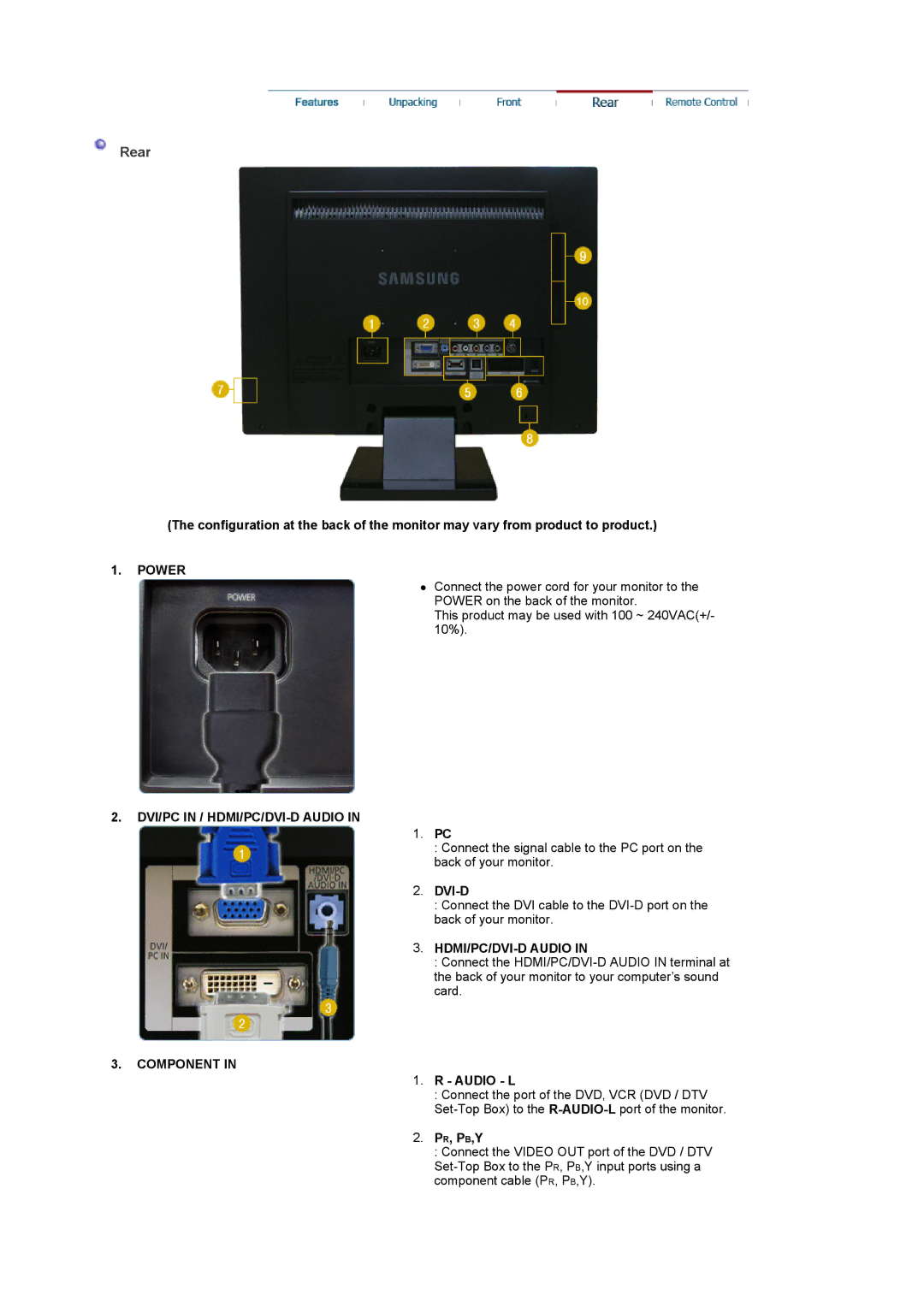Rear
(The configuration at the back of the monitor may vary from product to product.)
1.POWER
z Connect the power cord for your monitor to the POWER on the back of the monitor.
This product may be used with 100 ~ 240VAC(+/- 10%).
2.DVI/PC IN / HDMI/PC/DVI-D AUDIO IN
1. PC
: Connect the signal cable to the PC port on the back of your monitor.
2.
: Connect the DVI cable to the
3. HDMI/PC/DVI-D AUDIO IN
: Connect the
3.COMPONENT IN
1. R - AUDIO - L
: Connect the port of the DVD, VCR (DVD / DTV
2. PR, PB,Y
: Connect the VIDEO OUT port of the DVD / DTV