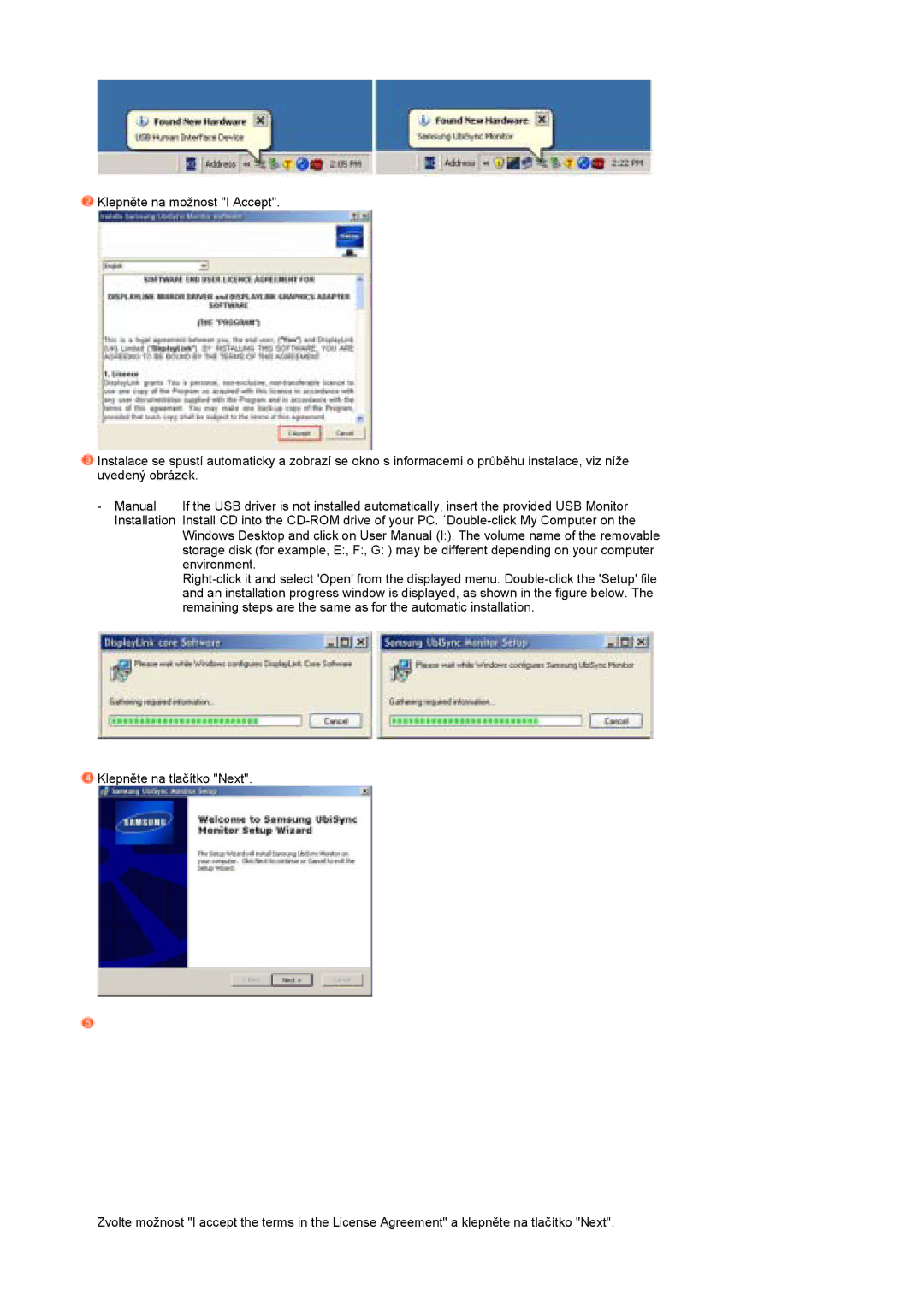![]() Klepněte na možnost "I Accept".
Klepněte na možnost "I Accept".
![]() Instalace se spustí automaticky a zobrazí se okno s informacemi o průběhu instalace, viz níže uvedený obrázek.
Instalace se spustí automaticky a zobrazí se okno s informacemi o průběhu instalace, viz níže uvedený obrázek.
- Manual | If the USB driver is not installed automatically, insert the provided USB Monitor |
Installation | Install CD into the |
| Windows Desktop and click on User Manual (I:). The volume name of the removable |
| storage disk (for example, E:, F:, G: ) may be different depending on your computer |
| environment. |
| |
| and an installation progress window is displayed, as shown in the figure below. The |
| remaining steps are the same as for the automatic installation. |
![]() Klepněte na tlačítko "Next".
Klepněte na tlačítko "Next".
Zvolte možnost "I accept the terms in the License Agreement" a klepněte na tlačítko "Next".