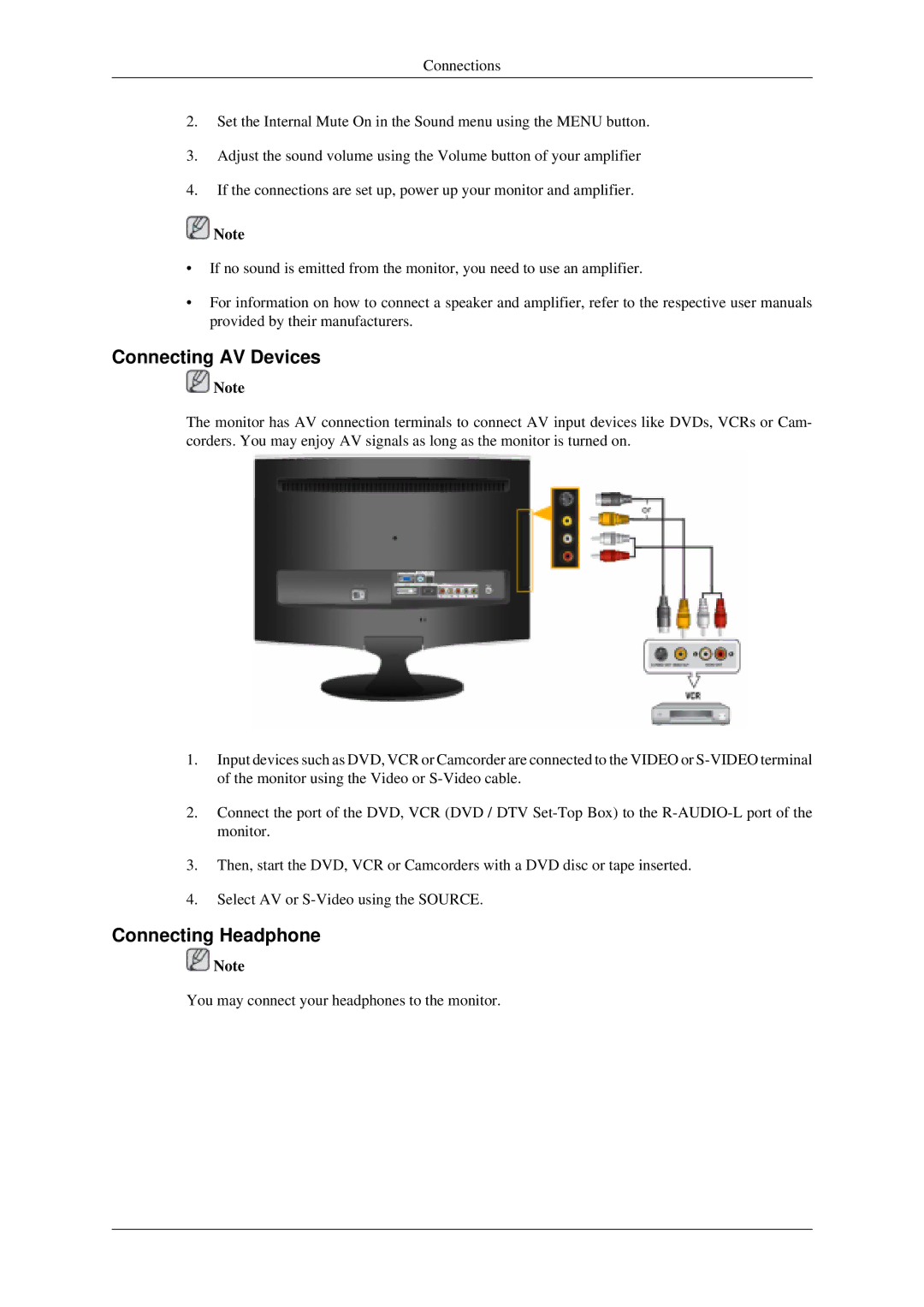Connections
2.Set the Internal Mute On in the Sound menu using the MENU button.
3.Adjust the sound volume using the Volume button of your amplifier
4.If the connections are set up, power up your monitor and amplifier.
![]() Note
Note
•If no sound is emitted from the monitor, you need to use an amplifier.
•For information on how to connect a speaker and amplifier, refer to the respective user manuals provided by their manufacturers.
Connecting AV Devices
![]() Note
Note
The monitor has AV connection terminals to connect AV input devices like DVDs, VCRs or Cam- corders. You may enjoy AV signals as long as the monitor is turned on.
1.Input devices such as DVD, VCR or Camcorder are connected to the VIDEO or
2.Connect the port of the DVD, VCR (DVD / DTV
3.Then, start the DVD, VCR or Camcorders with a DVD disc or tape inserted.
4.Select AV or
Connecting Headphone
![]() Note
Note
You may connect your headphones to the monitor.