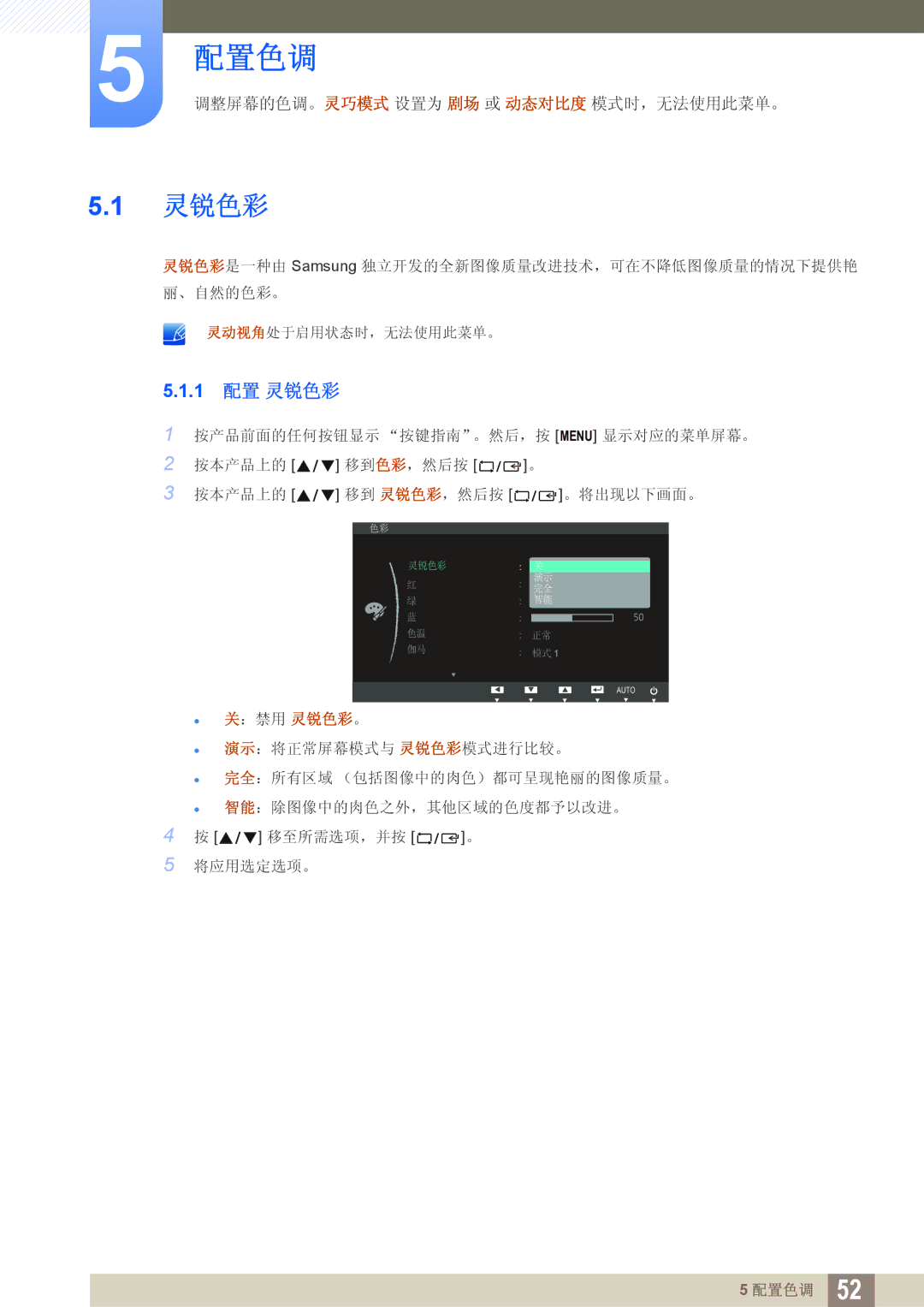LS23B550VS/EN, LS27B550VS/EN specifications
The Samsung LS27B550VS/CI, LS27B550VS/KZ, and LS23B550VS/EN are part of Samsung's B5 series of monitors, designed to cater to a wide range of professional and personal needs. These monitors are characterized by their advanced features, excellent display quality, and user-centric designs, making them a popular choice for both office and home use.One of the standout features of these models is their high-resolution display, which offers vibrant colors and sharp details. The 27-inch LS27B550VS models provide a Full HD resolution of 1920 x 1080 pixels, while the 23-inch LS23B550VS delivers the same clarity in a slightly more compact design. This ensures that users can appreciate crisp images whether they're working on spreadsheets, enjoying multimedia content, or engaging in gaming.
Samsung's B5 series monitors incorporate various display technologies that enhance the viewing experience. The use of a VA panel allows for wider viewing angles and deeper blacks, making the screens suitable for collaborative work environments where multiple viewers are present. Additionally, the monitors feature a high contrast ratio, contributing to vivid colors and striking imagery.
Moreover, these monitors support AMD FreeSync technology, which helps eliminate screen tearing during fast-paced gaming or video playback. This results in a smoother visual experience, contributing to an immersive atmosphere for users who enjoy gaming or watching movies.
The LS27B550VS and LS23B550VS models also prioritize user comfort and convenience. They come equipped with an ergonomic stand that allows for height adjustments, tilt, and rotation, ensuring that users can find their ideal viewing position. This is particularly beneficial for long working hours, as it helps reduce strain on the neck and eyes.
In terms of connectivity, all three models feature multiple ports, including HDMI and DisplayPort, making them versatile for various devices such as laptops, desktops, and gaming consoles. Additionally, they are designed with a slim profile and minimal bezels, providing a modern aesthetic that fits well into any workspace or home setup.
In summary, the Samsung LS27B550VS/CI, LS27B550VS/KZ, and LS23B550VS/EN monitors combine advanced display technology, ergonomic design, and versatile connectivity options, making them ideal choices for professionals and home users alike who seek high-quality visuals and comfort in their daily tasks.