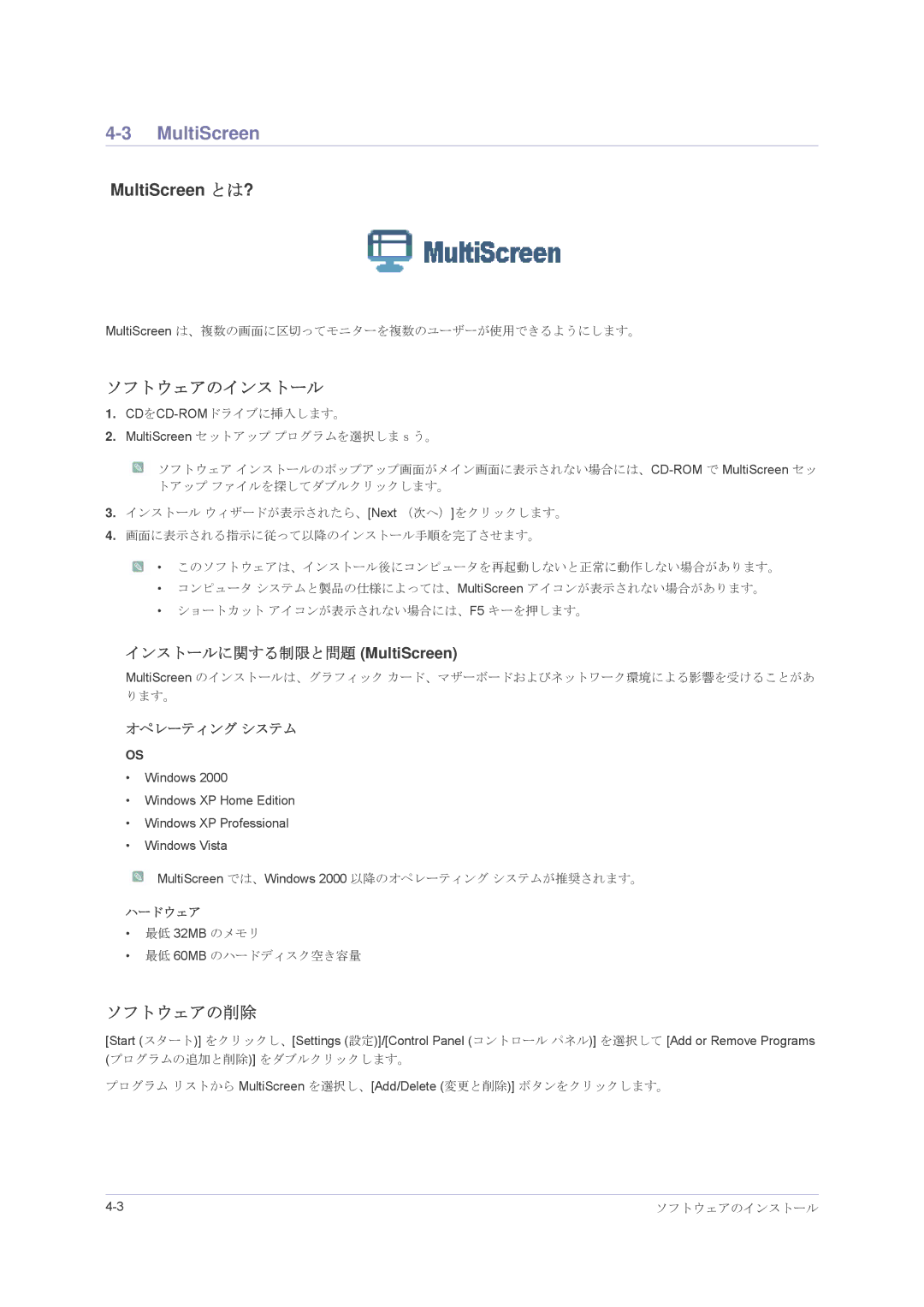LS23NVMAH5/XJ specifications
The Samsung LS23NVMAH5/XJ is a remarkable monitor that combines advanced technology and exceptional design, making it a standout choice for both personal and professional use. With a screen size of 23.8 inches, it strikes an ideal balance between performance and space, perfectly fitting into various environments, whether an office, home office, or gaming setup.One of the key features of the LS23NVMAH5/XJ is its Full HD resolution of 1920 x 1080 pixels. This ensures that users experience sharp and vibrant visuals, making it perfect for watching movies, playing games, or working on detailed projects. The monitor's IPS (In-Plane Switching) panel technology enhances color accuracy and improves viewing angles, allowing users to enjoy consistent and lifelike colors from virtually any position.
In addition to its impressive visual quality, the LS23NVMAH5/XJ also boasts a sleek and stylish design. The monitor features ultra-thin bezels that maximize screen real estate, creating a modern and minimalist aesthetic. This design not only enhances the visual appeal but also allows for seamless multi-monitor setups, making it ideal for professionals who require additional workspace.
The Samsung LS23NVMAH5/XJ also comes equipped with a variety of connectivity options, including HDMI and DisplayPort inputs, ensuring compatibility with a wide range of devices. This flexibility allows users to connect the monitor to laptops, desktops, and even gaming consoles with ease. Furthermore, the monitor supports VESA mounting, which provides additional options for installation in various settings.
Another standout feature is Samsung's Eye Saver Mode. This technology minimizes blue light emissions, reducing eye strain during long periods of use. Combined with Flicker-Free technology, users can enjoy a comfortable viewing experience without the distractions of screen flicker, making it suitable for extended work sessions or gaming marathons.
In summary, the Samsung LS23NVMAH5/XJ is an impressive monitor that delivers stunning visuals, a sleek design, and smart technologies that enhance user experience. Its combination of Full HD resolution, IPS technology, versatile connectivity, and eye care features makes it an excellent choice for anyone in need of a reliable and stylish display solution. Whether for work, play, or everything in between, this monitor is designed to meet the needs of modern users.