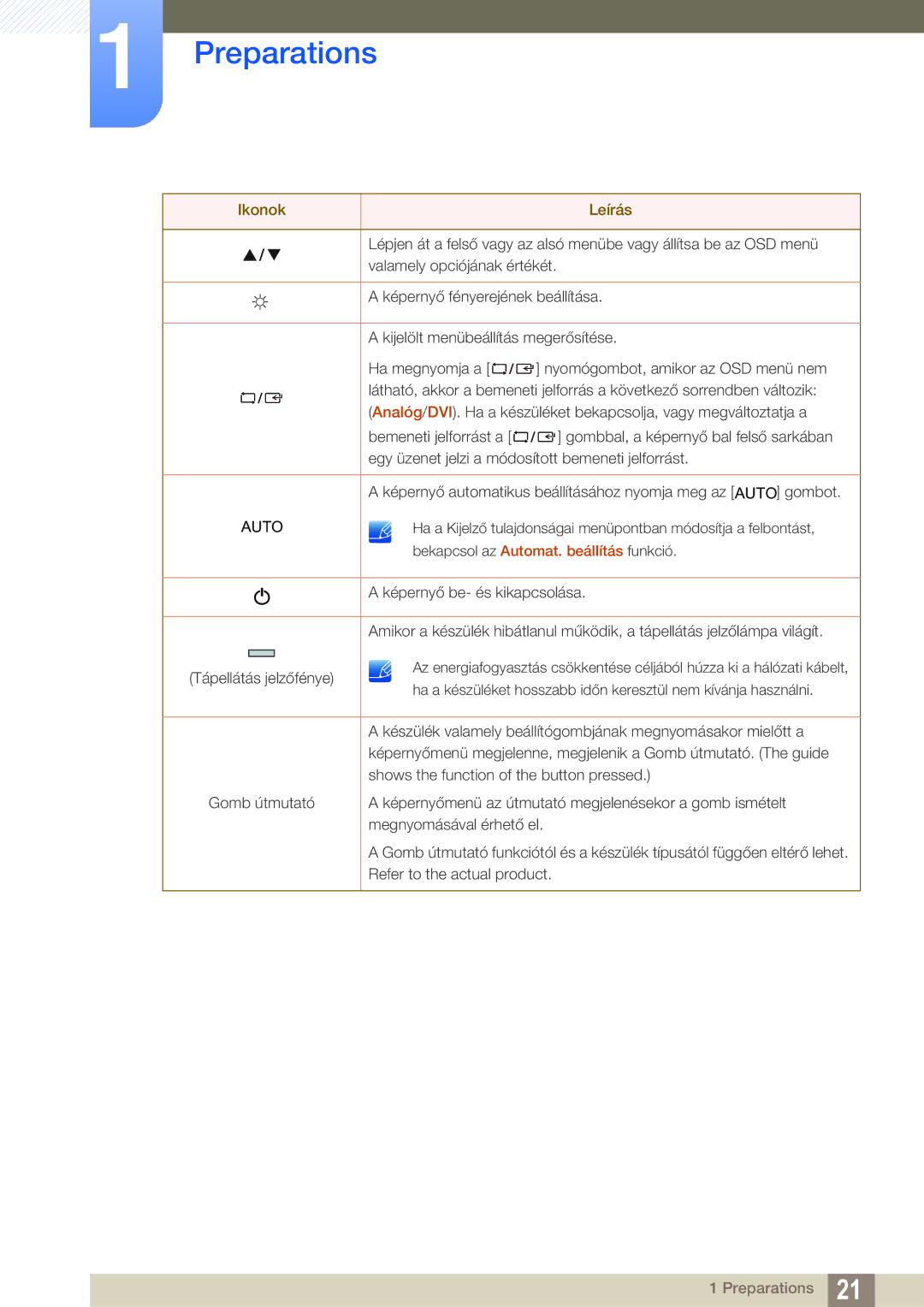LS24B150BL/EN specifications
The Samsung LS24B150BL/CI, LS19B150BSMXV, and LS24B150BL/EN are part of Samsung's monitor lineup designed to deliver impressive visuals and enhanced productivity. These monitors come equipped with features tailored for both casual users and professionals alike, ensuring a versatile performance across various applications.The LS24B150BL/CI, with its 24-inch display, offers Full HD resolution (1920x1080), which provides clear and vibrant images ideal for watching videos and gaming. It incorporates Samsung's Advanced Technology Panel (ATCP) technology, which enhances color accuracy and brightness levels, ensuring that users enjoy a more immersive viewing experience. The monitor's slim profile and sleek design make it suitable for modern workspaces, while its VESA mount compatibility allows for easy integration into complex setups.
On the other hand, the LS19B150BSMXV is a 19-inch option that also features a Full HD resolution. While maintaining compact dimensions, it is perfect for smaller spaces or as a secondary monitor. This model employs Samsung’s Eco-Saving technology, enabling reduced power consumption without sacrificing display quality. Users can select different modes to further optimize energy efficiency, making it an environmentally friendly choice.
The LS24B150BL/EN shares many similarities with the LS24B150BL/CI, including the same 24-inch screen and Full HD resolution. Both models benefit from Samsung's Magic Upscale technology, which enhances image quality, making them ideal for graphic design or detailed work where clarity is paramount. Additionally, these monitors provide a quick response time, reducing motion blur and providing smoother on-screen action, particularly beneficial for gamers.
All three monitors feature a range of connectivity options, including VGA and HDMI ports, which provide flexibility when connecting to various devices, from laptops and gaming consoles to desktop computers. Their ergonomic stands allow for tilt adjustments, ensuring users can find the optimal viewing angle and maintain comfort during extended use.
In summary, the Samsung LS24B150BL/CI, LS19B150BSMXV, and LS24B150BL/EN monitors combine impressive display technologies with user-friendly features. Whether for professional tasks, gaming, or general media consumption, these monitors cater to a diverse audience, making them suitable and appealing choices within the competitive monitor market.