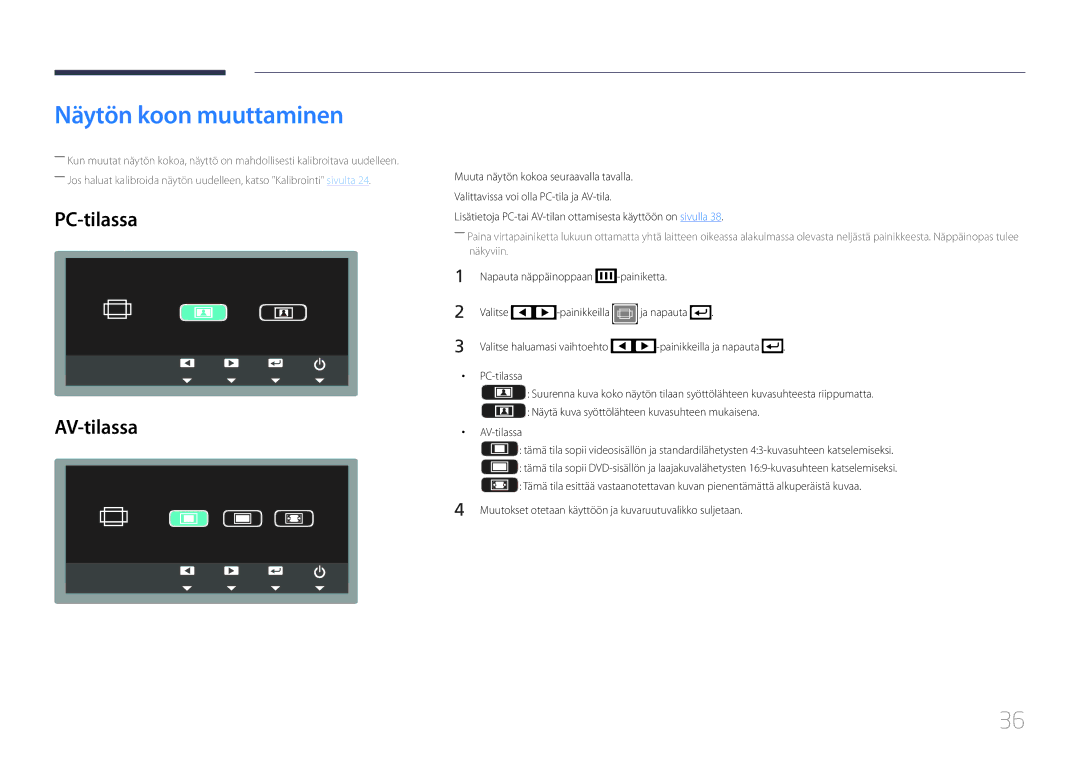LS24C770TS/EN specifications
The Samsung LS24C770TS/EN is a cutting-edge monitor that has been designed for both professional and everyday use. This 24-inch display boasts a high-resolution screen with a specific emphasis on delivering stunning visuals and exceptional color accuracy, making it an ideal choice for graphic designers, photographers, and multimedia professionals.One of the standout features of the LS24C770TS/EN is its use of Samsung's PLS (Plane-to-Line Switching) technology. This advanced panel technology allows for wider viewing angles and consistent color reproduction across the entire screen. With a full HD resolution of 1920 x 1080 pixels, users can enjoy sharp text and detailed images, enhancing productivity and overall viewing experience.
The slim and stylish design of the monitor is another plus. It combines functionality with aesthetics, featuring a sleek profile that can easily fit into various workspace environments. The monitor also boasts thin bezels, which not only enhances the overall look but allows for a more immersive viewing experience, especially when used in multi-monitor setups.
Samsung has equipped the LS24C770TS/EN with a variety of connectivity options. It features multiple input ports, including HDMI, DisplayPort, and USB hubs, enabling users to connect various devices effortlessly. The monitor also supports Mobile High-Definition Link (MHL), allowing users to connect their smartphones or tablets directly to the display for a more extensive viewing experience.
In terms of user comfort, the LS24C770TS/EN comes with ergonomic features such as height adjustment, tilt, and swivel capabilities. These adjustments allow users to customize their viewing angles for optimal comfort during extended use. Additionally, the monitor includes flicker-free technology and a low blue light mode, reducing eye strain and fatigue during long work sessions.
The LS24C770TS/EN’s energy-efficient design meets several international standards, ensuring that users not only benefit from high performance but also contribute to energy conservation. Overall, the Samsung LS24C770TS/EN combines advanced technologies, superior visual performance, and ergonomic design, making it a top choice for individuals seeking a reliable and stylish monitor for a multitude of applications. Whether in a professional studio or a home office, this monitor stands out with its blend of functionality and elegance.